When it comes to getting traffic from a social network to your website, Pinterest is the best option for many businesses and blogs. It can send a truckload of referral traffic. In fact, it’s one of the highest sources of referring traffic on the internet!
Pinterest users also have deep pockets. According to Shopify, buyers coming from Pinterest spend an average of $ 50 per order. That’s more per order than any of the other social networks. What’s more they like to shop. According to Pinterest, 93% of pinners shopped online in the last six months. Bottom line, Pinners come with the mindset to purchase.
If you’re reading this, you are likely no stranger to the benefits of investing in Pinterest marketing. You’re locked in and ready to get your website engines firing. Now the only question remains is how to get all that purchase-happy traffic from Pinterest to your website or blog?
You need a boost, so let’s dive right in.
How to Drive Traffic from Pinterest to your Website
Link to Your Website in Your Profile
While building out a robust traffic driving strategy, make sure not to skip over the obvious links. Every Pinterest business account comes with a profile link. While it may not seem like much, don’t underestimate it. Your profile is one of the easiest ways for followers to quickly jump to your home page.

Once you add it into the backend, it will show up nicely as a clickable link in your profile.

While you are adjusting your profile, take the time to verify your website. Once Pinterest verifies it they will trust your website more. Building trust with Pinterest means they will show your Pins from your domain to even more users.

Pin Your Content Regularly
Forgive us if this seems a little blunt. You need to have pins directed back to your website to drive traffic. If you aren’t consistently putting out your content on Pinterest, your followers don’t have any breadcrumbs leading back to your site.
Every now and then you’ll encounter a social media newbie who believes that pinning a few posts once in a blue moon will send the masses to their door. It’s not that simple. Driving traffic from Pinterest to your website or blog takes work and and more importantly consistency.
Pinterest is a long-term marketing strategy. Make pinning content from your website a regular part of your marketing efforts. New content creation and pinning go hand in hand. Every time you create a new blog post, create a new Pinterest optimized image to share on your boards.
Don’t forget that you can Repin you content over time. Several of our Tailwind Takeoff Award winners regularly resurfaced older content to their feed to keep a consistent flow of traffic. They used notifications in Tailwind to make sure they repinned items far enough apart so that their feeds remained visually interesting.
Consistency is part of the pinning battle. Another key component is to pin at times where there are more active users. To better maximize your results, pin at the most opportune moments. We go more in depth into best times to pin here. Of course there’s no better way to consistently Pin that with a Pinterest scheduling tool that not only allows you to schedule weeks worth of content in minutes, but automatically optimizes your schedule to post to the times when your audience are most active online!
Optimize Your Pinterest Feed to Drive Maximum Traffic
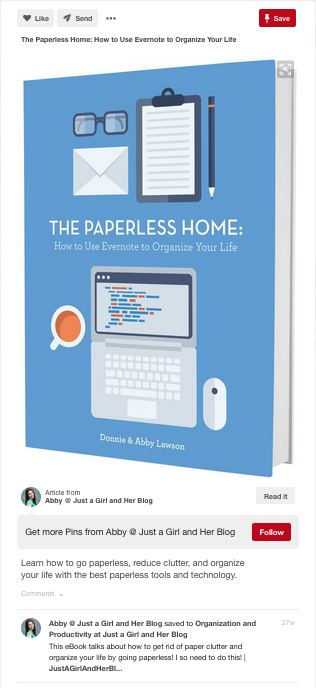
To really get traffic from Pinterest you have to master the basics and implement best practices. This includes following the rules for the Smart Feed. When Pinterest first rolled out the new algorithm, many Pinners who had been cutting corners found their traffic plummeting.
The phrase, “You know who has been skinny dipping when the tide goes out,” comes to mind. Accounts cutting corners and implementing spammy tactics lost massive amounts of traffic.
There’s a remedy. It’s not sophisticated or fancy. Honestly, it’s just getting back to basics. Create captivating vertical images. Use keyword rich descriptions. Check the quality of the links you are pinning. Pin high-quality content. Keep your content fresh. The more aligned you are with Pinterest’s preferred practices, the more eyeballs you can get on your Pins.
Abbey from Just a Girl and Her Blog does a great job at honoring best practices as she promotes her blog on Pinterest.
If you’re a regular on the Tailwind blog, this is the same material we’ve been promoting for years. The introduction of the smart feed made best practices go from suggested to mandatory. Make sure you follow all of the new Smart Feed best practices here.
Add Rich Pins to Your Website
Just as the name suggest, Rich Pins drive valuable traffic to your website. While on the surface they may have the same components of your standard Pins, these Pins come chockfull of additional information that creates better engagement. Depending on which type of Rich Pin you create, the can include price, location, recipe ingredients or an article synopsis. This holds true regardless of if you post it or one of your dedicated readers pins your post directly from your website.
Generally Rich Pins get more likes and Repins than standard Pins. If that’s not enough, Pinterest rewards you for the extra effort. With the introduction of the Smart Feed, Pinterest continually works to create a more tailored experience for each unique user. When you use Rich Pins, you give Pinterest more information to get your Pin in front of your ideal user.
Countless brands have quickly adopted Rich Pins, including the ethical fashion brand Sudara. In fact, almost every single Sudara product image utilizes Rich Pins. Check out the quick snapshot of their Punjammies board. It’s chock full of Rich Pins.

Once you click into one of their comfy looking images, you’ll quickly experience the difference. Not only do you have the price, notifications on if the item is in stock, and shipping information, you’ll also have the ability to browse through different product images. If you weren’t paying attention, you might think you were on the shopping page. That’s powerful for an e-commerce store.

A common misconception about Rich Pins is that you have to have a product to be able to use them effectively. That’s not the case. In fact, there are six different types of Rich Pins: App Pins, Place Pins, Article Pins, Product Pins, Recipe Pins and Movie Pins. The variety gives bloggers, online stores and brick and mortar businesses alike the versatility to build in these Pins into their arsenal.
To illustrate that point, we grabbed a Pin from Tailwind Takeoff Award Winner Mel’s Kitchen Café. She brilliantly uses Recipe Pins to entice hungry browsers to click to her website for the entire recipe. The second you see it, you start pondering how many of those ingredients you have lying around the house… Pie anyone?
To take advantage of these valuable assets, check out our cheat sheets on how to make article rich Pins and how to make product rich Pins.
Pay for Traffic with Promoted Pins
A low-effort way to consistently drive targeted traffic to your site

It’s all momentum when it comes to Promoted Pins. A relatively new addition to your marketing arsenal, Pinterest continues to ramp up their advertising options. This past year Pinterest expanded Promoted Pins to the U.K. With success there, we anticipate they will expand to other countries.
Right now you have three different types of Pin campaigns to choose from: brand awareness, engagement or traffic. As the names suggest, the three campaigns give you the option to pay for increased views, engagement or website traffic.
Through using campaigns, you can select a high performing pin and amplify its reach to a highly targeted audience. Opt for the traffic campaign to drive massive amounts of highly engaged ideal customers to your doorstep.
Unlike Facebook ads or sponsored posts on Instagram, Promoted Pins continue to drive traffic long after the campaign ends. Talk about an invaluable ROI on your investment! We call this “downstream traffic.” Since Pins can continue to drive traffic for years, a well-performing Pin that you promoted can keep highly targeted traffic coming your way for a long time.
To help you make the most out of your first campaign, we opened up our playbook. We go step by step to help you not only select your Pin but also amplify your targeting efforts and chose the best keywords.
Isolate Top Performing Pins with Analytics
Double Down on the Pins Driving Traffic
A core component of marketing boils down to testing, refining and implementing. Measure which blog posts drive the most traffic to your website. Then experiment with different imagery to see if you can increase exposure.
Once you determine what’s working, double down!
At Tailwind, we give you powerful Pinterest analytics tools to pinpoint exactly what is working for your Pinterest account.
For starters, you can evaluate each individual Pin with our Pin Inspector. Review which boards host your best-performing Pins, how many Repins, like and comments each Pin earns.

Then explore your Pinterest boards as a whole through Board Insights.

Since we are focusing on driving traffic to your website from Pinterest, the most valuable section will be under the Insights Tab. Here we outline all the traffic to your website and Pins pinned from your domain. You can even Sync up your Google Analytics account to measure your referral traffic.

Since we just love data, we even broke down your organic activity into useful categories.

To Sum it Up…
Jumpstarting Your Website Traffic from Pinterest
Every social media channel plays a different role in marketing. Instagram primarily promotes brand awareness. Facebook thrives off of engagement, likes, shares and ads. Twitter loves to chat publicly. Pinterest, well Pinterest flourishes in the traffic-driving category. With the ability to save posts and their long life span, you can reap the rewards of your Pinterest marketing for a long time.
Implementing these traffic-driving techniques to your Pinterest marketing strategy will bring you a nice bump in traffic in no time.
If you want to see quicker and more marked results consider pairing these tactics with Tailwind’s analytic and scheduling tools. With the ability to schedule out Pins in advance, chose optimal times to post and measure your results, you can take your Pinterest marketing to the next level.
Digital & Social Articles on Business 2 Community(51)
Report Post








