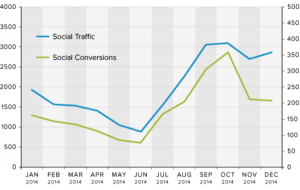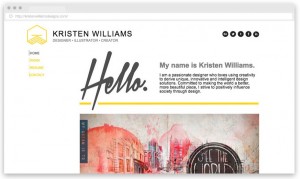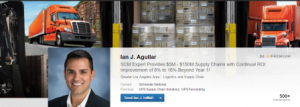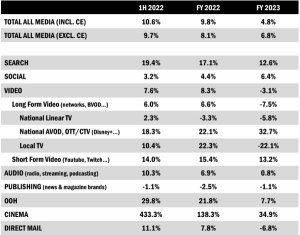August 3, 2016

The Facebook Verification Badge is displayed on verified Pages to tell visitors that Facebook has confirmed the Page is authentic.
The proof of a Page’s authenticity shows up as either a gray circle badge with a tick mark or a blue circle badge with a tick mark. The Badge appears on Verified Pages below the profile picture, after the Page name.
Pages must meet certain criteria and go through a simple process to obtain their Facebook Verification Badge.
How To Get A Facebook Verification Badge For Your Page
There are two distinct Facebook Verification Badges. The gray Badge is for ‘Local Businesses’ or ‘Companies & Organizations’. The blue Badge is for Pages that represent ‘select people, sports, media, entertainment, and government’.
The process for acquiring one is simple for Pages that fall under the ‘Local Businesses’ or ‘Companies & Organizations’ category. For pages that represent public figures, celebrities, sports, media, entertainment and government there is a straightforward application process to confirm the Page meets the eligibility requirements.
For ‘Local Businesses’ or ‘Companies & Organizations

If your Page is in the ‘Local Businesses’ or ‘Companies & Organizations’ category, you may be eligible for the gray Facebook Verification Badge.
To obtain your Facebook Verification Badge follow these steps:
1. Click the ‘Settings’ link at the top right of your Facebook Page.
2. From the ‘General’ section (you’ll arrive there), click ‘Page Verification’.
3. Click ‘Verify this Page’ and then click ‘Get Started’.
4. Enter a publicly listed phone number for your business, your country, and language.
5. Click ‘Call Me Now’ to allow Facebook to call you with a verification code.
6. Enter the 4-digit verification code in the space provided and click ‘Continue’.
Your Page should now show the grey badge after your Facebook Page name.
For Pages That Represent Select People, Sports, Media, Entertainment & Government

If your Page represents public figures, celebrities, sports, media, entertainment and government you may be eligible for a blue Facebook Verification Badge. To get the Badge, you must show the authenticity of your Page and meet Facebook’s requirements for having a Verified Badge.
To see if your Page is eligible for the blue Badge, Facebook provides a ‘Request a Verified Badge’ online application form. Complete the form and submit your Badge request along with one of the following official documents:
- Drivers License
- Passport
- Birth Certificate
- Articles of Incorporation (if you represent a media, entertainment or sports company)
Click here to complete the ‘Request a Verified Badge’ online form.
You’ll know your application has been approved when the blue badge appears after your Facebook Page name.
Digital & Social Articles on Business 2 Community(244)
Report Post