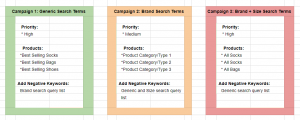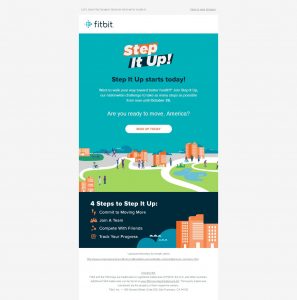Facebook has opened up its instant articles platform to all publishers now, giving all brands the opportunity to reach more users on the site.
Instant articles appear in whole on the newsfeed, which means that they are able to capture the attention of more readers. More users are likely to read through to the end of the articles, as well, since they don’t have to click off the site to do so.
If you are wondering how to get Facebook instant articles, don’t worry! All you have to do is sign up for the platform on Facebook and you’ll have access to the tools to publish your articles.
Here’s a quick rundown of how you’ll publish your instant articles on Facebook:
HTML Requirements
All Facebook instant articles are published with HTML5, and you have to format your articles yourself.
That means that you’ll have to learn a bit of HTML if you don’t know it already. Fortunately, HTML is quite easy to learn, and unless you’re doing something fancy, you’ll end up using the same tags again and again.
Some of the required tags on every Facebook instant article are the , the and the .
In the head, you must include the canonical URL or else Facebook will ignore the article. The canonical URL is the address of the article on your site.
For other formatting elements, you must give yourself a quick primer on HTML. You can find a quick rundown of the basics here. Facebook also has a sample article available in its information for developers and includes a format reference for different elements you may want to include.
Style Templates
Once you have a basic article structure that you like, you can turn it into a style template.
To create a style template, you will need to go to the Instant Articles Configuration Page and then use the Style Editor. You can change elements of your page with the drop down menu, such as the fonts and colors used. This is also an easy way to get started if you are having trouble with the HTML.
Advanced HTML users can create customizable elements on the style template that are not included in the drop down editor.
Publishing Articles
To publish your articles, you will need to sign up for the Facebook Instant Articles API and use the dashboard provided.
You first need to verify that your articles are formatted correctly. If they are not, a person reviewing the article will reject it. Save everyone a lot of time and make sure your articles are ready to publish before you submit them.
After your article is approved, it will be published to your page’s instant articles library. It does not publish to your Facebook page, so if you want it published there, you will have to post a link to your site separately.
The instant articles library ensures that only users who have signed up to view instant articles will see them in that format. That may change once Facebook sees that instant articles are successful with users.
You will be able to submit 10 articles for review at a time, and you will be able to update and delete articles from your dashboard later.
Using Your RSS Feed
You can automate the process of publishing your Facebook instant articles with an RSS feed.
You will have to submit an article and have it approved before you can automate your publication.
Once you’re approved, set up your RSS feed and make sure that each article in the feed is represented as an with all the article content and metadata. The title and link to the article are also required.
The RSS feed should only include articles from a single domain, even if you manage multiple sites. You will have to create multiple feeds to accommodate multiple sites.
Connect your RSS feed to your Facebook page by going to your Settings and then choosing Instant Articles. Enter the URL for your RSS feed and wait for it to be approved.
Once your RSS feed is approved, Facebook will pull from it several times an hour to ensure that it is always publishing fresh content. Just double check that the articles are appearing as they are published. Make any corrections as soon as possible to ensure that none of your content is missed.
Including Ads
Facebook allows you to include your own ads in your instant articles and to keep 100 percent of the revenue.
You just need to use the ad element in your HTML code, which is <figure>. You then can include the <iframe> markup for your ad and apply the op-ad class to the element.
You can also place ads automatically using fb:use_automatic_ad_placement tag in the article element.
You can find more about the specifics of ad placement on the Facebook site.
Digital & Social Articles on Business 2 Community(46)
Report Post