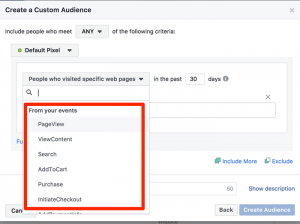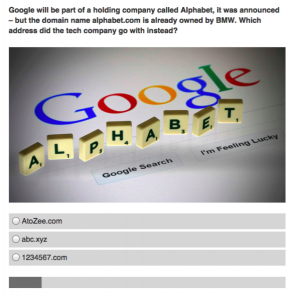Ever since LinkedIn began allowing members to publish original content on the world’s largest social media network for professionals, I’ve been searching for the secret to getting your posts exposed the largest possible audience.
I think I might have found the answer living in South Africa.
His name is Gericke Potgieter, and I think he may have cracked the code when it comes to getting featured on LinkedIn’s powerful Pulse news network.

Why Publishing on LinkedIn Matters So Much
In case you didn’t know it, LinkedIn is now, in its own words, “the definitive professional publishing platform” worldwide.
It makes sense if you think about it. With nearly 400 million professionals in more than 200 countries gathering in one place online, this was bound to happen. Long-known as a place to find and hire top talent, LinkedIn has expanded over the past decade to also incorporate online training programs, lead generation and sales opportunities and much more. So publishing long-form, informative content specific to a certain industry, business type or professional audience makes total sense for the platform.
LinkedIn has done a smart job of balancing professional news partners like The New York Times and The Wall Street Journal with “influencers” like Richard Branson and Bill Gates to provide original content, along with opening up the entire blogging platform to all 400 million members.

LinkedIn Pulse and the South African Mystery Man
Each of us now has the ability to publish our own blog posts on LinkedIn as often as we want, and LinkedIn then filters, sorts and collates our posts into specific “Channels” on its Pulse network.
The real magic happens when your post is featured in one of the Pulse channels, because that opens up your content to get read, liked, shared and engaged with by hundreds of thousands – if not millions – of potential buyers or customers.
That leads me back to the beginning of this post and this mystery man in South Africa – Gericke Potgieter.
A self-confessed data and spreadsheet fanatic, Potgieter begin toying with LinkedIn’s publishing tool several months ago. He became determined to figure out how LinkedIn sorted through millions of member posts to figure out which ones to feature on its Pulse channels.
Potgieter and his team spent a month analyzing more than 500 top-performing LinkedIn posts across nearly 50 different Pulse channels.
The result was his book, “How to Feature on LinkedIn Pulse,” and you can get it on Amazon.com.

It’s a great read for many reasons – first and foremost, the findings and tips on how to get featured on LinkedIn Pulse are outstanding. A secondary and pleasant surprise to me was all the practical, solid marketing advice Potgieter packed into the book as well.
Intrigued, I tracked him down and interviewed him for an upcoming episode of my LinkedIn Riches Podcast:

And while I can’t transcribe that entire conversation in this space, I do want to spend the rest of this post giving you some of Potgieter’s best tips on how to get your posts featured on LinkedIn.
LinkedIn Tip 1: Keywords Conquer All
LinkedIn has almost 50 different channels on its Pulse network, so your first order of business is to figure out which channel (or channels) you want to try and feature your work on. The channels range from “Technology” to “Sales Strategies” to “Green Business” to “Professional Women” to “Healthcare” and many, many more.
Spend some time on the channels you want to get featured on. Notice the keyword trends you see in the various post titles, headings and other areas.
According to Potgieter, LinkedIn uses a specific algorithm to identify keywords, tags and related keyword or tag “clouds” to sort and send posts into specific Pulse channels.
For example, I studied the “Sales Strategies” channel and noticed that the main keywords were “Sales” and “Strategies,” of course, but also the “cloud” tags and keywords I saw over and over again included words like “salespeople,” “selling,” “buying,” “outbound,” “inbound,” “calls,” “buyers,” “funnel,” “relationships,” “leads,” “referrals,” and more.

See how it works? I now know that my best chance to get featured on the “Sales Strategies” channel starts with using those main keywords in the title of my blog, and then using other keywords from the “cloud” throughout my post, especially in section headings and the body of my content.
Note: According to Potgieter’s research, keyword density (how often you put the keywords into your post) does not matter nearly as much as the quality of keywords you use.
Also, it’s important, he notes, to remember you’re writing for two different audiences on LinkedIn. One is the actual algorithm that sorts and judges where to send posts and whether or not to feature them on channels.
The second (and more important audience) is the actual professionals who will read your post. Make sure you aren’t so obsessed with plugging in keywords and tags that you fail to deliver compelling, quality content that is valuable and useful to your target audience. (Especially because LinkedIn posts are one of the best sources for warm leads that you’ll find on the entire platform!)
LinkedIn Tip 2: Audience Interaction Matters
One of the other trends Potgieter noticed was that the more audience engagement – views, likes, comments, shares, etc. – a post receives, especially early on, the more likely it is to get picked up and featured on the Pulse channels.
So once you hit “publish” on a new piece of content, your work has just begun! You now need to drive traffic to the post. Use your email list, other social networks and LinkedIn itself (through your personal news feed, LinkedIn Groups, Company Pages, messages to your contacts, etc.) to let people know about your new post and invite them to check it out.
The quicker you can create what Potgieter calls “velocity” with your post in terms of audience engagement, the better odds you have of LinkedIn taking notice and moving into a featured spot on a Pulse channel.

LinkedIn Tip 3: Odds and Ends
Some other “strange but true” findings from Potgieter’s research and book include:
- For some reason if you use 8 photos (and it is exactly 8!) in your post it can fare better than others.
- Adding videos or multimedia content seemed to hurt some posts in terms of ranking and trending on Pulse.
- Negative and overly emotional-sounding titles didn’t seem to work as well. (“Why I HATE Cold Calls” vs. “Why Cold Calls Are No Longer Effective”)
- Numbers in titles also didn’t work as well. (“3 Reasons NOT to Use Numbers on your Next LinkedIn Headline!” vs. “Why You Should Avoid Numbers With LinkedIn Headlines”)
There are other “oddities” like this sprinkled through Potgieter’s research, but there is an important caveat attached: LinkedIn is very secretive about its algorithm and analytics, so test everything you try!
For example, I have seen posts with numbers in the title on some LinkedIn Pulse channels. Maybe those are the exception, but either way, don’t get too hung up on or trapped into absolute thinking on these findings.
Rather, tinker and experiment and use common sense.
For example, yes, you need keywords in your headline, but if it’s a boring headline, nobody will read your post to begin with … even if it does get pushed into a featured spot on a Pulse channel.
So, like anything, you need to blend, good, common-sense marketing skills with the raw data Potgieter provided via his exhaustive study of LinkedIn Pulse.
Start Publishing on LinkedIn Pulse … Or Else!
With all that in mind, the bottom line remains the same: You need to be publishing on LinkedIn as often as you can.
If nothing else, you’re going to find that publishing original, quality content aimed your ideal customer or buyer is going to bring you scores of fresh, hot leads every time you hit “publish,” assuming you’ve followed some best practices for crafting a killer post on LinkedIn.
So there you have it … check out Gericke Potgieter’s book and then get publishing ASAP!
Want More Sales Strategies Tips Like This?
Download my free eBook “8 Secrets to Selling More on LinkedIn.”
Digital & Social Articles on Business 2 Community(190)
Report Post