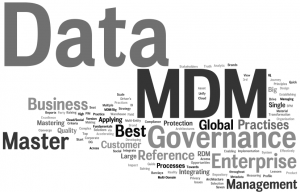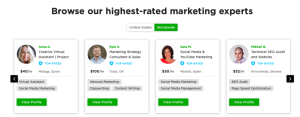As the battle for mobile ad placements rages on, Instagram’s new ad offering has many mobile marketers itching to see how ads perform on the photo-snapping social network.
Instagram has been protective of its users and hesitant to open the floodgates – while Instagram started rolling out ad options to big brands in 2013, they only opened up Insta-ads to all businesses in September.
Now that all businesses are on level playing ground, we’re here to tell you what the buzz is all about and how your app can get new customers and more installs with the help of Instagram app ads.
What Are Instagram Ads for Apps?
Instagram ads for apps are sponsored ads that appear within a user’s natural Instagram image feed, letting advertisers pay to get in front of Instagram’s photo fans.
Instagram ads can be used to promote various offers, drive website visits, and, for the purposes of our discussion, drive app installs.

What Do Instagram Ads Look Like?
Instagram app ads come in two different styles:
- Image Ads: Traditional image ad that strongly resembles organic Instagram posts.
- Video Ads: Video ads can use sight, motion, and sound to capture attention, and they can run for up to 30 seconds.

There are also carousel ads, which allow users to swipe through several images, but this format is not currently available for driving app installs.
Instagram ads appear alongside organic material in a user’s image stream, making them largely indistinguishable from regular user content (except for the subtle blue “sponsored post” tag at the top right corner of the post).

Instagram ads allow for several different call-to-action (CTA) options, including “Install Now,” which can be used to drive new app installs.

Clicking the CTA button takes users directly to the App Store, where they can quickly and easily download your app.
In addition to the “Install Now” and “Use App” CTAs, apps can also choose from 10 other CTAs, allowing you to pick the perfect wording that will appeal to your audience.
Choose from:
- Book Now
- Download
- Learn More
- Listen Now
- Play Game
- Shop Now
- Sign Up
- Watch More
- Watch Video
Why Instagram Ads Rock For App Installs
Instagram ads are a tremendous resource for apps looking to gain more users (and who doesn’t want that?). When it comes to upping the app installs, Instagram has your back, with benefits like:
- Singular, Focused Attention From User. Instagram’s ads are native-style, which means that paid ads flow and fit naturally into user’s organic photo stream. Because of the singular scrolling layout of Instagram, it stands to reason that relatively undivided attention is given to each photo – there are no sidebars or competing content. This focused, undivided attention from users is extremely valuable to app advertisers, increasing clicks and engagement.
- Stellar CTRs. Early reports have shown Instagram ads performing extremely well. Salesforce reports Instagram ads getting nearly 2x more clicks than Facebook ads. Make the most of these remarkable CTRs by decking out your App Store listing. Optimize for the App Store by writing a winning description, listing key features, including app screen shots, etc.
- Access to Facebook’s Terrific Targeting. Instagram ads can take advantage of Facebook’s extensive ad targeting options to create highly relevant, pointed app ads custom created for niche audiences. Facebook is unmatched when it comes to audience targeting, so having those capabilities added to Instagram ads makes them even more powerful.
- An Engaged Audience. One of the most valuable features of Instagram ads is its audience. Instagram users are highly coveted, as they are highly engaged and active users. In fact, the average Instagram post boasts an interaction rate of 4.8 – drastically higher than Twitter’s 0.25 and Facebook’s 0.72.
- Young, Mobile-Loving App Enthusiasts. Instagram users are also (virtually) guaranteed to be on a mobile device when seeing your app ad, making them more likely to tap the “install” button. Instagram feeds can be accessed on desktops, but is an extreme rarity. Instagram user demographics show them to be young millennials, with over half of users between the ages of 18-29. These users are mobile-savvy and more likely to try out new apps.
Instagram Ad Performance: How Do Instagram Ads Stack Up?
Studies so far have shown that Instagram ads perform extraordinarily well.
- In a study using over 400 global campaigns, ad recall was 2.8x higher on Instagram sponsored posts than other online advertising mediums.
- Snail Games saw a 339% lift in app installs using Instagram ad videos (as well as 5x higher in-app purchase rates).
- Poshmark saw a 37% increase in app installs, along with a 28% reduction in ad costs.
- Target launched a campaign to drive installs of their mobile Cartwheel app, resulting in an uptick of downloads and 43% savings per install on new users.
Case studies have shown that there is a lot of potential with Instagram ads, especially when it comes to increasing app customers.
How to Win More App Users with Instagram Ads
Ready to get new app installs with your ingenious Instagram ads? Here are a few tips to help you bring home the bacon.
The Value is in the Visual. Create Instagram app ads that are highly visual. Ideally, you don’t want your ad to look anything like an ad- you want it to blend in with the organic postings beside you in a user’s image feed.

Quality is Quintessential. Instagram users are young and tech smart- they won’t respond to low quality or unimpressive imagery.
These users want to be wowed and whisked away. Impress them with high-quality images and creative designs.
Understand Your Context. Think about your target audience and explore what their natural Instagram feed looks like. Try to match the style and substance that your audience will expect. Instagram users do not want to know that they are being advertised to. Instead, be subtle and charming with your ads, fitting in with the context your users expect.
Join the Convo. Make sure to engage with users by responding to their comments and encouraging dialogue – don’t just set it and forget it!
Express Yourself. Use image captions and comment dialogue to showcase your brand personality. Instagram is a great spot to engage in casual conversation with users, so go ahead and be yourself! Users want to engage with an app brand that is likeable, human, and friendly, so ditch the corporate lingo.
The Cost of Instagram Ads: What to Plan on For Pricing
The cost you can expect to pay for Instagram app ads will vary depending on targeting.
Largely though, Instagram ad CPMs (cost per thousand views) average around $ 3.00, and with Facebook’s suite of deep targeting options, you’re getting highly valuable, targeted audiences at a reasonable price.
If you go the video ad route, you’ll find Instagram ads even cheaper, with video ads going for as little as 2 cents per view (Instagram categorizes a video view as a video that’s watched for at least three seconds – same as Facebook).
The 2 cents per view rate stacks up pretty evenly with competitors like Snapchat. However, this rate is much cheaper than YouTube, which sells pre-roll ads for around 10 cents per view.
How to Make Instagram App Ads
Instagram app ads are quite easy to make. You can create these bad boys in Facebook’s ad creator or Power Editor.
If you’ve made Facebook ads previously, you’ll be a regular pro with Instagram ads!

- Set up a Business Manager Account in Facebook. You don’t technically need a Business Manager account to create ads, but you’ll need it if you want to respond to comments on your Instagram ad, so we suggest setting it up.
- Create and/or Connect Your Instagram Account. If you don’t have an Instagram account yet, you’ll want to create one. Then, you’ll need to connect your Instagram account to your Facebook Business Manager account.
- Register Your App on Facebook. You’ll need to register your app on Facebook in order to advertise your app.
- Create Your Campaigns and Ad Sets. Select the app you want to advertise, choose your demographics and audience targeting (with all the glorious specifics Facebook has to offer), and set your budget. You can also choose your placements, with the option to advertise on Instagram, Facebook’s Mobile News Feed, or Facebook’s Audience Network partners. You can even select the option for your ad to appear on some mobile devices vs. others.
- Craft Creative Ads. Get to work creating your spiffy looking Instagram ads, choosing your image, design, and call-to-action!
You can get a full walkthrough on how to create Instagram app ads on Facebook’s Advertiser Help Center.
Bonus Instagram Ad Creation Tips
When creating your Instagram ads, take into consideration visual tips and tricks.
- Cropping. Creative cropping can be a great way to turn an ordinary image into something powerful.

- Consistent Imagery. The images you use for your Instagram ads should match your app’s brand identity and share a consistent message.
- Themes. What do you want people to feel when they see your image ads? What emotions do you want to evoke? What personality traits would you use to define your brand? Ask yourself these questions when developing the theme of your ad.
 Color. Color is an important element that affects the mood and feel of your image – consider if you want loud bright colors, more subtle shades, grayscale, etc.
Color. Color is an important element that affects the mood and feel of your image – consider if you want loud bright colors, more subtle shades, grayscale, etc.
In the example here, Shutterfly uses a sepia tone, which adds a nostalgic mood to the image, invoking the look of a traditional, yellowed old photograph that someone might stumble upon in a family photo album.
- Brand Elements. Consider ways in which you can subtly incorporate your brand’s logo, icon, or brand colors in to your image.
- High-Resolution Images. Use photographs that are high-resolution and use good lighting.
Take your picture with the composition in mind, since zooming in a lot and cropping after the photo has been taken can affect image quality. Instagram recommends using images that are 1080 x 1080 pixels (although the minimum resolution is 600 x 600).
- Image Ratio. Instagram ads are available in square (1:1 ratio) and landscape form (1:9:1). Feel free to try either, although we’d recommend going with the square design, which is the standard design and provides more visual real estate.
- Rule of Thirds. The rule of thirds is a composition guideline that suggests placing visual elements along certain lines and at their intersections will create a strong image.

c/o Wikimedia Commons
 20% Text Rule. Facebook dictates that ads (both on Facebook and Instagram) have less than 20% of the image ad’s pixels dedicated to text.
20% Text Rule. Facebook dictates that ads (both on Facebook and Instagram) have less than 20% of the image ad’s pixels dedicated to text.
Incorporating words into your image can be a smart way to clarify your message – just make sure you stick to the 20% rule and emphasize the visual elements, since that’s what Instagram users are all about.
- Captions. Test different text lengths and wording to see what phrases resonate best with your audience.
Instagram recommends using captions with around 125 characters (although you can use a maximum of 300 characters).
- Hashtags Within Reason. Experiment with hashtags to help new followers find you, but don’t make them obnoxious. Best practice dictates that up to three hashtags is good.
Are there any Instagram app ad tips we missed? Share your killer Instagram ad hacks in the comments!
Digital & Social Articles on Business 2 Community
(146)
Report Post