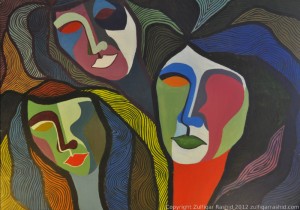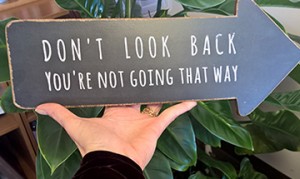LinkedIn, more than ever, is a competitive space for candidate searches. With over 350 million users, this enormous professional network offers recruiters an appetizing buffet of top talent…for a price. And with the $ 638 million in revenue LinkedIn made during Q1 ’15, it’s apparent that many see the value in paying extra for that service.
On the recruiting side, one of the biggest draws is LinkedIn InMail, which can be a powerful tool, if used correctly. The trick is making messages into successful conversation starters instead of spam. Because sending an InMail message is not too far from making a cold call. To find the best ways to do that, we spoke with several recruiters to find out how to regularly get responses using LinkedIn InMail.
Keep It Brief
Attention needs to be earned. On the street, a person who launches into a long spiel will get ignored. InMail isn’t too different (even if you have all the right traits as a recruiter). The initial message needs to be short. Though there’s not a magic number, five to seven sentences is a safe length to make an intro, connect, and clearly ask what you want.
Connect, Don’t Command
People are bombarded by hundreds of unsolicited messages every day. Emails, texts, pop ups, commercials, billboards, and plenty of messages compete for attention. Most go unheard. The ones that resonate with their intended audience? They make a connection rather than making a demand.
Niki Atherton of MatchSource LLC says that a good InMail message has the objective to connect in mind. “It’s a relationship building process. When I send an InMail message, it’s never to say ‘you look great for my current position, so help me out would ya?’ It’s about them just as much as it is about you and your client.”
As with networking or any sales interaction, relationship building through InMail comes down to astute observation. What matters most in a candidate’s profile? Is there a narrative you’ve noticed in their work history? Are their motivations aligned with yours? Do they follow the same influencers or share hobbies with you? Any detail, no matter how obscure, can act as your icebreaker.
For example, the observation of one miniscule detail is all it took for Niki to catch the eye of a highly qualified candidate. Buried deep in his LinkedIn profile was a nonchalant line that warned that he wanted “No Brown M&Ms.” Had he gone off the deep end? Not at all.
Niki immediately recognized it as a reference to the notorious “No Brown M&Ms” clause from Van Halen’s touring contract, which was buried deep in technical lighting requirements to find out which venues had read the contract in full. Niki commented on the line in her message and the candidate responded very quickly. She was the only one who had noticed.
Two or three sentences at the beginning should be dedicated to detailed observations that connect with the candidate and lead into the position. A brusque segue into the sales pitch will send them elsewhere.
Be Careful With Humor
Who doesn’t like to laugh? A good joke, when used with the right audience, can melt tension and coax people over to your side. The trick with InMail is that you have to take a shot in the dark about what the recipient finds funny.
Mark Smith of Horizon Search, Inc. has learned from first-hand experience that humor is utterly hit or miss. He said, “You never know how someone is going to interpret your ‘joke.’ Humor can complicate things and I tend to try and keep it simple and straightforward. I think you can have success with humor but you need to be careful and keep it polite and playful.”
Though he has experienced some success with humor, he’s learned it’s important to keep control of the situation. Otherwise, it can become an “exhibition of wits” rather than a discussion of a job opportunity.
If you try to go funny, remain professional and research your audience. Social media accounts are a treasure trove of insight into a candidate’s sense of humor. A quick review will let you know whether to proceed or hold off.
Call The Candidate To Action
You sent an InMail message. What action did you want in response? Every interaction, professional or social, has some type of call to action. Buy, click, share, partner with, or even just chat are encoded into the language of any and every message. Effective communicators consciously employ the right message for the right moment.
Your InMail message’s call-to-action, regardless of the tempo of your recruiting style, needs to ask a direct question. You can flatter their ego and charm them with your wit until the Earth is swallowed by the sun, but if you don’t ask them to do what you want, it’s all for naught. Subtlety is wasted on InMail.
So let’s get to the meat of the CTA question. Like the rest of the InMail message, it’s got to be brief. One sentence max. Additionally, it should avoid asking for any sort of major commitment. How would you feel if a stranger demanded your help out of the blue (you’d probably shrug them off). Don’t be that person.
Instead, ask questions that only ask for a small commitment:
“Would you or someone you know be interested in an opportunity like this? I’d really appreciate 5 mins of your time to explore this more.”
First, it puts the action in the candidate’s hands. They’ll feel like they are electing to share a few minutes of their time rather than having it taken from them. Additionally, it opens them up to referring the InMail message down the line. That way even if this particular candidate is satisfied at work, a valuable connection can be made.
Create A Complete Message
A strong InMail is only the start. However, recruiting as a whole is a challenging exercise and LinkedIn isn’t the only answer. Believe it or not, we’re also experts at knowing how to assess recruiters, so if you’d like to see how you are doing as a whole, check out our recruiter assessment checklist to see where you fall.
(219)
Report Post