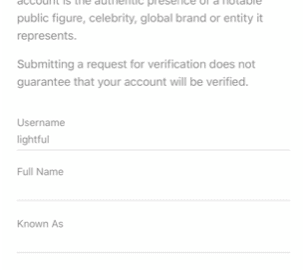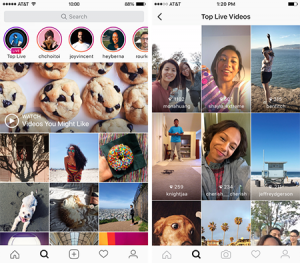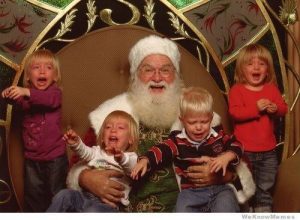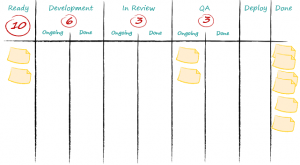Have you noticed the Instagram blue check symbol that shows up on several accounts? Have you ever wondered what it is and how you could get verified to get one too?
Don’t worry, we’re here to help.
We’ll show you how to get verified on Instagram, what having the blue check means for your account, and how to give it a go.
Let’s begin.
What Is Instagram Verification
Instagram launched verification to allow people to establish their own authentic presence.
The blue check that shows up on many accounts is a verified badge that confirms your identity. You can find it on accounts that “represent a well-known, highly searched for person, brand or entity.”
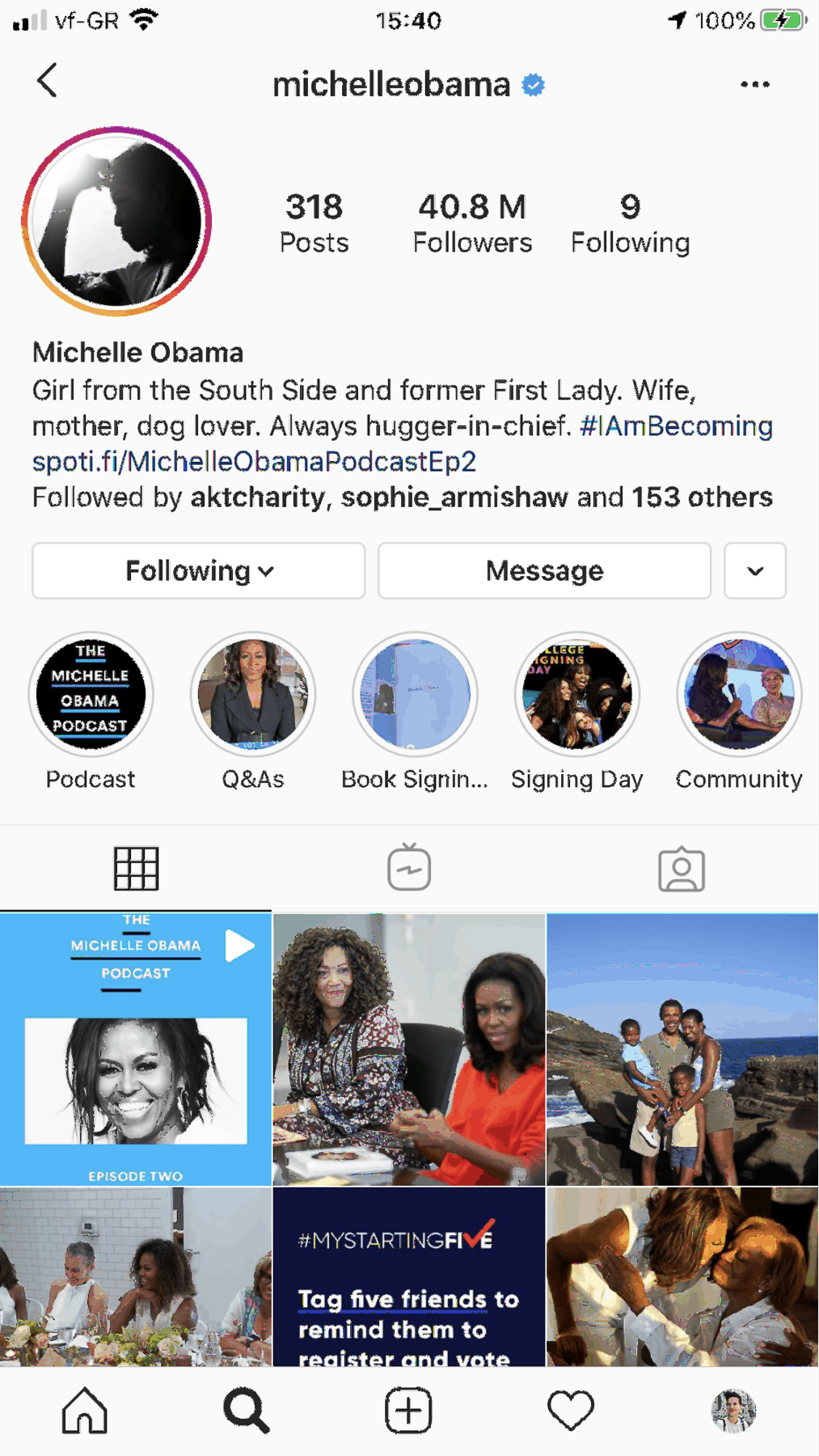
In other words, it’s an easy way to guide followers to your genuine account and avoid the danger of confusing you with fake accounts others might have set up for your brand.
For notable personalities, the blue check is a sign of status. Only public figures, celebrities, global brands, and big influencers have access to it.
Thus, it serves as an accomplishment when you’re building your Instagram profile to be able to get the much-desired blue check.
How can you tell if you’re eligible for the verification badge then?
What Are the Requirements to Be Verified
First of all, not every account can get a blue check on Instagram and your number of followers may not be an indication to get you verified.
According to Instagram, you need to be a public figure, celebrity or global brand to be considered for the verification.
Moreover, you should adhere to their Terms of Service and their Community Guidelines. Also, just because you’re already verified on Facebook, doesn’t mean that you will instantly get verified on Instagram.
Your Instagram account should fit all of these criteria to get verified.
You need to be:
- Authentic. You obviously need to be a real person, registered business, or brand.
- Unique. There will be only one account per person or business to be Instagram verified. General interest accounts are not verified (eg. @puppymemes)
- Public. Your account should be public. Private accounts won’t qualify for verification.
- Complete. You need to fill all the details in your bio along with a profile photo and at least one post.
- Notable. Not everyone can be verified. Thus, your account must represent a “well-known, highly-searched for person, brand, or entity”
Now that you know all the criteria to get verified, let’s look at the practical steps to achieve it.
How to Get Verified on Instagram in 3 Steps
It’s very easy to request a verified badge.
In just three steps, you can go through the process.
Step 1 – Go to your profile
Click on the top right to find the Settings.
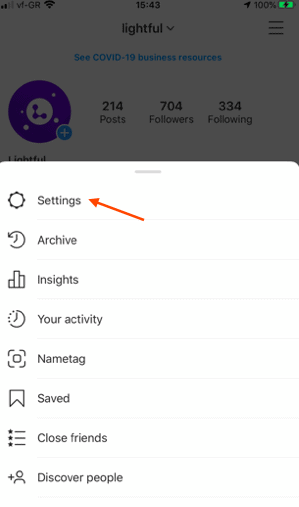
Step 2 – Request verification
While you’re at Settings, click on Account > Request Verification.
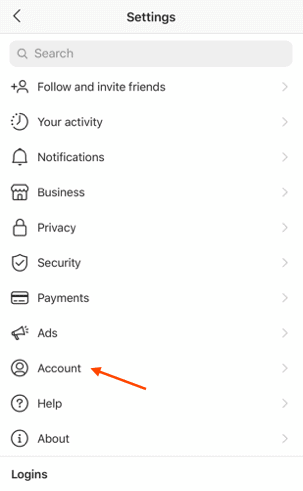

Step 3 – Confirm identity
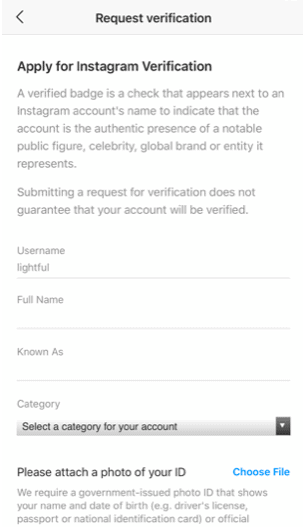
Now you need to enter your full name and provide the required form of identification, such as a government-issued photo ID.
You will also need to add the category of your profile (news/media, sports, music, blogger/influencer, etc) and what you are known as. This could be the name of your business, your nickname or your first name if you’re only using this one for your public profile.
Just like that, you have now completed the verification process.
As you can see, it is a very easy process and everyone can give it a try.
So what happens after you submit your request?
How Long Does it Take to Get Verified on Instagram?
Once you submit your verification request, Instagram will review your application.
They will notify you once your request is approved or denied and it will pop up as a notification. There might not be a set timeline on when to expect a reply but it certainly won’t take a few seconds to show up.
There should be at least a few days until you hear back.
If you find out that your request is denied, you can send a new request after 30 days.
If you find out that your request is approved, congrats! You now have the much-desired blue check on your profile.
However, keep in mind that your badge can be taken away if you:
- advertise, transfer or sell your verified badge
- use your profile picture, bio, or name to promote other services
- attempt to verify your account through a third party
In other words, you should be careful with the way that you’re managing your account to ensure you don’t lose your credibility.
Best Practices on How to Get Verified on Instagram
It’s not enough to have a large number of followers to get verified on Instagram.
Let’s look at the best practices to consider before going through the verification request.
Be active
You need to show that you’re active on Instagram to prove that you are taking your profile seriously. If you are a public figure or a global brand planning to use Instagram more often, then you need to prove it.
Instagram is not rewarding accounts that are inactive and haven’t used the platform for years.
Work on your bio
Your bio should provide all the important details about you. It’s one of the first things that your followers notice so you don’t want to leave it blank.
Describe yourself, your work, and how they can find out more about you.
How about using the Instagram highlight covers to showcase your best work?
Get featured in multiple news sources
A good way to prove your popularity is to be featured in multiple news sources.
It is an indication for Instagram that you are “newsworthy” and that you are already popular enough beyond Instagram.
Be authentic
What makes you stand out? How is your presence different from everyone else? Don’t be afraid to show off your personality on your Instagram posts.
Be creative, think of the best practices that work and be yourself!
Your authentic presence can ultimately be the key to your success.
Be engaging
The number of followers can still be an indication of your popularity. However, it’s still important to combine it with your level of engagement. Don’t underestimate the power of engagement when measuring your popularity.
Create content that your followers would enjoy to like, comment, and share with their friends.
Takeaway
Getting verified on Instagram can help you take your profile to the next level. It’s a great way to build trust and credibility and make it easier to turn your visitors into followers.
If you’re ready to submit your verification request, make sure you follow the best practices to keep your profile active.
If you got rejected, don’t be discouraged. Take the time to improve your profile, find out more on Instagram’s criteria and try again after 30 days.
Good luck!
Digital & Social Articles on Business 2 Community
(85)
Report Post