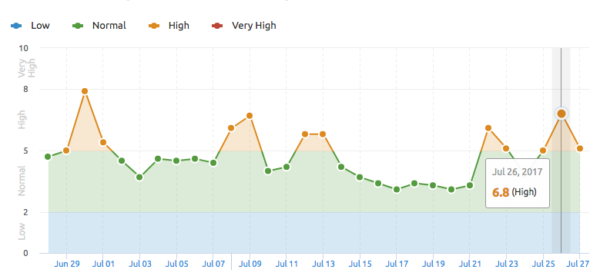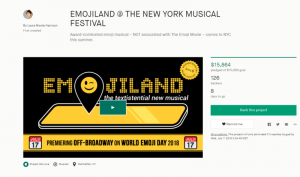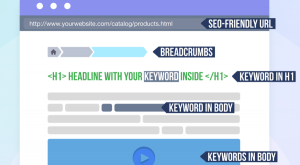— August 8, 2017
A few days ago I got some interesting Google data when I logged into one of the tools I use to track where keywords are ranked. This tool tracks a large amount of keyword positions over time, and based on the amount of their movement, measures the changes in Google’s search algorithm.
This helps webmasters understand why they are ranked where they are, and how those rankings change over time. On July 26, 2017 Google changed something in a big way. The seismograph-like tool shows a large movement score for that day.
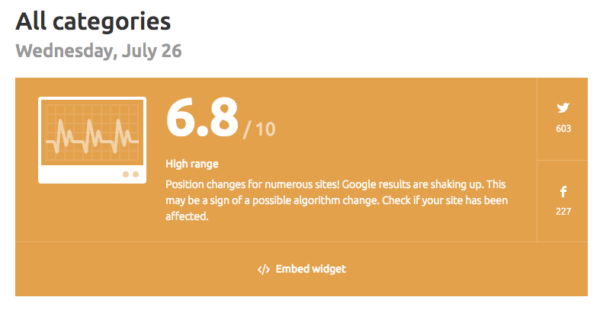
This was an especially volatile day in Google search results over recent history, having more changed ranking positions than since a June 29 update that was a 7.9 on the meter.
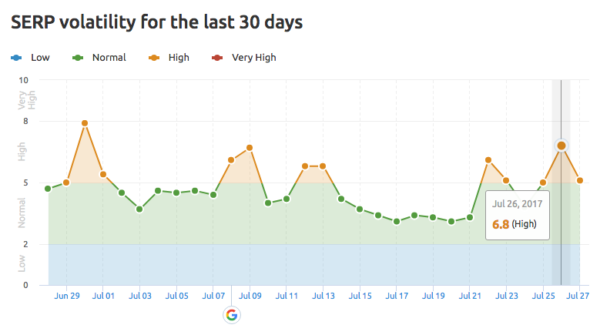
There are many blogs dedicated to why these changes happen, but the conclusion is typically always the same. Google just changes things, constantly.
While we might not understand specifically why, there are a few secrets I’ve learned that can help get those rankings back up after they’ve dropped across the board.
What To Do When You’ve Lost Rankings In Google
It’s no secret that Google search drives tons of leads for businesses, and more webmasters than even know the value of SEO in the marketing industry. But what still alludes many, is how to recover when a website has dropped in keyword rankings all of a sudden across the board.
The only thing we are left with is testing changes on the website and watching the results. Not surprisingly some of those changes do make a difference in the Google rankings.
Recovery Search Ranking Triage
Site Speed
It’s a long known fact that site speed affects your Google rankings. If you’ve lost rankings all of a sudden, head over to Google’s PageSpeed Insights tool and check what your site’s score is. Today, it appears to be a larger factor than ever before.
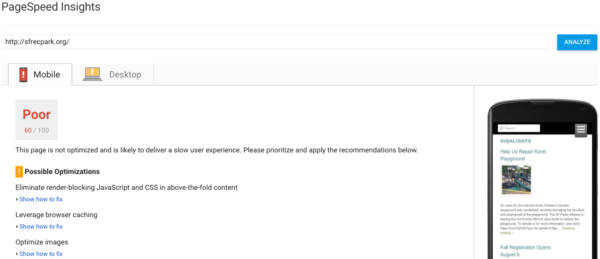
If you’re scoring under 70 on a few main issues like ‘render-blocking JavaScript in above-the-fold content’ or browser caching, get these items fixed. All of the items Google recommends fixing on this report can be a quick way to increase your status and rankings in Google. You’ll probably need a developer, but it’s worth it to score a high number for website speed.
Bad Backlinks
Google often uses backlinks as a way to see the quality of your website. Links from spammy sites or websites with a bad reputation in Google can hurt your SEO rankings. Google used to release a pseudo press statement about each of these updates in years past. Now, Google says they update so frequently, they can’t comment every time the rankings change.
That leaves us investigating why rankings changed. Backlinks are a common culprit, so if your website has lost rankings, look here. Inside of Google Search Console you can find a list of backlinks pointing to your site.
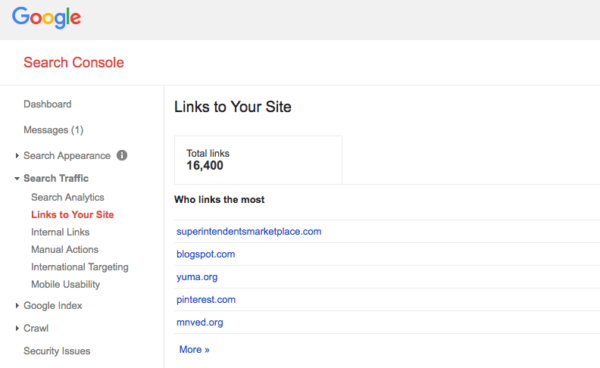
Once you locate this list, download it into an Excel file. From there you need to find out which links are “bad” or “good”. This is where things get interesting.
There are a number of tools on the market that will scan your list and give you a report, but you want to be careful, they aren’t 100% accurate. These tools look for signals in the linking website’s history that indicate they are bad. Things like the site having low domain power, being de-indexed by Google in the past, or having duplicate content can trigger the software’s filter.
The best idea is to run your backlinks through a software and look manually at each one that’s been flagged as bad. If the site looks or feels spammy, add it to a “bad” list.
Once you’ve got that list, you can disavow them in Google Search Console. You upload a file of these bad backlinks and ask Google to ignore them when they sort their rankings.
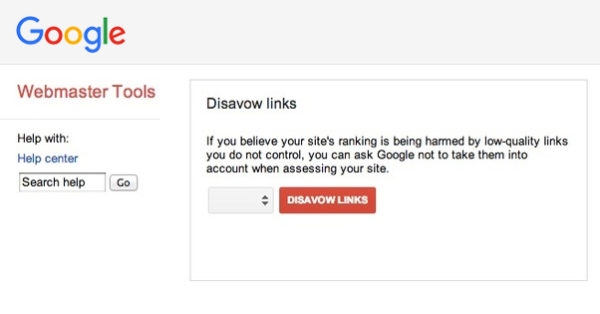
Audit Your Content
Often times Google’s updates are aimed at trying to understand the written text on webpages. A few years ago Google Hummingbird was released to try and better understand synonyms and context. That search update has morphed into a never ending effort to better understand text, and because of this, Google iterates on this consistently.
If you’ve seen your rankings drop and your competition’s rise, Google may like their content a bit more. Auditing the content to find out works in two stages.
- Keyword density check
- Internal website links
Too many repetitive keywords on a page may be hurting you. All you have to do is find a tool online that checks this, and paste the content from one of your pages into the tool. Keyword density at about 2% – 3% is ideal. Anything more and you need to rewrite the page.
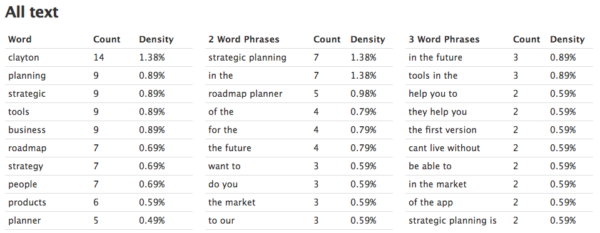
When you write web pages with specific keywords in mind, it’s easy to include those words too many times because they are at the top of your mind. Write the page with the topic in mind, and structure sentences without a particular word in mind.
Links inside of your site can also affect its rankings. If the links are sporadic and not linked to other relevant pages on the site, this can cause low rankings in Google. This can get in depth, but the idea is the keep pages linked to themes around a similar topic. There are a bunch of great guides online to help you with internal linking structure. Read up and follow those guides.
There are a number of other reasons that could be responsible for a drop in rankings, like you website’s metadata, a technical SEO cause, a Google penalty and more. The industry is vast and filled with knowledge beyond these major basic areas covered. It’s a constant search for what’s working, testing, iterating and watching the search results.
In some cases, rankings can go up again naturally as Google changes the algorithm. The key is to look at trends. Are you rankings trending up or down over months? This will help you understand what ranking changes are cause for concern, and what are just natural changes in search.
Digital & Social Articles on Business 2 Community
(125)
Report Post