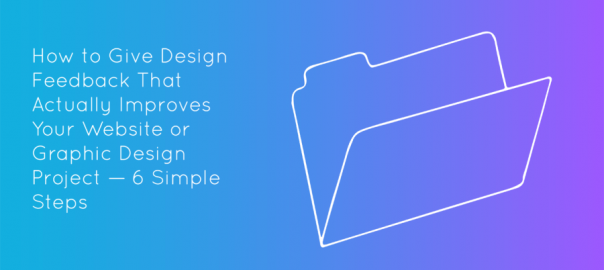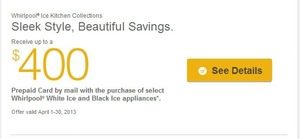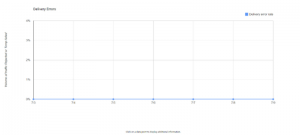— June 21, 2018
Starting a new design project is exciting. You’re putting your ideas and objectives out into the world for your designer to bring them to life. Things probably kick off awesomely, with you and the designer totally clicking, speaking the same language. You can’t wait to see the finished product…
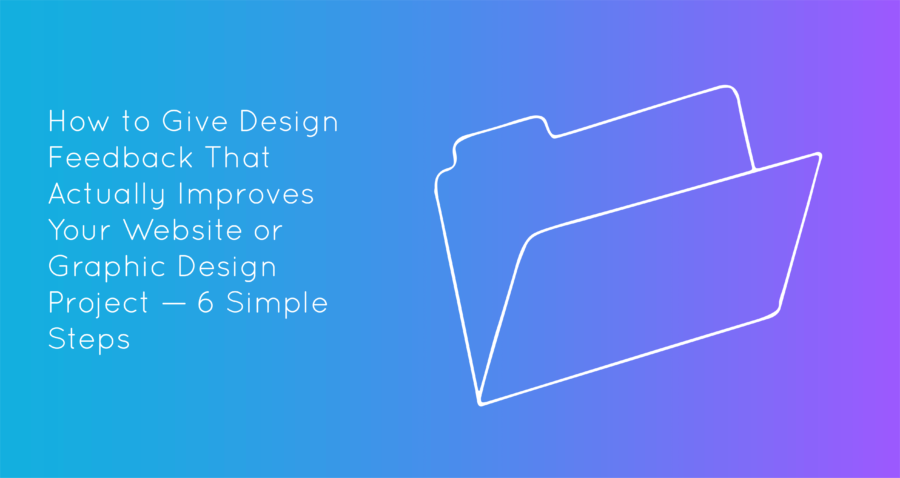
Then that draft hits your inbox and, well, maybe it’s not exactly what you pictured…
Or maybe it’s not at all what you pictured.
You’re going to have to suggest some changes, and if you don’t know how to give design feedback, this could be a real awkward process.
Go too light on your feedback and you end up with something that’s just not right or doesn’t meet your needs. Go too heavy, and you end up as the next entry on Clients From Hell.
It doesn’t matter if you’re working with an in-house team member, a freelancer, or an agency; knowing how to give feedback to a graphic designer will save you hours of back and forth, buckets of frustration, and potentially your reputation as a marketing decision-maker.
How To Give Constructive Design Feedback Without Being an Unfair Jerk in 6 Easy Steps
No one likes being told they did something wrong. No one likes hearing that their work isn’t good enough or it’s not right, or it just doesn’t work. You can avoid feeling like a jerk and achieve a better end product by following a few rules when it comes to graphic design feedback.
1. Opinions Are Like… Well, You Know… So Base Your Feedback on Your Brand, Your Audience, and Your Goals
Design feedback that’s based solely on your personal opinion and style is not only annoying to your designer: It hurts the end product.
Before you ever start a design project, you should:
- Establish a clear definition of the audience the piece is intended to reach
- Discuss your own brand guidelines and style rules
- Establish a goal for the piece
As you go through the design and assemble your feedback, be sure you reference these 3 guiding points.
If your comment falls outside of audience fit, brand specifications, or the goal of the piece, consider whether or not that feedback is relevant to the end purpose of the design (or if it’s just your own personal preference).
2. You Don’t Know What You Don’t Know, So Walk Through the Design Together
There’s only so much a designer can convey about the intended function and purpose of a piece, be it digital or print, without actually talking you through it. That’s one of the things that makes website design feedback so difficult to give — it’s often done via email or document comments, which can be misinterpreted.
Take some time early on in the process to have the designer walk you through the piece and explain it to you.
Ask questions, but resist the urge to start giving feedback or requesting changes at this point.
Right now, your job is to use the designer’s input to visualize the finished digital or tangible product.
3. Deliver Feedback In One Shot — Otherwise, Your Designer Might Want to Quit Their Job and Never Look Back
I get it: You’re excited and anxious. You want to keep this process moving forward by getting your changes back to the designer as quickly as possible.
That’s a trap, and it often leads to frustration on both ends — it’s just not the proper way to give design feedback because it’s too hard for your designer to track accurately.
Here’s an example of what poor design feedback looks like in practice:
You get an email with your first draft attached (oohhhhh exciting!) But… damn, that font for the headings doesn’t look right — BAM! You fire back a quick email about that little piece.
Then, you look it over a little longer, and you see a typo (that probably came from you, but heck, let’s fix it now), so you send another email addressing the typo.
Then, you jump into Slack and share the design with your team. They start sending you changes, and you just don’t want to deal with all that mess, so you group-call the designer and let everyone shout out their edits and changes while the designer slowly dies inside and Googles, “How much money do dog walkers make?”
Sloooow down. Breathe. Collect your feedback, your team’s feedback, and your mamma’s-best-friend’s-cousin-who-once-took-a-Quark-class’s feedback, and compile all that mess into one set of changes.
This is the first round of design critique that you’re going to send to your designer — all at once, all together.
Nothing is worse for a designer than being peppered with comments and changes. If your designer works in-house, you’ll be taking their time away from other projects.
If your designer is a freelancer or part of an agency, you’ll drive your budget through the roof.
Regardless of your relationship with the designer, you can bet these sporadic, peppered comments will drive them insane and will distract them from creating an awesome finished project.
If you’re having trouble getting your arms around everyone’s feedback and getting one set of changes to the designer, appoint a project manager, or see if your agency’s project manager can step in to help.
4. Undocumented Revisions Might As Well Be Nonexistent Revisions, So Put Everything In Writing
How you provide changes and feedback to your designer depends on either your own internal process or your designer’s. They may have a tool or a specific format for you to follow. If not, save yourself the heartache and put a process in place before the first round of revisions ever goes back.
Regardless of their process, always, always, always document your requested revisions and feedback. You’ll never remember every change you requested (or meant to request), which makes it hard to determine if the work was actually done.
There are a few different ways you can do that.
Design Feedback Tools
There are some amazing tools on the market for providing feedback on design projects. One of our favorites right now is Project Huddle. Project Huddle lets you click an area of a design, add your comments, then view a full list of those comments and revisions.
A Shared Document
A simple Google Doc or spreadsheet can also be an effective way to share your feedback. The key to this approach is to be as descriptive as possible since you can’t “point to” your changes. That being said, screenshots can help make up the difference between this and a recorded video.
A Recorded Video
Another effective way of providing design feedback is to record your screen while you talk through the changes to the design. Just be sure to accompany this with an actual documented list of these changes.
If I haven’t made it clear enough yet, you must document everything you want changed!
No one will remember everything, and you’re likely to create conflict later in the project if you don’t document these requests.
If you’re working with a project manager, they may document your changes and feedback during a phone call or meeting; request a copy of their list to ensure everything is documented.
5. Documentation Is Important, But Sometimes You Need to Clarify, So Go Through the Design Feedback Together
Give your designer some time to review all the feedback and changes you’ve provided them. Then, schedule a video conference or meet in person to review your feedback together.
Take time to answer their questions and clarify your requests before they start making changes. Again, you’ll save yourself time and energy and work towards a faster, better end product by reviewing these things together.
It may feel like the process is dragging on, but when you’re investing in design work, you want to get the most value out of that investment you can.
6. You Could Revise and Change and Tweak Forever, So Have a Clear Process and Boundaries Before You Begin
I used to have this boss named Carl.
I loved Carl, and I learned so much from him.
The greatest nugget I took away from my working relationship with Carl was how important it is to set boundaries and processes on every project, even those that only involve internal team members.
See, Carl would “tweak” a design over and over and over and over. At a certain point, these tweaks stopped contributing to a better product and just delayed launching the damn thing (and made me consider pursuing veterinary school again).
When you start a project, establish the process for feedback and revisions.
How many rounds of revision will you go through in the project?
How will you extend the project if it’s absolutely necessary?
These boundaries will keep your project budget from spinning out of control. It keeps everyone on the same page by setting expectations on how you will move through the design process to the next phase of the project or to completion.
It also maintains the sanity of all involved.
If you’re working with a freelancer or agency, these details should be well documented in your agreement.
If you’re working with an internal designer, you should still document your plans and expectations with them prior to beginning the design project.
Knowing How to Give Design Feedback Is Key to a Successful Project and Relationship With Your Designer
The 6 steps above will help everyone involved in the design project maintain their sanity while moving toward a seriously awesome finished product, but there’s nothing like solid resources to help you do an even better job of managing your design feedback in the first place.
The Style Guide Template will allow you to set the proper goals for your project and ensure your designer doesn’t get off track with your brand.
If you’re a designer or in a position to provide design feedback, what processes and tools do you use to give design feedback? Be sure to leave your answers in the comments.
Business & Finance Articles on Business 2 Community
(75)
Report Post