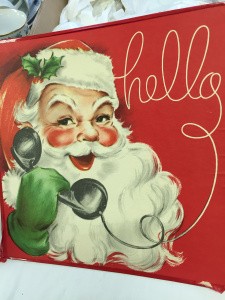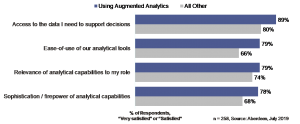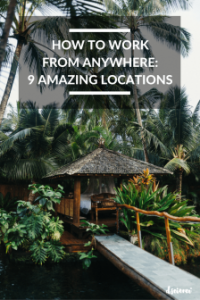Can’t afford a social media manager? Columnist Neil Patel offers up tips on how to grow your own personal brand on Twitter.

Here’s the situation. You’re trying to grow your personal brand, and Twitter is a necessary part of that for digital marketers. You don’t have much time. You can’t afford a social media manager. But you want to increase your brand’s value. How do you do it?
Recently, I conducted a personal experiment on Twitter to see how I could increase the number of my Twitter followers through a limited number of activities. My goal was to confine the time I spent on Twitter to no more than 10 minutes each day.
Based on my experience and the corroboration of others, I created a list that will help you grow your own personal brand on Twitter.
At first, you’ll need to spend some time learning the platform and setting up your profile. After that, you don’t need to spend more than 10 minutes a day. Here’s what to do.
Learn Twitter (1-2 Hours)
If you don’t know anything about Twitter, I suggest you take a chunk of time to learn it. Yes, I promised that this would only take 10 minutes a day, but if you don’t know how to use the social media platform, then you won’t know how to do anything that I describe below.
I’ve heard many entrepreneurs complain, “I don’t know how to use Twitter. It’s just confusing to me.” It’s OK to be confused, as long as you do something about it.
Here are some of the best guides to Twitter. If you’re a Twitter neophyte, pick one of these and read it completely through.
- Mashable’s Twitter Guide Book – This comprehensive guide gives you a full understanding of Twitter’s features and trends. It is dated, however. While you’ll get a good perspective on most issues, it leaves out some of the most up-to-date features. You can download a PDF or use the Web version.
- Moz’s Guide to Twitter – Moz has a great guide to social media, including a chapter that’s all about Twitter. It provides some fun trivia about Twitter, and then walks you through strategies and tactics. It’s probably the best short guide to Twitter that I’ve seen. You can read the whole thing in 10 minutes.
- MakeUseOf, The Complete Twitter Guide – If you want to dive in deeper, MakeUseOf has a helpful guide to Twitter. It’s 40 pages long, so you’ll get a lot of information. It claims to help you obtain Twitter black belt status in no time.
- CopyBlogger, the Ultimate Guide to Twitter Marketing – Copyblogger’s helpful marketing angle gives a thorough perspective on some of the best Twitter strategies. Besides, you’ll be able to learn it from a marketing-centric approach rather than just tweeting with buddies. The guide is organized into nice, tweetable chunks.
- Twitter, Getting Started with Twitter – There’s no better source from which to learn Twitter than Twitter itself. It has a helpful Getting Started Guide. For a more picturesque approach to your education, use their pictorial guide, “The Story of a Tweet.” (It takes 30 seconds to view.)
- Michael Hyatt’s Beginner’s Guide to Twitter – Hyatt is a great Twitter user, and his guide shows it. The guide was originally written in 2008, but has been updated throughout the years to reflect Twitter’s changes.
OK, once you’re acquainted with the basics of Twitter, it’s time to start doing something.
Set Up Your Profile (30 Mins-1 Hour)
Your Twitter bio is a critical part of your presence on Twitter. If you’re going to use Twitter, you need to make your bio as good as possible.
I’ve provided an overview of how to customize your bio for maximum success in an article on Buffer. Here’s a quick overview of how to create a killer bio:
- Explain what you do and who you are. Be accurate.
- Create a sense of inspiration and excitement. No one likes to read a boring bio.
- Make sure that you’re identifying yourself with the right niche. If you’re part of an industry or niche, claim it.
- Be open about what you’ve done and/or accomplished without being too braggadocious.
- Try to be real. If you truly do love coffee or beer (cliche statements on Twitter bios), then you can say so.
- Create interest in your lifestyle. Twitter is about people following people. If you look boring on Twitter, then no one will follow you.
- Be sure to use a hashtag or another handle in your bio. You can connect with your company or brand using hashtags and Twitter handles.
Once you’ve customized your Twitter bio to your satisfaction, you’re ready to dominate the Twittersphere. Now, we’re into the 10-minute-a-day recipe.
Be Active Every Day
I recommend that you post regularly, without taking any breaks from Twitter, for at least a solid month. Stay on it every single day for 30 days in order to get the Twitter engine purring along at a good speed.
Simply being active on Twitter helps you get noticed. Don’t let up. Stay on it.
People will start following you. You will get traction. You just need to get it going.
Follow At Least Two New People A Day
You’re not going to get followed unless you follow other people. Why should you follow at least two people a day? There are several reasons for this.
First, it keeps up your activity level on Twitter. As you’re following other people, you’re gaining systematic exposure.
Second, it aligns you with the right niche. Part of putting Twitter to its best use is defining where your personal brand is. You have to follow other people who are within your space.
Be cautious about following too many people. You don’t want there to be a huge difference between the number of people you follow and the amount who follow you.
If you’re following too many people, but have relatively few followers, you look desperate. If you’re just starting out, the two numbers should stay roughly the same. As you gain more popularity, you’ll hopefully build enough followers so that it exceeds the number of people you follow.
Who should you follow?
Pick One Person From The “Who To Follow” Tab.
This is Twitter’s curated list of people who you might be interested in. If you don’t feel like following anyone on that list, click “refresh” to get a new batch of suggestions.

Follow Leaders In Your Industry
You should be familiar with the big names in your niche. Follow them.
Business leaders can bring you new insights into your industry and help you network with other people who are also following them.
Follow The People Whom Industry Leaders Follow
To find out who industry leaders are following, go to their profile, and click on “Following.” Voila. You’ve got a great list of people to follow.

Discover And Retweet At Least Two Top Items
Few people realize it, but Twitter’s Discover tab is a goldmine. Here’s why.
The tweets featured in Discover are perfectly adapted to who you are and what you like. In other words, they’re exactly in your niche.
Click Discover and retweet a few of the things that look interesting and that align well with your niche.

Check Out Your Notifications
Each day, go to your notifications tab and find out what happened while you were away. If you neglect your notifications, you are neglecting a very critical part of the whole buzz and excitement of Twitter.

Below, I’ll explain what you should do with each of the notifications in your feed.
Follow Back Anyone Who Followed You
Have any new followers? It’s Twitter courtesy to follow back. If you get swamped with thousands of new followers, of course, it’s permissible to not follow them back.
If you’re just starting out with a trickle of followers, I recommend that you kindly follow them back.

You may even wish to send them a personal tweet. I don’t recommend that you use an automated service for this, as it tends to sound cheap and artificial.
Favorite Any Retweets
If you’ve been retweeted, click the star on the tweet to show that you appreciate that. Favoriting tweets keeps you on people’s radar and improves your exposure.

Favorite Any Conversations That Have Ended
If you’ve received any replies, favorite those as well.
You don’t have to favorite every single reply in the conversation, but you should at least conclude the conversation with a favorite.

Tweet Once A Day (Minimum) And Use At Least Two Hashtags
To save time, you can write all of your tweets ahead of time using a service like Buffer or Hootsuite.
Just because you use Buffer or Hootsuite doesn’t mean that you can be completely hands-off. You still need to engage actively with Twitter at least once a day in order to keep up with trending topics.
Use at least two hashtags, which ties in with my tip below.
Tweet About At Least Two Trends
On the left-hand menu of Twitter (desktop version), you’ll see “Trends.” Tweeting about trending topics is a great way to get wider visibility.

If there are any trends that are in your niche, then you should tweet about those trends. For example, as a digital marketer, I might want to mention a few things about #applewatch or #adobesummit.
If all the trends are somewhat different from your niche, find a way to turn them around and adapt them. For example, when #thedress erupted, someone in the conversion community made a tweet relevant to conversion optimization for product images.

Power Tip: Tailored Trends
To make tweet trends even more refined, be sure to tailor them to your exact needs.
Twitter provides an easy way to shape the trends that you hear about, thus allowing you to focus on issues that are within your niche.
How To Do It
Right beside the “Trends” box in the left side, you’ll see the word “change.” Click this, and you’ll be guided through the process of tailoring your tweets according to your location and follow list.

If you live in an area different from where you work, you should choose this area. Otherwise, just keep it close to home:

Tailored trends are a helpful way to hone in on the best topics for you as an individual.
Conclusion
There’s more you can do with Twitter. I’ve kept this list intentionally brief in order to maximize the amount of Twitter power that you can unleash in 10 minutes or less. Keep in mind that your other content and personal branding efforts should complement your Twitter activities and vice versa.
Twitter success doesn’t happen overnight. Twitter, like content marketing, is a series of slow gains and gradual improvements.
What Twitter tips that don’t take much time would you add to this list? Add them in the comments below.
Some opinions expressed in this article may be those of a guest author and not necessarily Marketing Land. Staff authors are listed here.
(Some images used under license from Shutterstock.com.)
Marketing Land – Internet Marketing News, Strategies & Tips
(294)
Report Post