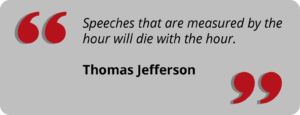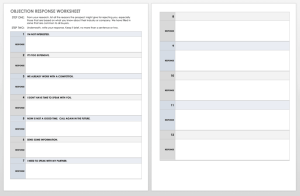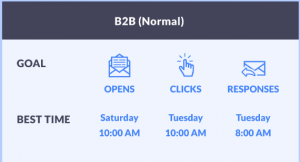It is difficult to sit through the boatloads of emails every day and sift the ones that are important from the ones that could be avoided easily.
Plus, in the hoard of emails, especially if you have a business, the work mails can easily get lost within the other non-essential and promotional emails.
Email is the best way of outreaching, building, and fostering relationships with clients, and that is why it is essential to treat this as one of the most important and primary tools of sales. And in all honesty, most organizations and people with an independent business might even treat this as a vital sales tool, but there is one problem that must be brought to our attention.
And for this, we need to retrace our steps to the beginning of the article. We mentioned how most people do not have the patience to open their inbox every day and go through their mails.
Therefore, even when these emails are sent to the important people as a part of the outreaching process, most of them might not be opened, and some might just get lost in the spam folder or might not even be delivered.
So what do we do in that case? How do we improve these rates?
To answer some of these very pertinent questions, we have gathered some strategies and techniques that can help you take a step in the right direction in improving the inbox rates of cold email. And when we say that we want to enhance the inbox rates, we mean that we shall deploy the right means that will help these emails getting delivered and opened.
Improving the Deliverability of Cold Emails:
There are a few hurdles that each one of us to cross while going about this process.
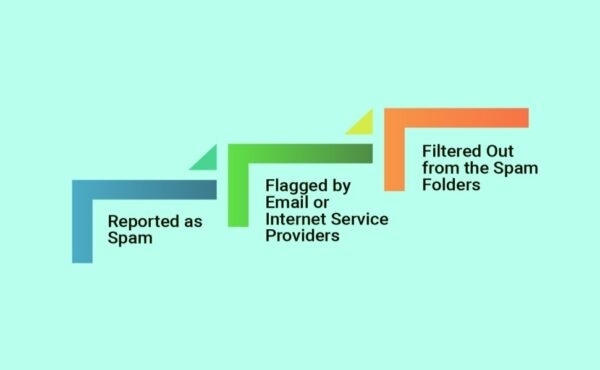
There are a few impediments that lie in wait for us, and ones that we need to overcome if we are to improve the deliverability of these emails. These hurdles are as follows-
- Being reported as spam by your recipients.
- Getting flagged by email or internet service providers.
- Getting automatically filtered out from the spam folders.
We shall now go over these obstacles and see what can be done to avoid being caught up in the vicious cycle of these very impediments.
Avoid Being Reported as Spam
To make this happen, always target your audience clearly and effectively.
Understand that not everyone in the market or even in your niche would be interested in collaborating with you or want to build relationships with you.
There might not be anything in it for them. And when this happens, they report you to spam.
Being reported to spam continuously can cause a severe blow to your reputation. Therefore, target your audience, keeping this in mind.
One additional thing that you can do to help your case is to add an ‘unsubscribe’ switch with your mails. This way, if your prospective clients are not interested in hearing from you, they can just unsubscribe without leading your mails to the spam folder.
Avoid Getting Flagged
The second obstacle that you need to cross is to avoid being flagged. There are a few simple ways in which you can achieve this goal. For starters, begin with just a few emails. Keep the volume to 30 to 40 mails and build up your reputation for a few days and months before you start sending emails out in bulk.
Also, maintain a consistent volume of mails that you send out.
The second thing that you can do is use your automation software very carefully. Space the intervals in which you send out emails so that it does not look like you are using a bulk mailer.
For instance, it is always better to send 100 emails in the intervals of 2-3 minutes, rather than sending everything out in the same minute.
Do Not Get Filtered Out from the Spam Folders
The final obstacle that you take care of is being filtered out of the spam folder.
The only option that you have in your disposal to take care of this is structuring your emails well enough. There are a few things that emails and internet service providers look into when they push your emails to the spam folder and then remove them subsequently from the same.
Your subject line, the links that you use in the mails, are for instances, two things that contribute to this. Therefore, make sure that your email is structured properly.
If you happen to use attachments and links in your emails, make sure that they are not fishy or shady. Structure the subject lines properly too. Keep it crisp and to the point, so that emails and internet service providers know that your emails mean business and are not baits for unsuspecting victims.
Few Things that You Can Do To See that the Recipient Opens Your Mails:

In this final segment, we shall touch upon a few points that will enable your recipients to open your emails.
- Keep your mails short and cut out the unnecessary pleasantries. Condense the body of the mail in a few words in the subject line to grab the right attention.
- Do not go all caps in the mail, like BUY NOW, RESPOND NOW and all that jazz. This will put your recipients off and make your mails come across as pretentious.
- Consider using a subtle Call-To-Action as the subject line.
- Promote the benefits of the business at the very beginning or in the subject line, but as subtly as possible.
The aforementioned points can help you see to it that your target group opens your emails.
Until and unless your mails are opened, there is no way that all your rightfully framed Call-To-Action would make any sense.
Final Thoughts:
The article provides a few important points that can help improve your cold email inbox rates. While you can always add your own tricks and tools to enhance the rate, these are some of the most tried, tested and effective ones that you can fall back on.
Emails must be treated as the primary source of outreach, and one must follow a few techniques that can enhance the way you use the tool of email marketing to help your business grow.
Therefore, use the simple hacks that we mentioned in the article, and design your emails in tandem to the same to the best of your abilities.
Digital & Social Articles on Business 2 Community
(50)
Report Post