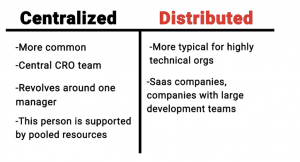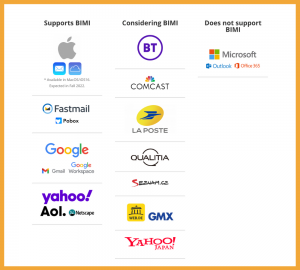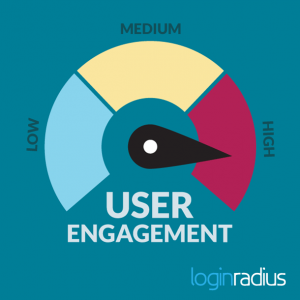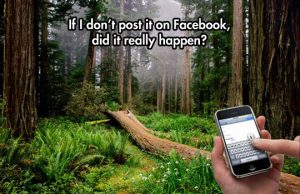So you’re wondering how to avoid spam traps and increase email open rates?
First of all. Let us tell you this:
You aren’t alone.
And to prove that, here are some images of complaints, requests, and questions that people like you have asked us…

Worry not. When you’re with this post, you’ll be a boss at handling Email Deliverability who is all like:

The Best Case Scenario
So the ideal scenario for emails is when every email you send arrives in the inbox of your recipient the way you planned it. The not-so-ideal scenario is when an Internet Service Provider (ISP) blocks your message or sends it to your recipient’s trash/promotions/spam folder. To increase email open rates, click rates and engagement is not an easy task. Making sure your emails go directly into inboxes a majority of the time requires some time and consistent effort.
TL;DR: You want your emails to reach the recipient’s ‘Inbox’ folder – nowhere else. Unless there is a ‘Priority’ folder of course.
Why it sucks to be blocked by an ISP aka “The Consequences”
- Users don’t get your messages
- Your User Engagement drops
- Your IP trust/score drops
- You feel like the kitty below

Your Sender Reputation and Recipient Engagement
Opens, clicks, unsubscribes, and spam reports are important ways to measure how your emails are being received. Engagement doesn’t stop here. User actions as simple as read vs. delete without reading or moving to a folder can also be tracked and marked ‘good’ or ‘bad’. All these play a part in your sender reputation. We like to call this your street cred – or web cred. Building a strong sender reputation is a long-term effort, akin to building a brand. ISPs have been known to track the number of times:
- recipients delete messages without reading them.
- your recipients forward messages from you.
- recipients add a contact to their address book.
- a recipient moves a sender around between folders.
TL;DR: Don’t ruin your web cred by sending uninspiring content to unengaged users.
- Clicks, open, reads = Good.
- Spam Reports, Unsubscribes, Deletes = Bad.
Spam Complaints
When a recipient marks an email from you as spam, this does not look good for you. This is the worst possible signal an ISP can get about your domain. If your spam complaint rate is higher than 0.2% it is counted as high.
Worry not, there is hope yet! You can still reduce this number by making some changes to your content and sending patterns.
TL;DR (what, really?): Keep tabs on open rates and make sure your spam complaint rates don’t cross 0.08%
Email Content
Sadly not everyone you send emails to feels like Ryan Gosling in this meme.

What you can do about this is to make sure your content isn’t going to be flagged as spammy. Here are some measures you can take:
- Personalize your emails with a detail about the recipient like their name or something they are interested in using liquid variables.
- Words that are known to be spammy (try it now! Buy! etc) are spam flags, so avoid them. Also, avoid messages IN ALL CAPS.
- Send a welcome email when a user signs up for your product or service. Keep it warm and friendly, and make sure to include options to unsubscribe or set preferences about how and when your recipients want to be contacted.
- Mix up your text, HTML, and images. Emails that contain only an image or are image heavy are likely to get blocked. Use a tester like ‘Litmus’ to see how your emails render across devices.
- Lower the number of external links you use in your emails. Excessive linking in your emails will hit spam flags. To increase email open rates, your emails should have a high text to link and text to image ratio.
- A/B test your emails to improve engagement. Different subject lines can make a big difference here.
- Let people unsubscribe easily. Would you want to hang out with someone that didn’t want to hang out with you? Don’t make your customers do it either. Using an unsubscribe link as part of your header is recommended.
- You can test the “spamminess” of your email content using a website like Mail Tester.
TL;DR: The contents of your emails are as important (if not more) a factor to increase email open rates.
Link Shorteners: Dangerous Territory, Tread with Care:
All links added in an email lead the recipient to a domain. Every domain carries a sender reputation. If you use a link shortener, the generated domain will have a reputation too. Spammers have been known to use link shorteners to mask the sites they are redirecting recipients to because they are usually domains with lower reputations. This hits red flags. The best practice here is to point any links that you add in an email to your domain. This way you get more hits on your website too!
TL;DR: Avoid link shorteners.
Spam Traps
You can’t increase email open rates with wrong or fake addresses. These email addresses are sometimes called spam traps, and you should not be sending emails to them. Usually, these are
- Old/legacy addresses and have not been used for long periods of time.
- Addresses that have not signed up for emails from you.
These are called recycled and pristine spam traps respectively and this means you need to put more effort into keeping your email list clean.
How to keep your email list clean:
- Avoid buying email lists or scraping email lists.
- Remove recipients who haven’t engaged with you.
- Buy a verifying tool like Kickbox.
- If you are sending emails internationally, make sure you comply with regional email legislation (CAN-SPAM, CASL etc)
Email Address Validity
 Sending emails to non-existent or invalid email addresses triggers red flags for email inbox providers. To make sure this doesn’t happen and increase email open rates, you can:
Sending emails to non-existent or invalid email addresses triggers red flags for email inbox providers. To make sure this doesn’t happen and increase email open rates, you can:
- Remove addresses that have ‘bounced’ from your mailing list.
- Remove email addresses that have not engaged for a long time your list. They may have become inactive.
- Send a confirmation message by email immediately after a user signs up.
- Remove ‘role accounts’ like info@ postmaster@ abuse@ from your list.
TL;DR: You don’t want to be sending emails to addresses that don’t exist. Fix it!
Blacklists

An email inbox provider keeps tabs on ‘blacklists’ to decide whose emails to block or filter. Your IP may be blacklisted if an email provider detects
- A large number of spam trap hits
- Recipients clicking ‘report as spam’
- A combination of the two
TL;DR: Avoid spam traps, send good content to people who engage, and hope you don’t get blacklisted.
Segment your audience
Your recipients don’t want to get emails from you about things they aren’t interested in.

This is where segmentation can help. You can segment your users based on
- Interests they’ve shared with you
- Location
- Who has ‘opened’ or ‘clicked’ your messages
- Last viewed your product
- Age
- Gender
- Operating System
- Device
You get the picture.
Remember: every recipient is different and has different interests. Segmentation helps you personalize your email to meet their different expectations and increase email open rates.
Emails collected from Facebook
If you have collected emails from facebook, you need to make sure to clean up any addresses on your list that end with @facebook.com as facebook has now stopped its email services. Any messages you send to these addresses will bounce or be blocked.
Watch how often you send your emails!
Are you sending multiple emails to recipients without first checking how often they would like to receive emails? Well, then you clearly haven’t heard of email fatigue, so…

Companies often get caught up between sending newsletters, special offers, blog promotions and transactional messages and end up sending customers too much email. Tweaking your sending and delivery frequency will help you increase email open rates.
TL;DR: Don’t send too much mail too often.
Make sure you are always sending or trying to send:
The right message: What customers like to receive. Not something that bombards or annoys them.
The right person: Research your audience and get this right.
The right time: Don’t be that guy that sends email as someone is falling asleep.
The right frequency: Let your subscribers decide how often they want updates.
Get a dedicated IP Address
A dedicated IP can help high-volume senders a lot. You can use the IP to send marketing messages and other high volume messages. It may also be a good idea to keep your transactional (password reset, payment confirmations, etc.) and marketing IPs separated. Best practices include setting up separate IP addresses for separate marketing streams and campaigns.
TL;DR: Dedicated IP addresses can help you if you send a high volume of emails.
Experiment with an IP Warmup Schedule
Warming up your IP is a way to help you see what is working and what isn’t in an email plan before permanently tarnishing your IP’s web cred. A healthy IP receives good engagement and this is the aim with an IP warm-up. To steadily increase email open rates, you can begin by sending small volumes of email and then progressing to larger volumes. Keep in mind the need to track engagement as well. This helps you make changes and fixes before you send to a bulk of your users.
So now you know the basics. You have everything you need to avoid spam traps and increase email open rates consistently. You are officially covered!
Business & Finance Articles on Business 2 Community(95)
Report Post