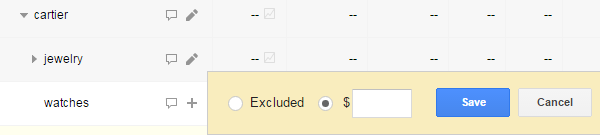Last month, I discussed how to use proper segmentation to optimize the performance of Dynamic Search Ads campaigns and why segmentation is vital for success. Segmentation also plays a large part in the success of shopping campaigns.
If you’re not already familiar, shopping campaigns promote your online inventory of products by matching search queries to ads that feature these products. These ads, known as product listing ads, can appear in Google search results or on the Google Shopping results page.
Shopping campaigns generally benefit from high click-through rates and low CPCs. With segmentation, the value of shopping campaigns increases. Reporting on specific product performance becomes even easier. Product bidding becomes more accurate. And, overall product management improves through better organization.
If you’re a digital advertiser new to shopping campaigns, the steps below can help you successfully leverage this campaign type.
1. Optimize the Data Feed
Proper segmentation doesn’t actually begin in the AdWords interface. The foundation of a highly organized and structured shopping campaign truly starts with the data feed. The data feed contains all the product data that’s uploaded to the Google Merchant Center. The Merchant Center essentially houses all the product data and makes it available to Google and Google Shopping.
To make sure proper segmentation within AdWords is possible, include as much data as possible for each product. For segmentation purposes, it’s vital to include the brand, condition, Google Product Category, and product type attributes. You also have the ability to include up to five custom labels that you can segment by. We’ll touch more on that later.
I strongly recommend having values for not only the required data attributes, but as many of the optional attributes as well. Google is more likely to reward products with rich data with a higher impression share and better ad position. So, there are incentives for fleshing out your data feed as much as possible, beyond just functionality.
2. Subdivide Properly
Once your foundation (accurate product data) is set, you first need to figure out what type of segmentation makes the most sense for your business. To go back to the online luxury jewelry store from my last article, if I’m selling different brands of jewelry, I know that select brands are more popular than others. Because of this, I want to be able to bid differently for each brand in my inventory.
So, for this example, it makes sense to first segment, or subdivide, my shopping campaign by the Brand attribute. Selecting the correct starting subdivision immediately improves my ability to bid better, as I now have organized product groups that provide insightful data that allow me to bid more accurately than if they were grouped together.

3. Further Subdivide By Relevant Attributes
Let’s imagine my online jewelry store sells Cartier, among other brands. After first subdividing all my products by brand, I now have a product group specifically for Cartier products. While this is great, I know that I get different returns from different product types, such as rings, bracelets, or necklaces. So, I want to be able to set bids for each individual Cartier product group.
What I would then do is segment that Cartier group by the product type attribute. Now, I have the ability to bid for Cartier rings separate from Cartier bracelets. Once you have your first subdivision completed, you can continue to subdivide until you believe you have the correct product organization for your business.

Keep in mind that each time you subdivide by another attribute, the bid will be placed at the resulting product groups. While this gives you improved bidding and a clear understanding of what products drive revenue for your business, you don’t want to subdivide too much. This could make the product group too small to get any valuable data from and optimize around.
4. Use Custom Labels
Earlier, I mentioned that in addition to the Google required data attributes, you have the ability to create up to five custom labels for each product. Utilizing these labels allows you to be a bit more creative with the segmentation of your shopping campaign than the standard parameters Google allows, and to better segment by attributes that make the most sense for your business goals.
For example, let’s say my jewelry store categorizes products by expected popularity. A product could be given a rating of High, Medium, or Low. By including this rating in the custom label column, I could then subdivide my initial brand segment by this custom label, and bid up for the most popular products and bid low for less popular items.
5. Strategically Exclude Products
Let’s say my jewelry store sells Cartier watches. Imagine these product listing ads have a great click-through rate but a poor conversion rate due to the high price point. Over time, these clicks result in wasted spend and drag down the efficiency of the account. To avoid a poor ROI moving forward, I can exclude Cartier watches from my shopping campaign.
Product exclusion is an effective way of improving performance by removing items from your shopping campaign that carry low ROI. Product exclusion can also be used to organize your shopping campaigns. To exclude products, click the max CPC column for that particular product group and then check Excluded.
Business & Finance Articles on Business 2 Community(66)
Report Post