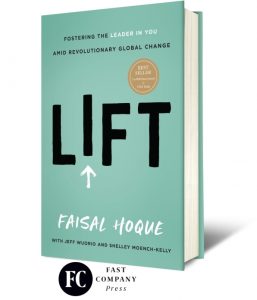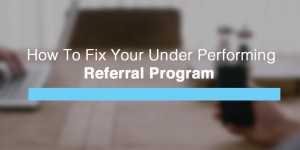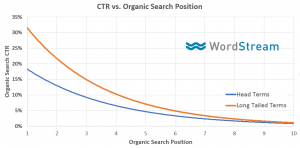— July 11, 2017
You know those handy emails you receive whenever you need to reset your password? Or those friendly reminders sent when you’ve forgotten about the items in your shopping cart for a few days? These aren’t your average email — they’re transactional emails.
Improve The Design Of Transactional Emails
Transactional emails refer to all triggered emails automatically sent upon specific user action, including password resets, monthly invoices, abandoned cart series and more. These emails present a great opportunity to convince a user to take a specific action (such as buy the items in their shopping cart). But if your emails aren’t awesomely designed, you may miss the chance for engagement or conversion.
Luckily, we’ve got three tips to help you make the most of your transactional emails.
1. Use content to your advantage
Transactional emails are a prime opportunity to connect with customers and prospects outside the confines of newsletters and promotions. Most of the time, users are already in the conversion funnel when triggered emails are sent, so all you need to do is give the proper push to turn them into a paying customer. Including the right supplemental content with your transactional email can help push prospects down the funnel.
Start with the important stuff
Since transactional emails are triggered upon specific user action, you’ll want the user to know right off the bat why they’re receiving this email. Make sure your subject line and the opening portion of the email focus on why it’s being sent. That way, you get your important messaging across, even if your audience only reads the first sentence.
Make the most of your content
Getting to the point doesn’t mean you can’t supplement the point with relevant, useful content. You have the reader’s attention, use it wisely.
For example, if you’re sending an email to confirm a new user’s email address, consider linking to the “About Us” page of your site or a customer spotlight story on your blog to introduce the new user to your brand. Or, if you’re sending an email thanking a buyer for purchasing, take advantage of the opportunity to cross-sell by linking to similar products they may like.
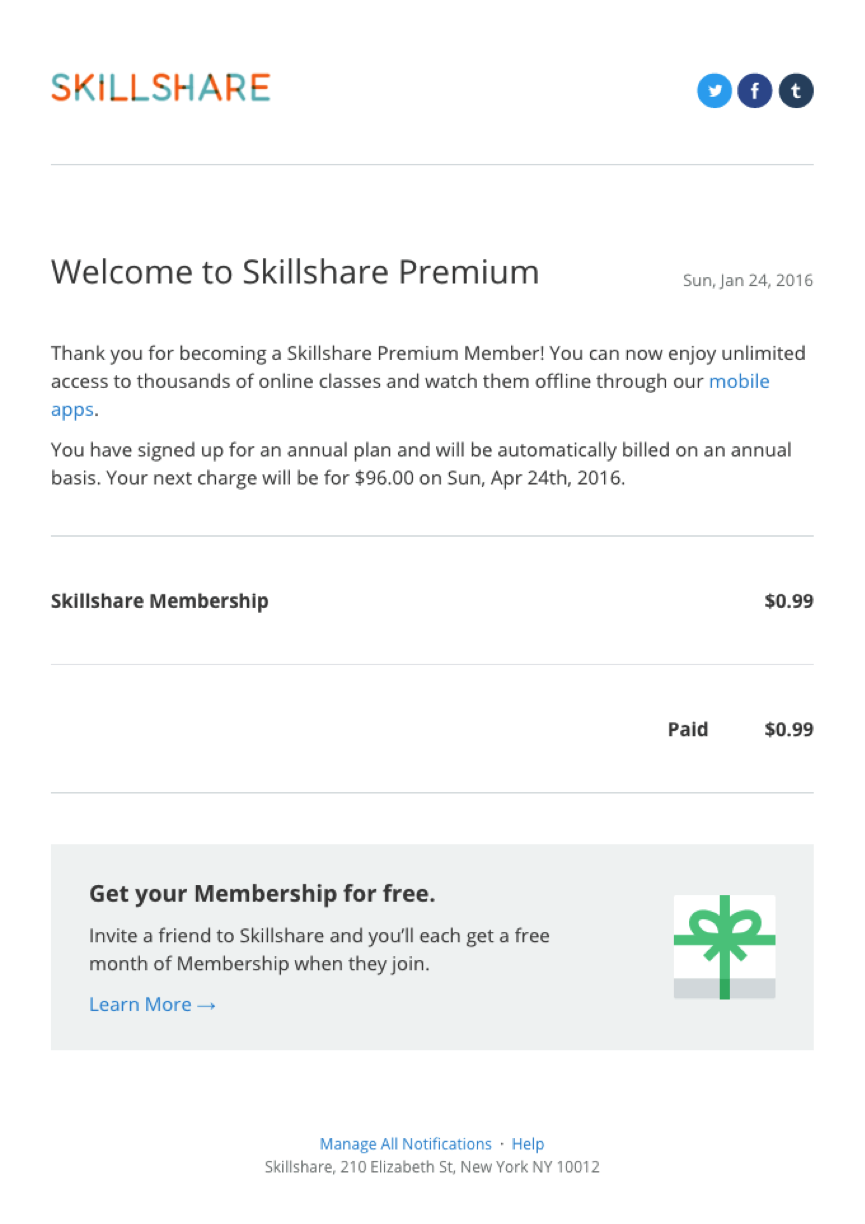
Keep it succinct
So, true story: people don’t actually read your emails. They quickly scan them to see if there’s any useful tidbits of information, and then they go along their merry way.
Make sure your primary call to action (CTA) is crystal clear so your readers know exactly what you want them to do. Use design elements, like arrows or boxes, to draw the eye right to the CTA. Use smaller headers and short paragraphs or bullet points to call attention to supplemental content.
2. Invest in design
Transactional emails are notorious for being bland. Think about it — when was the last time you received an invoice that didn’t make your eyes glaze over?
Investing in the design of your transactional emails is a great way to stand out and engage readers. Here are a few ways to go about beautifying your emails:
Play with color psychology
The colors you use are more than just pretty. They can be powerful, too. Make strategic use of the rainbow and leverage color psychology. This is especially important with your call to action. Use action-oriented colors like red or orange to drive conversions.
You can also use color to section out your email. Use different colors to separate the header and footer of the email. Use complementary colors and keep your palette to two or three colors to avoid visual headaches.
Use images wisely
Images can definitely add to an email, but there’s something to be said about too much of a good thing.
Don’t use too many images or your content might get lost. Never lead with an image unless it’s your logo. Make sure you include some content first so your readers know what your email is about. If you’re using a lot of images or photos, keep the rest of your design simple and allow them to take center stage.
Don’t forget about whitespace
Whitespace helps to visually break up your content in a more digestible way. It can also help you bring emphasis to key points and section out different areas of your email.
Use whitespace to make your email feel more spacious, bring attention to important messaging, make your text and visuals pop, and really just make the whole thing easier on the eyes for your audience.
Keep it on-brand
Even if you’re only sending a password confirmation, any and all communications that come from your brand should look and feel like your brand. Use brand colors and fonts when possible, and include your logo in the header or footer.
Your brand identity extends past just the visual elements — it also refers to your tone of voice and brand personality. If being quirky is part of your brand, don’t be afraid to inject humor in the email copy. Your readers will thank you for it!
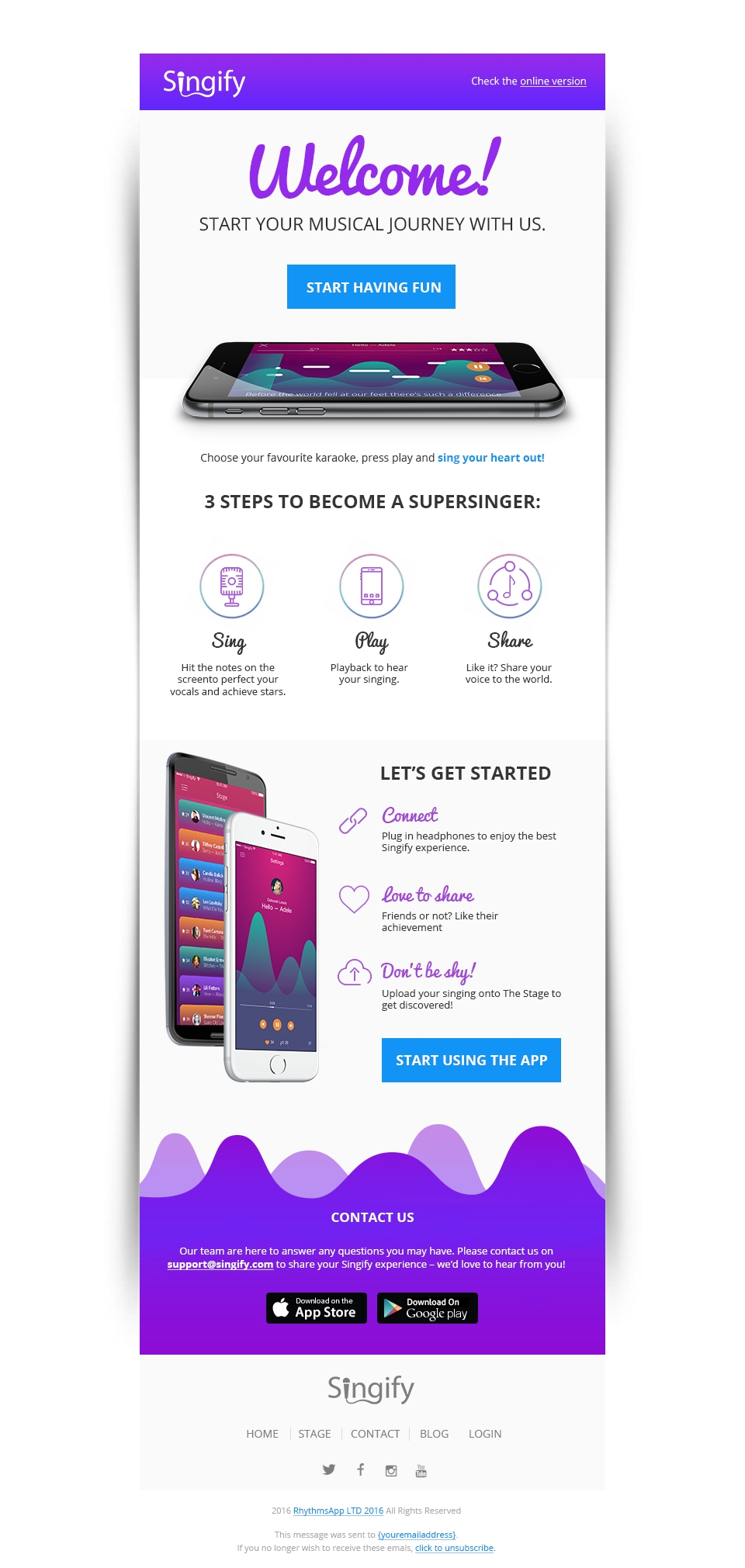
3. Pay attention to layout
If content is king, then consider layout the queen. How you organize and layout your transactional emails is just as important as what’s actually in them.
Wise up on width
An email that’s too wide just doesn’t work. If your readers have to scroll from side to side on their device to read the content of your email, they’ll most likely stop reading and hit delete.
Keep your width to 600 pixels to make sure all of your content appears on the screen—no scrolling required.
Cultivate the right columns
If you’re including supplemental content you want to highlight, you might be tempted to section your content out into a million columns, but don’t.
With the 600px width limit, more than two or three columns feels way to crowded.
Build a hierarchy
No one likes to stare at big blocks of text. It’s visually overwhelming and will remind people of a textbook (and the last thing you want your audience thinking about when they read your email is homework).
Use text hierarchy, like sub-headers, quotes and font formatting like bold and italics to organize your copy and visually illustrate important points.
Don’t forget about mobile
If your email only works on a desktop, you’re missing out on a ton of opportunity. So many people read their emails on their phones, and if your email isn’t optimized for mobile, all they’re going to see is a hot, jumbled mess.
Make sure your email design is fully responsive. Your readers should have a positive, well-designed email experience on whatever device they’re using. Check your email on every application and device to get a sense of user experience across the board.
And just to cover your bases, add a “view in browser” link. That way, if all else fails and your email still looks wonky on their device or email client, they can still access your content.
—
With these transactional email design tips, you’ll have all the weapons you need to increase engagement and drive conversions.
Digital & Social Articles on Business 2 Community
(44)
Report Post