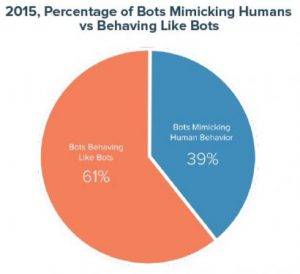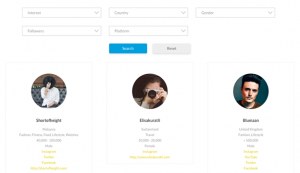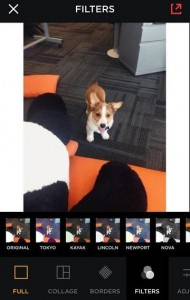Do you want to know how to improve the user experience on your website without having to do a complete revamp of your design?
Your website is one of the most powerful marketing tools at your disposal. It’s your “top salesman” working around the clock, which can be a potent tool for any business. But if you want to ensure your website meets the requirements of being a “top salesman,” you need to improve the user experience to make it more easily accessible to visitors.
Because digital trends are evolving, your site can quickly become outdated, and you need to make adjustments to comply with the new trends. And these adjustments can become costly if you need to hire experts to help optimize your site’s usability.
To help you overcome this challenge, I’ve put together a list of 6 quick tips you can start with to improve the user experience on your website.
1. Optimize Your Page Load Speed
Did you know that 53% of visitors will leave a website if it takes more than 3 seconds to load? And only a 1-second delay in your page load time will cause a reduction in conversions by 7%, 11% fewer page views, and a 16% decrease in customer satisfaction.
That’s why the first and most crucial step to improving your website’s user experience is to optimize your page load speed. Not only does a fast-loading site enhance usability and conversions, but it also increases the number of page views, clicks, as well as boosts your overall SEO.
To optimize your page load speed, you should:
- Use a caching plugin to quickly load a stored copy of your site in your user’s browser
- Compress heavy images to reduce your site’s overall file size
- Use a Content Delivery Network (CDN) to serve your website content from the closest geographical location to the user
- Remove unnecessary plugins to keep your file size as small as possible
- Use a WordPress theme optimized for speed
- Reduce external HTTP requests, like scripts, stylesheets, and images from external resources
- Optimize your WordPress database
- Switch to a faster web hosting service
2. Add Breadcrumbs to Help Users Better Navigate Your Site
Adding breadcrumbs to your website will help users and search engines to navigate your site better. In other words, breadcrumbs navigation is a second form of hierarchical navigation that allows your visitors to quickly see what page they’re currently visiting and retrace their steps back to the homepage.
The breadcrumbs navigation helps users explore higher levels on your site and stay on it for longer. For instance, instead of clicking the back button to get back to the search results, they can find additional information on your homepage.
In addition, breadcrumbs also help search engines to crawl your website and understand the internal linking structure. Not only that, but it can also increase your click-through rate, lower your bounce rate, and improve rankings in search engines.
The easiest way to add breadcrumbs navigation to your site is by using a WordPress SEO plugin, like All in One SEO (AIOSEO), Yoast, or Rank Math. However, some WordPress themes may already come with breadcrumbs, and you won’t need to do anything, so check this first.
3. Use Proper Formatting
Make sure to use proper formatting throughout your site’s content. Using long paragraphs of plain text will tire out your readers before even halfway through. They are likely to leave your website to find another one that’s easier to read and digest.
Instead, use short paragraphs of only a sentence or two, and break up the text with bullet points and number lists.
Also, include interactive and visual content like images and videos. Adding visuals will help break up the text and boost engagement. Videos will make visitors stay on your page for longer, which will lower your bounce rate and improve rankings in search engines.
4. Choose Easy-to-Read Fonts
Choose easy-to-read fonts on your web pages, and don’t use a font just because it looks good. If it’s challenging to read, your visitors may leave your site and go to another one that’s easier to read.
Also, don’t use too small font sizes. Make sure the size is big enough to read on all mobile devices and tablets. Having to use the zoom function to view your content won’t help users pick your website over others.
In addition, focus on readability and use a conversational tone when creating your content. Not only will this make it easier for users to digest your content, but it can also help you rank in voice search on Google.
All major WordPress SEO plugins will check your content’s readability score and give you suggestions on how to make improvements, so you should take advantage of that.
5. Ensure Your Website Is Mobile-Friendly
In today’s Internet era when everyone is glued to a smartphone, it’s imperative that your site is mobile-friendly and easy to navigate on all devices
In fact, Google has started penalizing sites not optimized for mobile devices. Its top priority is usability, making the need for responsiveness even more crucial.
Using a responsive WordPress theme is probably the single most valuable way to improve your website’s usability.
6. Make Hyperlinks Easy to Identify
The final tip for today to improve usability is to make your hyperlinks easily identifiable.
Research has shown that web users see the blue and underlined text as links and know to click on them. So, sticking to what’s already proven to work will help you improve the hyperlink structure on your site.
Also, optimize your link anchor texts to help users and search engines know what the link refers to.
For example, “click here” doesn’t say anything about the content you’re linking to. On the other hand, using an anchor text, like “How to make a WordPress website,” lets visitors and Google know what the link is about.
Over to You
There you have 6 tips you can use to quickly improve the user experience on your website. Improving your site’s usability will keep visitors longer on your website and offer SEO benefits, like lower bounce rate and improved rankings. More specifically, it will help the search giant Google see that your content is valuable to users and favor it in search results.
Digital & Social Articles on Business 2 Community
(43)
Report Post