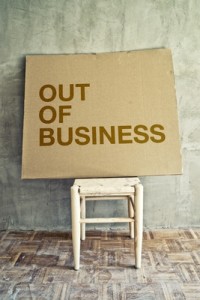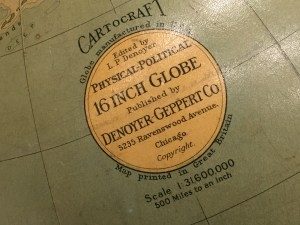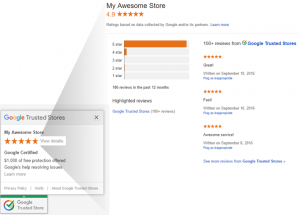Email is a powerful tool for your business, it lets you send your message straight into the inbox of your target audience. You can use email to drive more traffic to your website, increase user engagement, build customer trust, and even generate sales.
But, email is only powerful if it actually makes it to its intended destination. According to SendGrid, 83 percent of mail from the United States makes it to the inbox. This means 17 percent of email doesn’t make it to the inbox. If your emails are getting sent to the spam or junk folders, your important messages aren’t being read and all of your efforts are going to waste.
So, how do you prevent the emails you’re sending from getting lost in the spam folder?
Here’s how to improve your email deliverability.
Enable a Double Opt-In
To improve your email deliverability, you first have to look at how users sign up for your email list in the first place. If users didn’t realize they were signing up for your email list, they may get annoyed and mark your emails as spam when they receive them. This can cause your internet service providers (ISPs) to suspect that you’re spamming your entire list. So, it’s important that you make it clear to your website visitors that they’re opting in to your email list.
One easy way to make sure that your website visitors actually want to be signed up for your email list is by enabling a double opt-in. A single opt-in is when users submit their email address one time and are automatically subscribed to your email list. With a double opt-in, users have to confirm their email before they’re added to your email list. For instance, when a user provides their email address on your website, they are then sent a confirmation email where they have to click a button or a link to confirm.
Use an SMTP Plugin
If you’re trying to send emails through your WordPress site, you need to use an SMTP (simple mail transfer protocol) plugin.
Eliminate Spam Words
Spam filters are automatically scanning your email for anything that looks suspicious. Spam filters can be triggered for a number of reasons like including attachments, using all caps and too many exclamations, and more. But, one of the main factors spam filters look for are spam trigger words in the subject line. So, are you creating spammy-looking email subject lines without even knowing it?
Check out some of these spam trigger words HubSpot recommends you avoid:
- Cash
- Discount
- Clearance
- Make money
- Income from home
- While you sleep
- Compare rates
- Incredible deal
You can also use a tool like CoSchedule’s Email Submit Line Tester. Simply enter in your email subject line and the tool will let you know if there are any spam trigger works you should eliminate.
Make it Easy to Opt-Out
If subscribers are no longer interested in receiving your emails, you need to make sure to give them an easy way to opt-out. This might seem scary because you probably spend a lot of time trying to get more subscribers — you don’t want to lose a bunch of them. But, it can actually help you improve your email deliverability and it’s a key step in staying compliant with the CAN-SPAM Act.
When a subscriber is no longer interested in receiving emails from you and you fail to provide them an easy way to opt-out, they can get frustrated and just mark your email as spam. If too many of your emails get marked as spam, it can ruin your IP and email deliverability. So, make sure you include an ‘Unsubscribe’ button at the bottom of each email. Trying to hide your ‘Unsubscribe’ button or link within a wall of text won’t help you keep subscribers around, it will only annoy them and hurt your email deliverability.
Keep Your Email List Clean
Finally, get in the habit of cleaning your email list. Cleaning your email list, also known as email scrubbing, is basically when you remove unengaged subscribers from your list. Sending emails to unengaged subscribers who never open or interact with your emails, can hurt your email deliverability. But, when you send your emails to engaged users, it helps improve your sender reputation which means more of your emails will get delivered to the inbox.
Before cleaning your email list, make sure you try to re-engage inactive subscribers first. You can segment your email list by activity, for instance, by creating a list of users who haven’t opened your last 5 emails, and send out a win-back email campaign. If your win-back campaign doesn’t work, you can go ahead and remove those inactive subscribers.
You should also consider using an email cleaning service that offers features such as validating email lists, fixing typos in email addresses, blocking fake email addresses, and so on.
With these tips for how to improve your email deliverability, you can make sure your emails are delivered successfully to your subscribers. Additionally, don’t forget that one of the best ways to improve email deliverability is by sending your subscribers emails that they actually enjoy. The more relevant, helpful, or engaging your emails are, the less likely they’ll get marked as spam.
Digital & Social Articles on Business 2 Community
(59)
Report Post