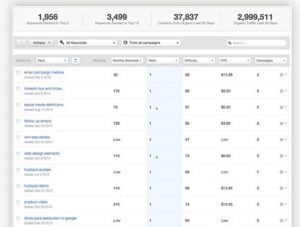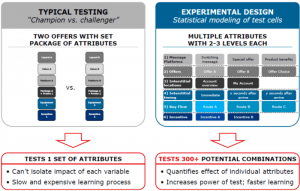Usability means making sure items on your website work well so that the average user can use it without encountering difficulties. According to SearchEnginePeople.com, usability optimization is the practice of identifying any problems customers encounter while accessing and using your website and removing those barriers. After improving usability, Jacob Nielsen says, the average increase in conversions is 87%. Therefore, it is important to know how well your website is doing and what it could be doing better.
In this blog, I describe how an intuitive website helps people stick around longer and I list 6 aspects to take into consideration when testing the usability of your website. At the end, I even give you the names of 25 usability testing tools, some of which are free. I hope this blog helps you enhance the usability of your website and, subsequently, your conversions.

How intuitive is your website?
Tracy Vides says that in an intuitively designed web page, the constituent elements are built and organized in such a way that the user can access information and can navigate and transact naturally and effortlessly. In an effort to make sites aesthetically pleasing, designers often sacrifice usability. She finds this to be a crime because if the user does not find a clear value proposition within the first 10 seconds, they are very likely going to bail out. She urges you to design the website in such a way that it makes its purpose obvious through its design.
Funnily enough, Kate Meyer claims that users are more tolerant of minor usability issues when they find an interface visually appealing. She calls this the aesthetic-usability effect, which refers to users’ tendency to perceive attractive products as more usable. People tend to believe that things that look better will work better — even if they are not actually more effective or efficient. This aesthetic-usability effect can mask UI problems and can prevent issue discovery during usability testing.
How to build an intuitive website: 2 steps
I think that a good-looking interface is great but great usability is better. Therefore, here are two essentials that Vides lists to help you build an intuitive website:
1. Thorough market research
Every business venture should start with due diligence. Vides says that using the correct targeting and testing methods can exponentially increase conversion rates. She feels that your primary task should be centered on bridging the knowledge gap, which is defined as the distance between current knowledge (what the customer knows about the interface prior to visiting your website) and target knowledge (what you hope they will gain from your platform in order to achieve their objectives).
The end result of your market research should be to give you an understanding of the intent of your target audience. This intent, in turn, varies depending on their position along the sales funnel. You need to write and tweak the copy you present to them, using the terms they use.
2. The design itself
The overall layout and design is the foundation of what makes your website intuitive. Based on your market research, put yourself in the shoes of the user. Does the homepage clearly communicate what your company is all about?
Your brand personality should be evident within the first few seconds of a visit. Usability and navigation should be simple, captivating, and consistent across the entire interface. Vides believes that creative copy and graphics are a great way to spice up your landing pages while communicating your persona.
6 aspects to take into consideration when testing the usability of your website
After your due diligence, you start designing the website. In this process, it comes in handy to take the people into account who will use your website once it has been launched. That means you have to test the usability of the website yourself and improve things that you feel are not perfect yet. Here are 6 aspects of usability testing that SearchEnginePeople.com wants you to look at.
1. Accessibility
An inaccessible site is as good as a dead website. Sometimes, a website requires you to fill out much information before you are allowed to access it. You end up wondering whether you are trying to access a classified intelligent government website. An inaccessible website could be losing many potential sales or even make it difficult for search engines to index it. Yikes!
2. Clear website structure
Make sure your website has clear navigation. Include a minimum number of tabs as too many tabs can be confusing to the visitors. In addition, reduce the number of steps for your visitors to make a purchase.
3. Mobile-friendliness
Most users access the internet via their mobile devices. If your site is not responsive or mobile-friendly, those who access it via their mobile devices will not like the experience and leave your site. Where do they go? Your competitors’ website.
4. Forms that are easy to fill out
Web forms are normally the final step when making conversions; therefore, they need to be as clear as possible. You do not want to lose the customer in this last stage. Test your forms to see whether they are easy to fill out. If there are any barriers, remove them. Also, only ask for information that is absolutely necessary.
5. Fast page load
Improve your page load speed to ease access. People want to get specific information as quickly as possible. Additionally, page load speed is one of Google’s ranking factors. The recommended page load speed should not exceed 10 seconds.
6. Clear call-to-action
Design your website in such a way that the visitors are guided towards making a buying decision or signing up. Use clear call-to-action messages that tell the customers what to do. Such messages should be conspicuous, uncluttered, and large.
25 tools for usability testing
You have assessed your own website with the 6 steps above. The only way to find out if you have done a good job is having others assess your website for you. The following usability testing tools (listed in random order) make the assessment process much faster, easier and more convenient. I have combined the lists of CreativeBoom.com and Justas Markus to create the ultimate usability testing toolkit. Some of these usability testing tools are free and some of them are not. Find the one that suits you best!
1. Clicktale
Clicktale records the behavior of the user on your site and it proves you with great features like click heat maps, form analytics, detail reports on users’ behavior and much more.
2. Pingdom
Pingdom is a website speed testing tool. It examines all parts of your web page and their performance. It also gives you tips on how to improve.
3. Website Grader
Website Grader gives you a grade on your site. Here, you can find an overall performance report and you can find out how your mobile responsiveness, SEO, and security are doing.
4. Crazy Egg
Crazy Egg shows you a heat map, scroll map, and an overlay of your website.
5. GTmetrix
GTmetrix analyses your site’s speed. It gives you a report on your page’s loading speed and provides you with some recommendations to improve your website’s performance.
6. Visual Website Optimizer
Visual Website Optimizer offers a bunch of tools, such as A/B testing, split URL testing, landing page analyzer, heatmaps, revenue analysis, idea factory, etcetera.
7. Browser Shots
Browser Shots lets you see your website design on different browsers.
8. Mouseflow
Mouseflow records your visitors’ behavior. It identifies patterns and trends that they experience and it lets you analyze all the data to make your website better.
9. Convert
Convert is an A/B testing system that can be integrated with Google Analytics. It has a simple editor that does not require prior knowledge of coding.
10. Feng-GUI
Feng-GUI provides attention analysis. It works by uploading a screenshot of your site. It simulates human vision and predicts the parts that will get the most attention, which you will see in a complete graphic report.
11. UsabilityTools
With UsabilityTools, you will learn how to get more customers with the same traffic and how to create an optimal mobile shopping experience. It will also help you generate new A/B testing ideas.
12. Open Web Analytics
Open Web Analytics is an open-source web analyzing software that allows you to track and analyze how people use your application or website.
13. TestRockit
TestRockit ensures reliable and repeatable measurement without experimenter bias. It will provide you with usability metrics for success, efficiency, and satisfaction in compliance.
14. UsabilityHub
UsabilityHub offers multiple tools to test your websites’ usability, such as navigation flow, click test, question test, and five-second test.
15. Optimal Workshop
Optimal Workshop has a suite of usability tools. They allow you to run fast and cheap user research, reach as many participants as you need, and get credible data report.
16. Five Second Test
Five Second Test allows you to optimize the clarity of your website by measuring people’s first impressions. It shows your website design to people for five seconds and asks questions about what they remembered.
17. Usabilla
Usabilla allows you to optimize your website with live user feedback and to find out why people are leaving your site through exit surveys.
18. Optimizely
Optimizely allows you to track visits and conversions with mobile testing, cross-browser testing, visitor segmentation, and geo-targeting.
19. UserFeel
UserFeel allows you to set scenarios and tasks for anonymous participants to test. You can watch videos of testers using your website, so you can discover which parts need immediate improvement.
20. Qualaroo
Qualaroo allows you to ask your visitors targeted questions in real-time, helping you to perfect your website’s usability.
21. User Input
User Input gives you actionable feedback from 10 or more real humans in your target market, so you can fix problems and grow your business.
22. Peek
Peek lets you see and hear a five-minute video of a real person using your website.
23. Inspectlet
Inspectlet records videos of your visitors as they use your website, allowing you to see everything they do. See every mouse movement, scroll, click, and keypress.
24. TryMyUI
TryMyUI allows you to set up a specific test, pick a target user and watch a video of them interacting with your website.
25. UserTesting
I am actually a tester on this website. I have to assess company’s websites by having my computer screen or phone screen recorded, performing tasks, and explaining out loud what I am thinking. It is fun and I like helping other companies!
Increasing your website’s usability by offering its text in more than one language?
I hope that you now know how to test and enhance the usability of your website.
Business & Finance Articles on Business 2 Community(79)
Report Post