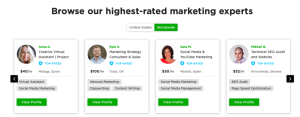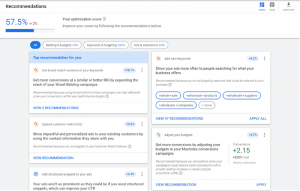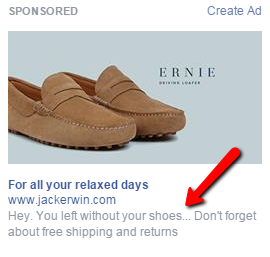As smartphones have become an integral part of our daily lives, their impact on commerce – both digital and physical – has been substantial. Today’s shoppers not only save time by using their mobile devices to browse and shop online, but they also use their phones to compare prices and product reviews while in physical stores.
This shift in consumer behavior has created both challenges and opportunities. Savvy retailers are jumping at the chance to increase their revenues and conversions through mobile-optimized shopping experiences.
One way to capitalize on the growth of mobile commerce, of course, is to invest in traffic generation through PPC campaigns and SEO, which now includes the need to offer a responsive, mobile-friendly site design. An equally important approach is to focus on what happens once mobile visitors arrive at your site –– are they converting?
Mobile site search can be a key driver of conversions on your site and is fast becoming an essential component of a successful mobile commerce strategy. This article will help you understand why site search is so important in the mobile environment and will provide you with a number of actionable tips to help turn your mobile visitors into paying customers.
What Makes Mobile Commerce Different?
One set of differences when it comes to mobile commerce flows from the characteristics of smartphones themselves. Compared to computers, smartphones feature very small screens that can make traditional menu-driven, category-based navigation frustrating, at best. At the same time, however, these devices offer some advantages to retailers, such as easy access to their precise location.
Let’s consider two different mobile shopper personas to help us better understand. First, there’s Busy Bob. He uses his phone to make quick purchases while he’s on the go. These might range from small, impulse purchases to larger transactions that he’s been considering and has now decided to complete.
Second, meet Ellen the Evaluator. She often shops in traditional brick-and-mortar stores, but she likes to use her smartphone to inform her decision-making and enhance her shopping efficiency. During a typical shopping trip she might do things like compare prices between stores, search for local stores with a specific product in stock, access reviews and ratings to help her decide between similar products, or even browse the store’s blog and social media content.
A key similarity between Bob and Ellen is that they are both very likely to use their phones to seek information on a highly specific product –– perhaps to the level of entering an exact model number.
Why Focus on Mobile Search?
Mobile shoppers like Bob and Ellen are more likely to be looking for a specific product than they are to be browsing your store. This alone can make effective site-search functionality the most logical and efficient navigation strategy for your mobile site.
Add in the navigation-related limitations imposed by the small screen size of most devices, and it is easy to see why many successful retailers have given such prominence to the search box on their mobile site.
Keep in mind however, that not all site search technologies are created equal, nor are all ecommerce site search strategies appropriate for mobile commerce sites (and vice versa). With that in mind, here are several tips to help you use mobile site search to increase your conversion rates.
How to Use Mobile Search to Increase Conversions
Design Short, Actionable Results Pages
It is important to give your mobile audience exactly what they want at the click of a button. With short attention spans and small screens, mobile users require highly relevant, streamlined and simplified experiences.

Design your search results pages to immediately answer your mobile users’ questions. Let’s use online store Loren Hope as an example. In the homepage search box, once you begin typing, a dropdown of options pops up. The two most prominent searches will lead you to site pages designed specifically for your search. Other options available feature the most popular store items. Finally, if these results aren’t what you are looking for, you can continue to a full blown search page which includes product photos, prices and the ability to refine your search based on relevance, bestselling, featured items and more.

In all, make it easy to find your prices, ratings and other similar information. If you also operate brick-and-mortar stores, consider including information such as hours of operation and inventory levels at your closest locations, along with directions.
Make it Easy for Mobile Users to Call You
Research shows that 61% of mobile users make a call after a local business search – don’t forget to include your phone number on all appropriate pages! Online store Bread and Jam solves for this by including their phone number in their header –– which appears on all pages, even search results. Better yet, the number is clickable so users don’t have to type the numbers in themselves.

Focus on Abbreviations For Keyword Searches – Mobile Users Search in a Different Way
Smartphone users often use abbreviations. Review your site search results carefully to identify the common short terms and abbreviations used by your customers and ensure that they are mapped to the appropriate “full terms” in use on your site.
If you can’t focus on abbreviations, then be sure to offer “Did you mean” options for the user, like the two examples below from online store Belle Fever.

Eliminate Unnecessary Clicks and Data Entry
Smartphone users like to scroll and swipe, and can become frustrated with user interfaces that are clearly designed with a desktop computer in mind.
Take advantage of search features such as autocomplete to both guide your visitors toward their goal and to eliminate the need to type complete search queries. Check out the example below from online store Chalk Interiors. The search drop down helps to suggest and guide mobile users to relevant longer tail search terms.

“Often bought together” suggestions are also appreciated since they help shoppers complete their orders without the need to further navigate your site.
Make the Search Box Easy to Find
Make the search box easy to spot, right at the top of every page – don’t waste a mobile visitor’s time by making them hunt for this important functionality. Online store Sit Stay does an amazing job with their mobile search functionality, making it a prominent feature on the homepage, just under a free shipping offer, making sure users don’t overlook either.

Help Mobile Users Make Sense of Their Search Results
It goes without saying that the order in which you display the search results is critical. The most relevant and highest converting products should always be presented at the top of the list. But, what if your visitor is looking for something else?
Rather than make them scroll through dozens (or hundreds) of results, make sure that you provide them with a set of filters that is easy to find and use so that they can quickly refine the results to a short list that is relevant to their needs.
By the end of 2017, it is estimated that mobile purchases will make up nearly 75% of all transactions online. And it is important to not only know but cater to the fact that shoppers use mobile devices differently than their computers. Streamlining the shopping process through careful design of the search experience will help drive conversions and increase revenue. Make your search box a key component of your mobile strategy.
(229)
Report Post