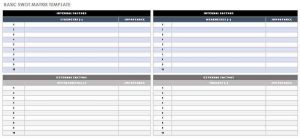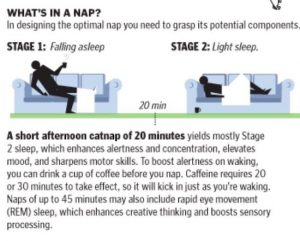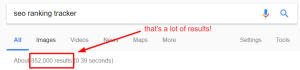How many of your website visitors end up on your email list?
I’ve tried all sorts of things: popups, slide-in forms, feature boxes, hellobars, etc. But my conversion rate never went beyond 3% (actually 2.67% was my peak value).
So when I saw a blogger stating that the average conversion rate of his articles was 20-30% (with a few ones peaking as high as 62%) I had no reason to believe him.
He said he was using a brand new tactic and once I learned more about it, his insane conversion rates didn’t look so unbelievable anymore.
So what was the marketing tactic that was increasing his email from 3% to over 20%?
It’s called “content upgrades” And we will show you how to increase your email signups by using this tactic on your website and blog.
What are “content upgrades”?
What is the best way to motivate your visitors to subscribe to your email list?
Offer them an opt-in freebie! Everyone knows that!
You create some freebie that your visitors are potentially interested in and give it out in exchange for their email address. People love freebies and they just can’t resist.
All these popups, slide-in forms and feature boxes are simply different ways of putting your opt-in freebie in front of your visitors.
This is an amazing tactic and it works really well.
But it has one major flaw – a single opt-in freebie can’t be relevant to every article you have on your blog.
Let’s say someone is reading an article on copywriting and all of a sudden a popup email form appears offering him to download a free ebook with “15 Great Tools To Get The Most Of Twitter”

That opt-in bribe is not relevant to the topic of the article and that’s why this person will most likely ignore it.
Content Upgrades is a perfect solution to this problem.
Take a look at this article by Michael Hyatt, that was originally published in 2007: “Literary Agents Who Represent Christian Authors.”
For about 8 years this article featured a great list of literary agents, which was publicly available to every visitor (you can check that at archive.org).
But if you look at it today, you’ll discover that Michael has hidden that list behind an opt-in form and you can’t get access to it unless you give him your email address:

What he did with that article is a perfect example of using a content upgrade.
I don’t have the exact numbers, but I’m sure his conversion rate is very very high. Way above that 3% that I couldn’t beat with my own blog.
3 reasons why content upgrades work so well
To be honest, I was reluctant about this section of my article because the power of content upgrades seems pretty darn obvious.
But if you need a few arguments – no problem!
1. They are highly relevant
Creating a relevant opt-in bribe for each of your articles will have a much better conversion rate than a single one which is displayed site-wide.
Think Google. They offer you different ads based on the keywords that you search for.
You have to do the same with the opt-in bribes on your blog. Offer your readers different bribes based on the content of the article that they are reading.
Yes, it will take you more time to create bonuses for each of your articles, but it pays off like nothing else.
2. They are easy to “sell”
Take a look at the popup form that you have on your blog. It usually has three to five elements:
- Headline;
- Image;
- A few sentences of supporting text;
- Button with a call-to-action.
That’s all the “real estate” you have to grab the attention of your visitors and persuade them to get your opt-in bribe.
It takes just a few seconds for a person to make a snap judgement of your popup and decide if he’s interested or not.
Can you effectively sell something in a few seconds? Hardly.
But what about the content upgrade?
It’s actually a part of your article. You have the full attention of a person who is reading your article and that’s why your “sales pitch” can be as long as you need it to be.
This way it’s much easier to persuade people that you’re offering them something of an infinite value and explain why they should take it right here right now.
In fact, your whole article can serve as a sales pitch persuading your readers to get your opt-in bribe.
3. It’s not intrusive
Someone just started reading your article and BAM… you show him a popup box.
Guess his first reaction? Close it and get back to the article.
What about the email form floating in your sidebar?
Most people are “blind” to these kinds of things, because no one wants to be forced upon something he didn’t ask for.
Popups, slide-in forms and feature boxes are the perfect examples of something that Seth Godin calls “interruption marketing”. They are designed to steal the attention of your readers.
Which is silly…
You already have their attention! A person is reading your article! Why do you want to interrupt him with something else?
Content upgrades are different.
By reading your article a person is giving you his full permission to tell him anything you want. That’s why pitching him your content upgrade doesn’t look intrusive.
Not sure if Seth knows about content upgrades, but they definitely fall under his definition of “permission marketing”.
You must be wondering about the kinds of things that can serve as content upgrades for your articles.
How about these five?
4 kinds of content upgrades to supercharge your articles
Actually anything can be your content upgrade as long as you can make your readers want to get it.
Here’s a nice example.
In one of my recent articles I talked about an outreach email that I sent to Rand Fishkin. I used a funny email subject to grab his attention, but I didn’t share it in my article.
People had to give me their email address in order to learn what was the subject of my email to Rand.

Guess how many of my readers subscribed this way?
8% – not too shabby for such a simple trick.
But this was actually a somewhat creative use of content upgrades, which cannot be applied to every article you write.
So let me share with you a few types of content upgrades that you can easily replicate on your own blog:
1. A PDF version of your article
Not my personal favourite, but some folks say it works well enough to use it.
Here are a few reasons why people might want the PDF version of your article:
- To print it
- To read it later on their iPad
- To save it on their hard drive for future reference
But the best part is that creating a PDF version of your article won’t take more than 5 minutes of your time.
Just copy and paste the article into Google Doc and go to “File” > “Download as” > “PDF”.
2. A checklist version of your article
This will require a little more effort, but in my opinion a checklist with a brief recap of your article is a much more enticing content upgrade than the PDF version.
People love reading long detailed articles of 3000+ words, but once they need to recall a few important things that they’ve learned from such article it’s a pain to find them.
So if you offer a brief checklist with the most important takeaways from your long and detailed article many people will be happy to grab it.
You can use Google Docs to create a short checklist and save it as PDF. But if you want to look more professional – I’d suggest hiring a freelancer at Odesk, and have him design a checklist that will look like this:

3. Video
If you offer your readers a choice between reading an article and watching a video on the same topic I can guarantee that the vast majority of them will pick the latter.
So hit the video record button on your phone and talk for couple minutes about the same things that you share in your article. But make sure to go a little bit deeper and give a few extra examples.
Put that video into your article as a content upgrade and see how many of your readers will go for it.
Here are a few more ideas of using videos as your content upgrades:
- Screencast – many people will appreciate it if you show them how you do the things that you’re talking about in your article. You can easily record screencasts with software like Camtasia or ScreenFlow;
- Q&A – once you’ve finished writing your article I’m sure you can easily guess at least five different questions that people might ask after reading it. You can record a quick video of yourself answering all these questions and put that video as bonus content that people will have to opt for;
- Interview – instead of making your interview recording publicly available, share just a few takeaways from it. This will tease your readers and motivate them to get the actual interview.
4. Templates / Scripts / Resources
Whenever you teach people something many of them would love to go deeper with you. And you end up getting a lot of questions like these:
- “Can you show me the exact email that you sent him?”
- “Can you give me the contacts of the guy, who designed this for you?”
- “Can you share your list of social media tools?”
All these things could be perfect content upgrades.
Just go through your article and see if you can provide any additional information that can help your readers. Pack it and pitch it as a content upgrade for this article.
Ok. I’m sure you’re already excited about this new strategy and you want to try it on your blog.
Let’s talk the technical side of things.
(By the way. I could easily make this last part of the article my content upgrade and I’m sure most of you guys would immediately grab it)
How to setup content upgrades on your blog
Many pro bloggers use a premium service called LeadPages to create content upgrades within their articles.
But this thing costs $ 25 per month and many people just don’t have enough budget for that.
So I’m going to show you a free option, which is obviously a lot less powerful but still works like a charm.
It’s a free WordPress plugin called Content Upgrades.
After installing it on your blog you need to configure three things:
- The email list, where your new subscribers will be added;
- “Please confirm your email” page – new subscribers will be redirected to this page, as they will have to confirm their email address before they get your bonuses;
- “Thanks for subscribing” page – people will land here after confirming their email address.

Then take the shortcode that the plugin is giving you and use it within the content of your article as if it was a simple text link:

Once your visitors click on that text link, they will get a popup with an email optin form:

The text that you see on the popup can easily be customized for each of your articles:

This way you can offer your readers different bonuses based on the content of your article.
But how do you actually deliver your bonuses to the people who have subscribed to your email list?
Just list all your opt-in bonuses on the “Thanks for subscribing” page, because this is where all your new subscribers will eventually land.
Here’s a screenshot of my own “Thanks for subscribing” page:

It has quite a few opt-in bonuses, so all my new subscribers are getting even more than they have opted for.
So this was a very basic setup that should get you started with content upgrades on your own blog.
If you’re looking for a more advanced solution – feel free to try LeadPages or the PRO version of Content Upgrades plugin.
Disclosure: I am the creator of that plugin and in case you have any questions about it, feel free to reach out.
Back to you
What do you think about this awesome new strategy? Are you keen to try it in your articles?
I know it takes a lot more effort than a simple sitewide popup, but I assure you that your you won’t regret spending your time on it!
Look forward to hearing your thoughts about this strategy in the comments section below.
(430)
Report Post