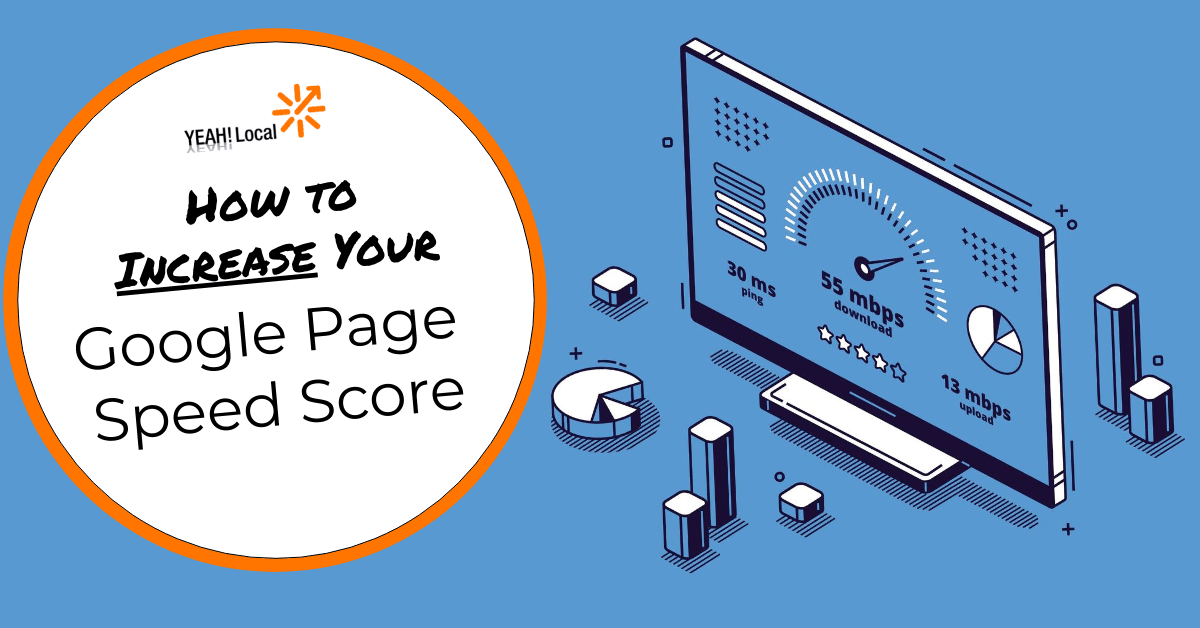
How many times has your website taken a while to load? How many times have you said, “Meh. I’ll deal with it later.”
That’s the wrong answer. Your Google page speed score and your core web vitals are more important than ever.
Even if you’re making sales right now, it’s only a matter of time before your competition decides it’s better to be the hare and not the tortoise.
All of the great content, social media promotion, and keyword research in the world won’t matter if your website is a slug on a rainy day. This includes everyone from bloggers to small and medium-sized businesses.
Keep reading for some tips on making your website faster. We’ll show you the right way to get it done
What are Core Web Vitals?
Core web vitals are made up of three different parts:
- Largest contentful paint
- First input delay
- Cumulative layout shift
What this comes down to is your user experience. A great website has fantastic UX as it’s often referred to.
In short, make your business website or blog the most user-friendly website and you’ll be at the top of the rankings for not just your brand and keywords, but also your content.
Largest Contentful Paint (LCP)
LCP is the time it takes a user to click on your link and then receive information from your page. It is essentially the time it takes from a click on a link to the ability to interact with one of your pages.
You can check your score using the Google PageSpeed Insights tool.
First Input Delay (FID)
In short, FID is the time it takes for a user to actually interact with something once they reach a page on your website. This can be clicking on a menu or putting in an email address.
Pro-tip: Having a full-page pop-up the second a visitor comes to your page will hurt not just your speed score but also your SEO.
Google hates seeing this kind of thing and they hate it because their users hate it. Keep your pop-ups small and inactive until the reader has spent some time on your page.
Cumulative Layout Shift (CLS)
This is how stable your page is as it loads. If images and other things start to float around the pages, you’ll probably score low in this department.
Tips for Increasing Your Google PageSpeed Score
All of these core web vitals are important. But you can probably see a common denominator: speed. In a close second: more speed.
So let’s work on making your website faster.
Every blogger and business website owner should invest in the right affiliate marketing tools to help keep your website fast. You can get started today and most of these tips, tricks, and tools should only take a few minutes to implement.
Let’s get started.
1. Use a Responsive Theme
This one is for the WordPress users out there. If any of you are using a free theme, now is the time to shop around for a premium, quality product.
The best themes are the most responsive. This includes great themes like GeneratePress, Elementor Hello, and Genesis-based themes like what StudioPress offers.
It’s all about the code. Themes with great code not only have a better design but are more responsive. One of the ways they do it is by decreasing redirects.
Say you click on example.com. If the link redirects to www.example.com and then to m.example.com and then to something else, it will slow your website down.
2. Optimize Your Images
A company website is at its fastest when it’s naked. Just the bare minimum amount of code. Every plugin, every piece of content, every ad placed on your website is extra code that slows your website down.
This lag, for the most part, is not enough to be picked up by the human eye. However, it will become noticeable after a while.
You can avoid some of these issues by using an image optimizer plugin as soon as you get your new website. WP Smush is one of the most popular free plugins that can help optimize images.
It works by suppressing the code of images. If you’re putting it on an older site, there is a function to “smush” up to 50 images at a time. Smush also offers lazy loading, which prevents images from loading until they’re needed. What this means is images won’t load until a user scrolls towards the image.
3. Caching
Caching is a beautiful thing. Essentially, it remembers certain pieces of information so it doesn’t need to reload every time a user visits your website.
Two of the best, and also free, plugins are W3 Total Cache and WP Super Cache. Combined, they have millions of downloads and thousands of five-star reviews.
Both of these options have minification properties which is a process that shortens and even fixes code when it finds errors. Keep in mind that minification can break your website, so make sure to do a backup on your blog or website for giving this a shot.
Total Cache and Super Cache also play nice with CDNs (content delivery networks). What does this do and why do you need one for your business?
Content Delivery Networks
Imagine having a company website living on a server in the US. You’re a reasonably successful business owner and you’ve decided to branch out and try to bring in customers from other countries with decent conversions for high-ticket affiliate programs. This includes countries like the UK, Australia, and New Zealand.
Unfortunately, for people in these countries, your website is going to be dreadfully slow. Your chances of converting are low. If you spent a bunch of money on ads targeting these demographics you stand to lose a lot of money.
A CDN is a network of servers that help your website load faster to people in other countries. While this is the main reason to use a CDN, there are other benefits. The main one is security.
Most CDNs offer advanced levels of security and website protection, including DDOS protection to keep bad people from attacking your website. Cloudflare is one of the most popular CDNs and offers a free version. If you like it, you can upgrade to a pro version if you think it’s necessary for your website or business.
4. Hosting
Nothing is worse than doing everything on this list and still having a slow website. It doesn’t matter how good it looks, what plugins you use, or how great your content is unless you’re using a great hosting service.
A WebHost is the company that owns the servers your website lives on. This includes big names like BlueHost, Siteground, and DreamHost.
Every company has different hosting needs. Most of these hosts offer their best deals for people who sign up for long-term contracts. If you’re willing to pay for 2-3 years right off the bat, then you can get a service that costs as low as $ 4-$ 5 a month.
A top-notch host should give you lightning-fast speed, a free SSL, CDN, email capabilities, along with plenty of web space and unmetered traffic.
5. Bonus-Tip: Don’t Have Too Many Plugins
There is such a thing as too many plugins. They can slow down your website.
First, only use plugins that have high ratings and are updated frequently. If a plugin has gone more than six months since its last update, then you should probably look for a better one.
Abandoned plugins are a way for hackers to break into your website and if they aren’t up to date then a WordPress core update with bad plugins can break your site.
Next, and if your business has the cash, look for premium plugins that offer an all-in-one kind of service.
Lots of people will try to sell premium plugins for affiliate or referral purposes. But the truth is, less is more. Everything on your website, including plugins, should have a purpose.
How to Increase Your Google Page Speed Score Conclusion
These are the five most important things you can do to increase your Google page speed score. Your page speed, quality content, robust link profile, and many other factors will decide if search engines find your business website valuable enough to put at the top of the SERPs.
Throw in some social media promotion and build an email list and your website will get more traffic than you’ve ever dreamed.
Digital & Social Articles on Business 2 Community
(26)
Report Post






