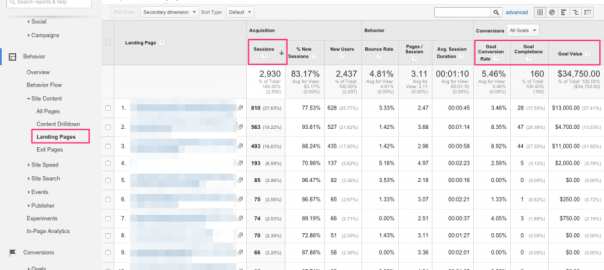You should be keeping tabs on your website very often to keep a pulse on how your business is performing online. The reality is that many website owners don’t check often enough. If you’re a small or medium-sized business, it’s very likely that you don’t have a full-time analytics person on staff. You may contract with an agency that keeps tabs on your web analytics for you, but as a website owner or manager you need to know the data yourself.
A good rule of thumb is to check on this data daily. No matter if your site is tiny or large, you’ll glean some new information every time you log in. The thing is, work and life get in the way and that’s not always realistic. That’s why I’m advocating penciling in 20 minutes a week to keep tabs on your web analytics.
I hope that you can build a weekly routine of checking on this data for just 20 minutes a week. Then you’ll see how important it all is and upgrade to 20 minutes a day.
Google Analytics in 20 Minutes
Almost everyone uses Google Analytics on their site to track web traffic. If you’re using something else like Adobe’s Marketing Cloud or Piwik, this will also apply. It’s a great idea to constantly keep tabs on your analytics. I know I often forget about checking and am often surprised when I come back and learn more.
As recommended by many industry leaders, your Google Analytics traffic is something you should be checking daily or a few times a week at minimum. As the goal of this article is minimizing the time spend checking all your data, however, we’re going to look at the top 3 practices when you log in weekly.
1. Look for Traffic Spikes
When you log into analytics, the first thing you’ll notice depending on the length of time you have set for you calendar is whether you have traffic spikes or not.
This is an example of spikes over a year:

If you have spikes in your last year, that’s more common and can be seasonal or cyclical.
You should, however, change the settings to be the dates between when you last logged in and today. If you’re seeing traffic spikes in that time period it’s worth investigating further by digging into the pages and traffic sources affected.
When you see the traffic spikes, dig in. Was it a positive spike from a viral social media post? Or was it a negative spike from a DDOS attack or referral spam? Without checking weekly, it’s hard to know these things.
It’s very important to keep tabs on these extremes so that you’re on top of the ball and watching your data in real time.
2. Look for Weekly Trends
Assuming that you’re logging in once a week on Mondays, take a look at the trends of the last seven days. You can look at many different traffic channels and landing pages to cut up the data and break it down.
My favorite way to start is under Acquisition > All Traffic > Channels. From there you can look at your different channels over the past week to see what delivered the most traffic and what the metrics were. If you ran a recent campaign offline, it would be interesting to see if your direct traffic was affected for example.

The channels section should be at the heart of your analytics strategy. Look for channels that are performing well, or performing better than the previous period. Also look for channels that should be sending you some traffic but aren’t.
Many websites are missing out on important channels such as paid search, email, and social. Don’t be one of those businesses!
3. Dig into Top Landing Pages
I love the top landing pages report. It shows you which pages of yours are performing the best for your selected period:

It’s so important because you need to know whether your most recent content is performing well or not. You’ll most likely see some of your best performing historic pages and content do well, but there will be a weekly fluctuation in top pages to some degree. If you start watching for new patterns you can learn to adjust your strategy for content production and analysis.
Taking it Further
One advanced tactic recommended by Justin Cutroni is setting up daily alerts so that you never miss traffic spikes or drops. If you’re too lazy to even read those daily you can set them up at longer intervals. These daily alerts will let you know of any drastic changes in website traffic and notify you immediately. This is an autopilot setting, but shouldn’t be a replacement for you physically logging in to dig around in the data on your own.
Bonus: Google Alerts in 5 Minutes
If you haven’t set up Google Alerts for you company name, do that now. It’s extremely important that you’re notified whenever you brand is mentioned across the web. The reality is that if a competitor mentions you by name or you’re featured in some news article, they’re not going to politely email you and let you know.

You simply create a few phrases that you want to track around the web – whether they be your competitors’ names or your own – and you’ll be alerted in your email whenever new articles or mentions are posted. It’s a pretty powerful tool.
I sincerely hope you’ll start to love logging into your Google Analytics weekly, and learn to love Google Alerts. These two free tools will give you more information in 25 minutes than businesses in the 1980s had all year! The world is becoming data-drive – will you evolve?
Digital & Social Articles on Business 2 Community(46)
Report Post