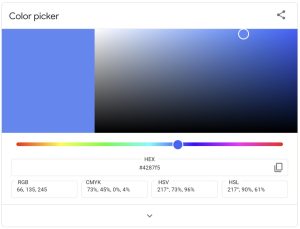Every so often, for a variety of reasons, businesses’ decide to change things up and redesign their website. The problem is, however, that often there are some important aspects that end up being overlooked. The end result can end up costing businesses more than they expect.
One such aspect is the current search engine ranking positions that any previous search engine optimisation (SEO) efforts have provided for your web pages.
So, how do you keep search engine rankings flying high during a website redesign? We’ll give you our top tips to help you plan your redirect strategy.
SEO: It’s good to know the basics
Getting found online is vital to meeting a number of metrics-based goals, such as lead generation. If you aren’t getting a regular stream of visitors, then how can you increase leads, downloads, or sales?
When it comes to SEO, there is a world of information out there, some good, some bad. The best place to start is by having a look at a simple, straightforward publication such as Google’s very own Starter Guide to SEO.
Now, I wouldn’t expect anyone who’s unfamiliar with the murky world of page rankings to suddenly have a quick read and tackle the job themselves, but it’s worth knowing your meta tags from the search engine result pages so you’re not blind-sided with jargon by your chosen SEO provider.
How does redesigning a website affect search engine rankings and SEO?
The short answer: in a number of ways.
The longer answer is that there are two search engine ranking factors that are largely affected by redesigning your website:
- Content – that is, the assets on your website that comprise the information conveyed to the user; it might be images, copy, links, videos, documents, etc.; Content is important to help search engines understand what you’re all about (and to help online visitors understand this too!).
- Link juice – links both internally and externally can suffer and break if they aren’t properly looked after.
Website content
The content on your website is really the meat and potatoes to the gravy of design. Good design might impress visually and add to the experience (which is important), but good content will always win out.
After all, why have your visitors arrived at your website in the first place: are they looking for information on how to do something? Pricing a particular product? Or looking to read your latest blog article?
You might not think that your content will change much during a redesign of your website, but depending on how the new pages have been designed and developed, it might be that some content has dramatically changed – copy, for example is often the first to be rethought – or it might be loaded in such a way that search engines struggle to read and make sense of (Google themselves struggle to read content that is loaded via a technology called AJAX).
The problem this creates is that a page on your previous website that used to talk heavily about ‘dog food’, for example, could very well now be talking about ‘cat littler’ more prominently instead.
Search engines looking at this page will likely reduce its search ranking for the previous topic and you could lose traffic as a result.
Link juice – your power and authority on the web
Link juice is a broad phrase that refers to the power or authority passed to a page or website via links from external and internal sources.You can think of link juice as a sort of nod of recommendation toward your website and it’s one of the most important factors when it comes to deciding how and where to rank your site in search results.
Your link juice is built up from a variety of sources and efforts both directly and indirectly. An example of direct efforts would be some link-building activities such as document sharing and social media marketing. Indirect efforts, however, are gained from your content or pages that are shared around the web with these pages linking naturally.
The folks over at Woorank have a detailed page explaining all about link juice and how it works if you’d like to learn more.
How is link juice affected by a website redesign?
All websites have some sort of position on the web, their place in the hierarchical order of search results when a user searches for a particular term. Websites are made up of a collection of URLs (e.g. ‘http://www.mywebsiteaddress.co.uk’), also known as end-points.
When you redesign your website, however, sometimes these end points can change for a number of reasons:
- You’re renaming a page to make more sense in relation to the page’s content
e.g. changing the about us page from ‘/company-info’ to ‘/our-company-history’
- Your new website uses friendly, human URLs instead of confusing numbers
e.g. using ‘/my-friendly-url’, instead of ‘/page.php?id=3’)
- You’ve changed to a new content management system and it uses a different URL structure
Whatever the reason, because your URLs have changed, any ranking authority (e.g. link juice) will be lost because the page at ‘/my-old-page’ doesn’t technically exist. Sure, it’s been changed to ‘/my-new-page’, we all know that, but search engines don’t – therein lies the problem!
And, of course, if your link juice diminishes, your search engine rankings can suffer….
Getting your new website ready to be found
So, we have to take our content and page URLs into consideration when we develop our new website in order to protect our SEO value. Easier said than done?
Actually, it’s not too bad. Saving your valuable SEO efforts is made relatively simple by implementing a redirect plan, and taking a look at your content to make the most of your ongoing search engine optimisation work.
Follow the steps ahead to help avoid SEO penalties whilst your new website is in development.
Step 1: Make a note of your most popular pages
By identifying your most popular and highest performing pages, you can work with yourdevelopment partner to keep their SEO juice (aka their SEO value) and create proper 301 redirects if you have to move them.
If you have Google Analytics setup on your website then you can quickly see which pages are getting the most traffic and focus your efforts on those. If you don’t have it, then there are lots of guides available on how to set up Google Analytics and use it to measure your website marketing efforts.
Step 2: Create a list of pages that need redirecting
Even if you don’t know how you rank across search results, it’s likely that you’ll have some sort of ranking level that’s worth hanging on to, especially if you’ve had your current website for any length of time.
To retain this ranking, it’s vital that if any of yourpages are going to be moved (i.e. their URL changes) you have a 301 redirect in place to helpsearch engines understand where they’ve moved to. This means ranking value is transferred to the moved page instead of lost altogether.
An easy way to do this is a create a simple spreadsheet to map out your 301 redirects. To help get you started, we’ve even created a handy template that you can download and use straight away.
Start by listing the current URL of a particular page and then in the next column put the URL it’s moving to, or that you’d like it to change to, finally, the type of redirect you wish to use (this is likely to be a 301 type, but there is another called a 302, but this is less common, designed more for temporary use).
Step 3: Put a redirect action plan in place
Depending on how your new website is being produced will determine how you carry out the physical redirecting of your pages.
If you’re working with an agency or other development specialist to build and produce your new website then work with them to implement your redirects and ask them for help; they should be more than happy to assist you with this and any good agency should have their own plan in place to maintain your rankings anyway!
Or, you can go it alone.
Step 4: Plan your content for SEO success
When it comes to content, the important thing is to weave a solid SEO strategy into it word-by-word. Here’s where a copywriter can pay dividends: by using their services to plan and create your content, not only will you be rewarded with engaging text that really sells your products and services, but also balances the need to have strong search terms and keywords in all the right places.
Pick one or two keywords for each page and produce content for them that mention these keywords across the major content body, in the titles, and heading tags.
A well-optimised page is good for appearing higher in search engine results, but don’t forget the visitor, your potential client. By providing helpful content that is loaded promptly and directs them to the information they want you will keep visitors on your site for longer and sell more products and services.
Plan your redirects and keep that SEO power!
A larger SEO plan is something that you should expect to work on with your design and development partner when it comes time to build your new website and in the months that follow its launch, but it doesn’t hurt to have some ideas in place before you get to that point.
By making sure that your content is ready for the new site and all your current popular pages are redirected successfully, you’ll ensure that you’re starting with a solid base from which to build from.
Digital & Social Articles on Business 2 Community(67)
Report Post