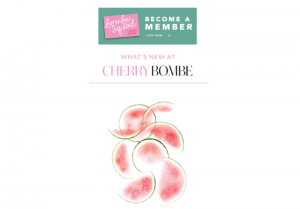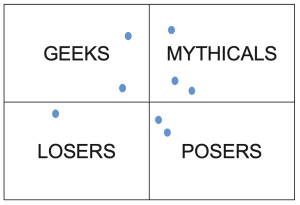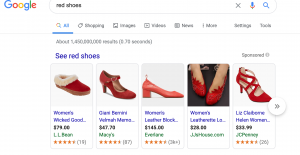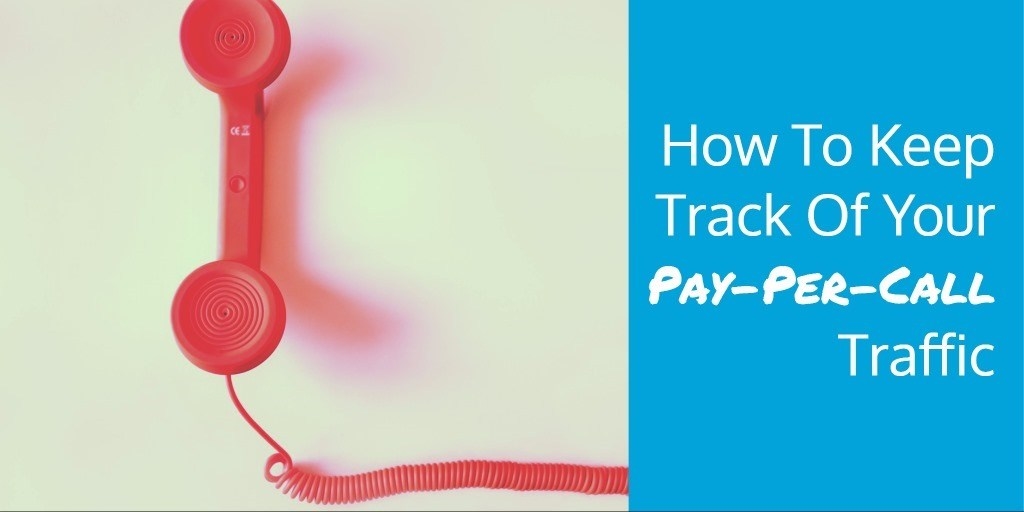
It used to be that marketing was separated into distinct channels—online, print, and television.
In the past advertisers would market their products or services on these channels. Sales would increase but the problem was being unable to glean conversion data. Many businesses wouldn’t know whether their print or television campaigns resulted in sales and which ones didn’t.
This creates a problem for obvious reasons. You would know that your marketing efforts are paying off since you can see revenue increasing. But you wouldn’t be able to understand which channels are converting.
Developments in analytics now make it possible for businesses to gain new insight about their online and offline marketing efforts.
Phone numbers are one obvious metric that can easily be tracked.
Even though billions of dollars of transactions take place every day, many consumers still prefer calling a business directly. Someone might see an advertisement in the paper or online, and then decide to pick up the phone to request more information.
With analytics and the right tracking in place then, it’s possible to:
- See details about inbound calls (e.g. call duration) in your reports
- See if phone numbers on your website lead to sales
- Determine whether phone numbers on offline channels (e.g. mailing pieces) convert
- Track performance for call only campaigns in AdWords
- Measure conversions from pay per click advertising
Why Bother Tracking Phone Calls?
Because you’ll know exactly how your marketing dollars are being spent. And you’ll be in a better position to make informed marketing decisions for your business.
If you are advertising in the newspaper or sending out mailing pieces, you can track your calls to see which platform is more effective. If advertising in a newspaper generates more sales, you can allocate more resources. But if advertising on a different channel doesn’t convert, you can cease that campaign.
Tracking calls is particularly beneficial for local businesses. One study from Google found that 4 out of 5 consumers use search engines for local information. Many of these searches are done on the go from mobile devices looking for details such as business hours, directions, and phone numbers.
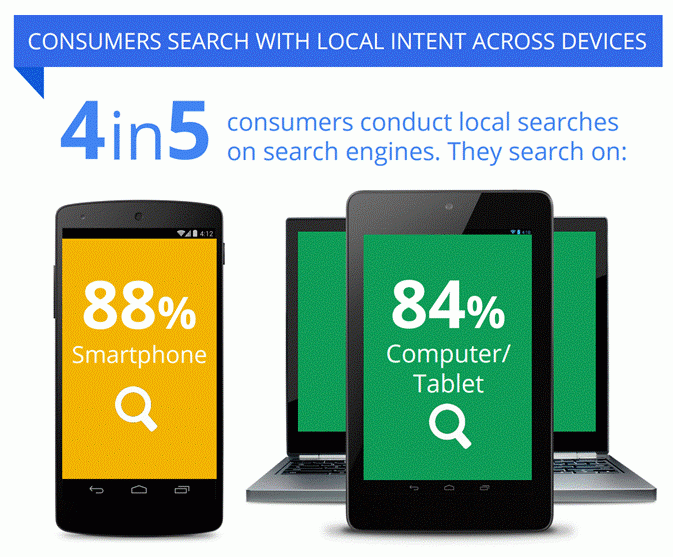
Why does this matter?
Because local businesses can benefit by purchasing online ads to target customers in their area. Another survey revealed that 70% of mobile searchers use the click-to-call button to call a business directly from the search results.
And this trend is only expected to continue.
A report from BIA/Kelsey estimates that mobile calls to businesses will grow to 169 billion by 2020. Growth will stem from a number of factors from search ads (paid and organic) to traditional display ads and more.
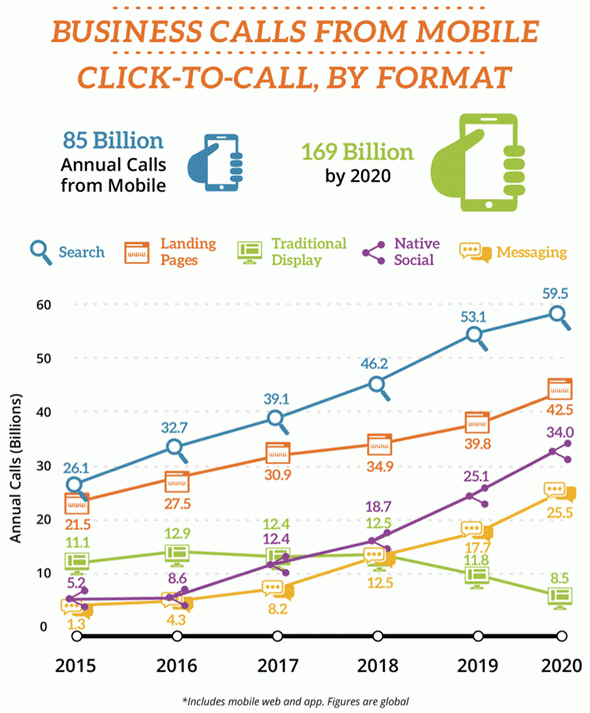
The bottom line is clear: more people are using their mobile devices to call businesses directly.
Depending on what your business offers, it’s often easier for people to pick up the phone. One example is with service providers as it’s often not feasible to make a transaction over the web. Tracking these calls and measuring their conversion rates is critical then to growing sales.
So how can you drive more calls to your business?
Two popular options include pay per call advertising and with call extensions or call-only campaigns in AdWords.
Pay Per Call Advertising
Pay per call is an advertising model that businesses can tap into to grow their sales and is similar to pay per click (PPC). Instead of clicks, advertisers are charged by per call or conversion.
Advertisers pay publishers to host ads that contain phone numbers to a business. This model has proven to be especially effective in categories where phone leads can often be more valuable than clicks. Pay per call then opens up new online and offline marketing channels for advertisers.
With call tracking implemented, advertisers are able to measure the effectiveness of each channel. Here is an example of how pay per call works from Invoca:
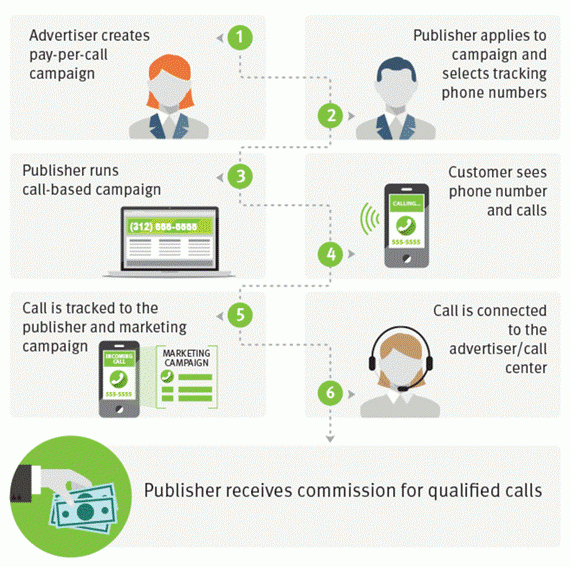
Some networks that offer pay per call advertising include:
Many of these networks actually offer their own call tracking and even unique toll-free numbers that advertisers can use to assign to a publisher or campaign.
Call Only Campaigns
Google’s answer to pay per call advertising is call-only campaigns.
In AdWords, advertisers and PPC experts are able to create paid search ads by bidding on keywords that are relevant to the products or services their business offers. Call-only campaigns are different in that instead of clicking on an ad that leads to a landing page, users from a mobile device are able to call a business directly.
Google also lets advertisers add a call extension button in their ads. Here is an example:

Tapping on the number lets searchers easily call a business right from the mobile device. Google has stated that using call extensions have been shown to increase click through rates by 4 to 5%.
Advertisers have a great deal of flexibility in terms of how and when their ads are displayed from. Here are some things to note about call-only campaigns:
- Clicks to your number are the same cost as regular ad clicks
- Call-only ads are only available on the search network
- Calls can be counted as conversions
Google forwarding numbers can also be used for your ads. These are unique numbers that are routed directly to your business phone number. The advantage here is being able to track conversion data right down to the ad group and individual keywords.
To track calls in AdWords, go to Tools at the top then click on Conversions. Then click on the red +Conversion button and you’ll see the following:
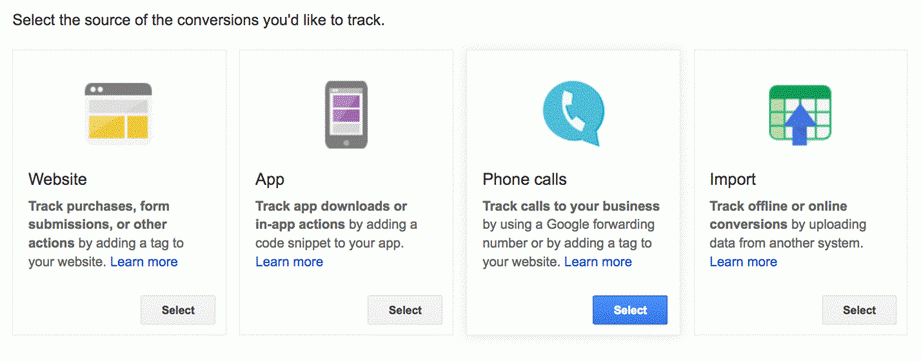
Then select the option to track phone calls. Next you’ll be asked to select a source to track:
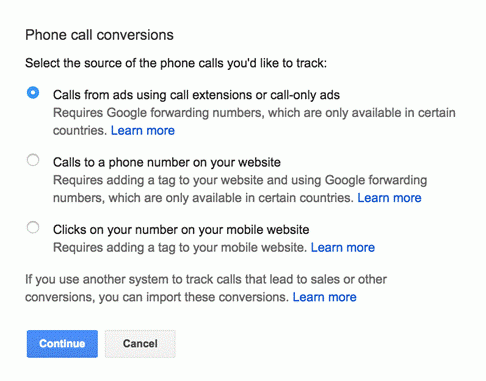
Choose the first option to track calls from call extensions or call-only ads. On the next page, you’ll be asked to enter in details about the conversion. Choose a relevant name so you can easily refer back to it in your search reports. Here you can also designate a conversion value and call length before a call can be counted as a conversion.
Then click the save and continue button once you’re finished.
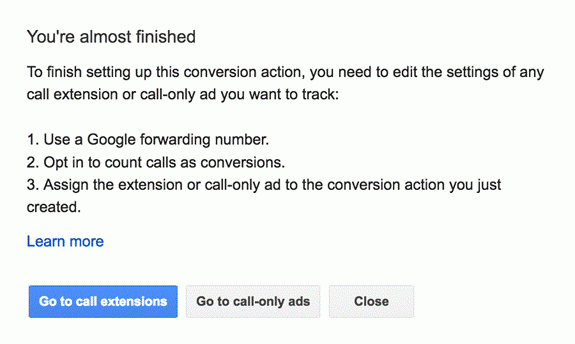
Finally, you’ll need to go into one of your call extensions or call-only ads to start tracking those calls with a Google forwarding number. Then you’ll be able to track conversion data for calls that are made to your business from the search network.
Be sure to regularly view your reports to see which of your campaigns are converting and which ones aren’t.
Tracking Pay Per Call Traffic
Whether you are spending money on a print ad or advertising with a pay per call network, you want to know if your efforts are paying off. And that’s only possible by looking at the actual data.
There are several solutions available.
The first is to use the built-in phone tracking features that are available with some pay per call networks. But what if you want to track phone numbers that are used for your online and offline marketing campaigns?
This is where call tracking services come in.
Services such as CallRail are designed specifically with businesses in mind that handle phone calls on a daily basis. The difference though is that these services provide you with unique numbers you can use to gain more insight about your campaigns.
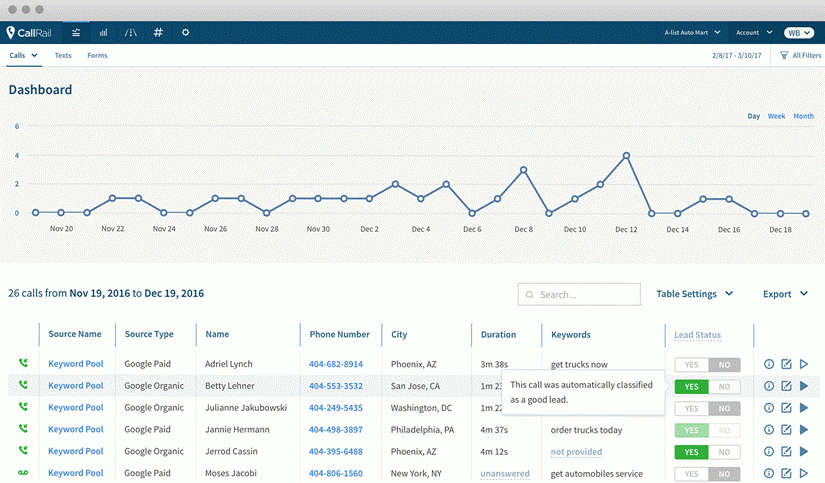
Whether you advertise with paid search or have offline campaigns running, you’ll be able to configure new numbers so you can see which campaigns are converting. Another added benefit is that it integrates directly with Google Analytics. You won’t need to login to another interface if you already use this service to monitor your website traffic data.
Conclusion
Tracking calls provides detailed insight on which of your marketing campaigns are actually converting.
As a business owner, you need the right data to make informed decisions. This extends to your marketing as it doesn’t make sense to continue pouring money into a platform that doesn’t work. But if a platform does convert and generate sales, you would want to allocate your resources accordingly.
Without tracking calls to your business, data on how visitors interacted with and converted over the phone would essentially be lost. Whether you are driving calls to your business through pay per call networks, Google Adwords, or other offline marketing channels, make it a priority to track those phone calls. Use call tracking services to gain more insight on calls to your business.
* Adapted lead image: ![]() Public Domain, pixabay.com via getstencil.com
Public Domain, pixabay.com via getstencil.com
The post How To Keep Track Of Your Pay Per Call Traffic appeared first on Search Engine People Blog.
(140)
Report Post