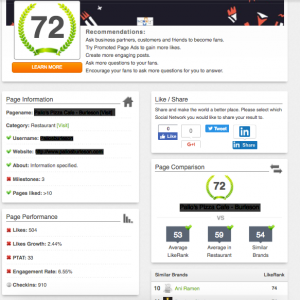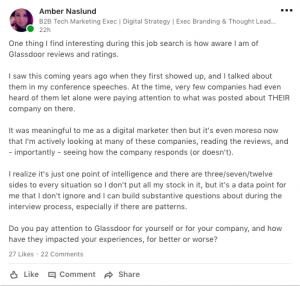How do you use LinkedIn?
Unless you’re a sales rep using LinkedIn Sales Navigator on a daily basis, you likely use LinkedIn’s main platform as a social networking tool. Yes, LinkedIn is useful for building your own network. But that’s not all LinkedIn communication is good for.
LinkedIn is a great way to connect with other professionals in your industry. But, getting beyond InMail and Connection requests, you can also use LinkedIn to reach your audience off the platform.
How? With LinkedIn Sales Navigator. Despite the name, it’s not just for sales.
Here are a few ideas to start amplifying the way you use LinkedIn for marketing and sales.
3 Tips for Amplifying Your LinkedIn Communication
#1: Create Lists Based On Interest
One of the helpful features LinkedIn Sales Navigator offers is lead lists. This is where you bookmark individual profiles and company pages onto an organized list.
When you use the Advanced Search feature, you can filter your search by shared interests and experiences. This could include people who have the same alma mater, who are in the same industry, or who have the same job function.
To create a custom lead list, go to Lists ? Lead Lists within your Sales Navigator account, then click the “Create Lead List” button in the middle of the page. After you name your list, you can start adding LinkedIn profiles as you search.
You can save up to 1500 leads in a single list, so we recommend creating relatively granular lists. You can use geography, industry, company size, industry, keywords and roles to create narrow lists. Check out our guide to advanced search on Sales Nav for more information.
Once you identify and save your leads, you can connect with them outside of your typical LinkedIn communication. Armed with some info that can help your outreach, your emails and social connections will carry more weight.
#2: Look For Trigger Events
“Trigger events,” in the context of Sales Navigator, is when someone on your lead list changes something on their profile. This could be a change in job, title, or company.
Any big change like this tells you this person may benefit from your outreach attempts. They may now be in a different category and you can show them content that’s more specific to their new role. You can then move them to another lead list that fits better.
You can set up notifications so LinkedIn will tell you when these changes happen.
This is a simple step that can drastically improve your LinkedIn communication on other channels. Instead of using an InMail credit, you can find their Twitter profile and email for more personal outreach. This is particularly beneficial if you’ve already been following them on LinkedIn and can speak to their recent content.
#3: Export Email Addresses For Email Marketing + Cold Email
You could send your leads InMail messages — but you get just 20 messages per month, each with a 300-character limit. One of the super useful things you can do with Sales Navigator (via your favorite LinkedIn email scraper) is export email addresses.
Sales Nav is great for finding and saving your leads — but most people prefer email.
Instead of spending InMail credits or running out of Connection requests, you can use your built searches and lists to scrape the web for your leads’ email addresses. Then you can use these emails for either a cold emailing campaign or email marketing (especially in account-based marketing).
An original version of this post appeared here.
Digital & Social Articles on Business 2 Community
(29)
Report Post