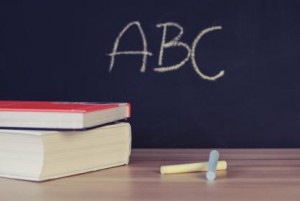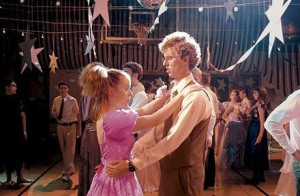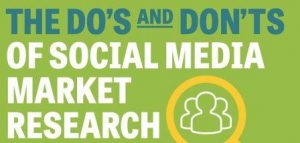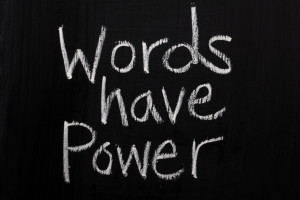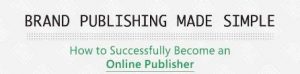Although many applications have not yet been able to make their products easily discoverable, Facebook is taking steps to ensure it does not make the same mistake. The company’s Facebook Messenger bots piggyback on existing customer journeys through the data gathered on the platform. Facebook offers a variety of features and tools that make it easy for customers to find a brand’s chatbot.
Below, I’ve put together four easy steps to make your chatbot discoverable from the moment it is launched.
Use the Right On-Boarding
Kicking off the conversation with your consumers with the right onboarding is essential to maintaining a relationship with them. However, you also need to know when to start the conversation. Having your bot as a pop-up tells your audience your bot exists and that you can help them straight away.
You will first need to explain how your chatbot can help them. Create a flowing conversation with natural messages and others with “call to actions” they can click on.
There are three stages to the right onboarding. These are:
1. The Greeting Message
The Messenger greeting can only be 160 characters, so get to the point. Make sure you welcome your customers and set the tone from the get-go. Once your audience clicks on the “Get Started” button, this message will disappear.
Top tips:
- Tell your audience they are speaking to a bot to set expectations.
- Be upfront about your bots functionalities, so they know its capabilities.
2. The “Get Started” Button
This button is a clear “call to action” that will start the conversation by popping up your welcome message. Make sure you incorporate this button in your bot’s features. Personalization is not yet available.
3. The Welcome Message
As the name describes, this first message is an opportunity to put emphasis on how you can aid your customers. Be sure to:
- Communicate the appropriate steps your consumer should take once you have sent your message.
- Add clickable “call to actions” that will redirect them to their preferred page.
- Communicate clearly so that your customers don’t get bored.
- Make the experience personal by calling them by their name.
- Give them the option to speak to a human member of your customer care team.
- Update your onboarding message regularly.
Introduce Buttons
Facebook allows companies to integrate buttons that enable customers to get in touch quickly and easily. Four ways your customers can find you include:
1. Through Your Chatbot’s Username
The easiest way to make your bot discoverable is by giving it a distinct name that your audience will recognize. From there, customers can just type the name in search engines, or in the Facebook search box and your bot will appear.
2. Website and Facebook Page Buttons
Cross promotion is a vital tool. Be sure to add buttons redirecting to your bot from your website and any social media platform you have. Be sure to explain to your audience what will happen once they click on these buttons to set expectations.
3. Customer Matching Tool
If you are in touch with your customers via their mobile phones, customer matching allows you to get permission to transfer all conversations to Messenger.
4. Messenger Codes
Messenger codes are similar to QR codes. Once scanned with a mobile phone they redirect the customer to a Messenger conversation. Be sure to promote these at events, in magazines, on posters, in your stores, and any other physical locations.
Enable Account Linking
Although your customers would have to opt into this experience, you can enable account linking between existing account holders on your website to their Facebook accounts. Benefits of account linking include:
- A simple, easy, fast, and frictionless signing in process.
- There is no need for identification such as email addresses or phone numbers as these are pulled directly from Facebook.
- The retrievable data is more authentic as most people only have one profile on each social network.
- Customers will not be able to use fake emails to sign up, leading to more valuable data.
Think About Your Messenger Bot Architecture
Making your bot discoverable is one thing, but if it doesn’t look the part, your customers will likely not stay around long enough to find out if it is worth conversing with. You should include three elements in your bot’s architecture. These are:
- A navigation menu that tells your audience about your bot’s main functionalities.
- A quick replies function with automated responses.
- A fallback message to link your customer care team to your bot.
Final Thoughts
The chatbot tools, functions, and buttons outlined above will allow your customers to find your boat quickly. By using these coupled with the appropriate Search Engine Optimization, you will give your audience a frictionless customer experience, leaving them coming back for more. As always when starting something new get your chatbot marketing strategy right from day one.
Digital & Social Articles on Business 2 Community(75)
Report Post