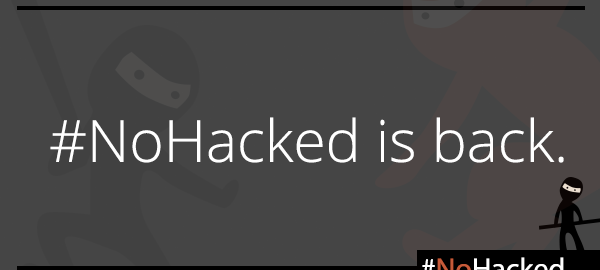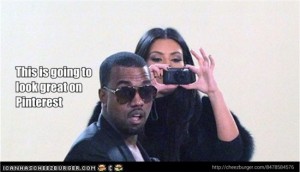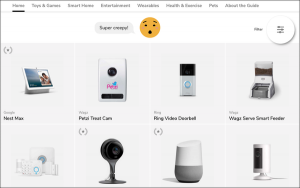Google recently rebooted its #NoHacked campaign. This series originally debuted in 2014, providing secure website tips to avoid getting hacked. Now it’s returned, and considering some of the latest security breaches currently rocking the web, it couldn’t have come back at a better time.
Here’s a breakdown of Google’s latest website security tips and suggestions to creating a secure website that’s free from hacks:

Beef Up Your Website Security
We’re guilty of having used the same password for different sites. But if the password for your business page is the same one as your Clash of Clans account, you might want to consider making them different.
Google suggests changing your password to include a combination of uppercase and lowercase letters, numbers, and special characters. Once you have one in mind, you can test website security by inputting a similar password into any of the password strength-checking websites out there. These are great to use for a free website security check; just be sure not to put in your actual password.
You can also enable 2-factor authentication if that service is offered. Use your phone or a special PIN to verify your account when you log in and add an extra layer of protection.
Update Your Software
We’ve all seen it—that blinking “Update Available” message on your site. It’s supposed to catch your eye and cause a feeling of immediacy, but when compared to the demands of your daily workload, it’s pretty easy to ignore. However, outdated software is one of the main reasons many sites fail a website security check, leaving them open for a hacker to waltz right in.
Make sure everything that needs updates is updated regularly:
• Web server (Apache, nginx, etc.)
• CMS
• Plugins
• Add-ons
• Any other tools you use regularly
Google also suggests removing any plugins or tools you don’t use that may be slowing down your site speed.
Review Your Current Hosting Provider
What kind of security does your hosting provider offer? Will it support you if your site gets hacked? If not, it may be time for a switch to more secure website hosting that’s committed to your needs.
If you’re hosting your own server, then you’ve got to be even more in-tune with any possible website security issues that may come up. Basically, if you don’t wake up thinking “is my website secure?” each morning, you might want to consider moving to a dedicated hosting provider.
Use the Tools Available to You
If you aren’t using Google Search Console for your site, you should be. Search Console offers webmasters of all experience levels a way to monitor their website security. If Google detects hacked content on your site, this tool is Google’s way of letting you know.
Google’s last suggestion is a little self-serving, but who can blame them? They’ve created useful, powerful tools for absolutely free, so you might as well use them. It’s the closest thing we have to knowing exactly what they want to see, and if it helps you know how to secure your website too, then all the better.
Protect Your Site and Avoid Getting Hacked
Taking preemptive measures to deter hackers is a large part of knowing how to protect your website. Hackers are more likely to target sites with less security, which means if you’re still wondering “is my site secure?” you should keep an eye on Google’s #NoHacked series.
Some of the info in this first post is pretty basic, but it’s useful to review. So if you’re missing these best website security tips, now is a good opportunity to put your site in order. But we’ve got high hopes for the future of Google’s #NoHacked campaign, and we’re eagerly awaiting the next installment.
Digital & Social Articles on Business 2 Community(148)
Report Post