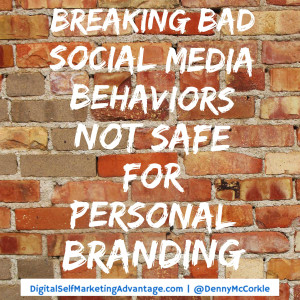— September 1, 2017
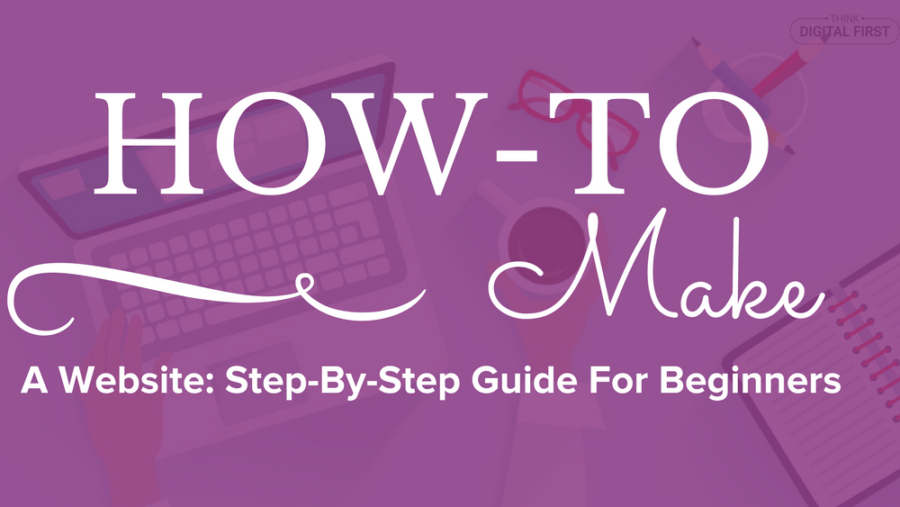 80% of consumers will stop engaging with a brand online, and the content on their website if they are not getting a seamless experience, or not able to navigate the website on their device.
80% of consumers will stop engaging with a brand online, and the content on their website if they are not getting a seamless experience, or not able to navigate the website on their device.
Having a website is so important, regardless of whether you are selling a product/service based in a specific location. Being able to reach a large number of online consumers can be somewhat achieved through various digital marketing avenues, but having a website, and understanding how to make a website will bring everything together, and be used as a place for you to build your identity, trust and authority online.
The “exciting” part of running a business is the “getting online” and talking directly with potential customers, and building a community but the fundamental part of having a business online, is having a website.
I understand that the idea of building a website can be an expensive one, but it really doesn’t have to be. I recently wrote an article on WHY you should build your own website which you can read here but for today, I want to talk about the HOW.
For your business to have maximum exposure online, a website is key and I am going to share with you how to make a website, and a step-by-step guide to achieving this.
1. Pick A Platform
If you are going through a rebrand, change of website or actually building a new website, your first step will be to pick a platform. There are a number of great website builders that you can use.
I have helped design and build three websites for myself using WordPress and found it very easy, professional and simple to do. It also allowed me to build the foundation, and when the time came to actually expand and do something more complicated with my websites, to actually bring in a web developer to make the more advanced changes I wanted.
When looking at choosing a website builder platform, consider the following:
- Costing: is it free to use, a monthly cost or an upfront cost?
- Easy to use: is it beginner-friendly and easy to make changes on?
- Blogging: does it have blog functionality?
- Plugins: does it offers a wide variety of plugins to help you grow your business online?
- Templates: does it have a good selection of “responsive” templates?
- Hosting: Does it also offer hosting functionality?
2. Designing Your Website
Now that you have chosen your platform, the second step in my guide on how to make a website is to actually look at the design.
The designing of your website will include choosing a template. The platform that you choose, will have a large number of different templates for you to pick from but make sure that whilst it may look amazing it might not resonate with your audience.
Take a look at your competitors, and the experience they offer to their audience and how you can offer them the same experience through the template you choose.
Here are a few questions to ask yourself when picking a template:
- Do I want my website to be more visual-based?
- Am I going to be writing a lot of unique blog content?
- How many pages do I want on my website?
- Is this template right for my industry?
- Will the template support growth in the future?
- Do I get the customisation I am looking for?
After picking a template, the best thing to do when look at how to make a website is grab a piece of paper, and draw out exactly how you want everything to look and flow throughout all of the pages.
3. Writing Content
Before I talk about writing content I just want to say that if this is not your expertise, or you do not have the time to do this yourself, have someone else who does have the experience complete this task for you. We are not all writers, nor do we all understand the right website and blog content that connects with our audience, so please do not feel overwhelmed with completing this yourself. Find someone who can do it for you.
When looking at how to make a website, the content you have on each webpage is so important, and that’s why this is a key step to actually creating a website. Start off simple with just the basic pages including homepage, about page, blog page, contact page and any product/service pages and go from there.
4. Choosing A Domain Name
After going through the process of choosing a platform, designing your website and creating your content, you are almost ready to go live but first, you need to decide on a domain name.
When choosing a domain name to represent your online identity, it needs to be relevant to your business, and easy for your audience to remember. The domain names that are most memorable, are typically the most successful.
Do your research, and find a domain name that defines your business, whilst also being consistent with your online message.
Here are a few things to consider when choosing a domain name:
- Be unique: having a domain name similar to another business may confuse your audience.
- Choose the right extension: if .com is important to your business and online identity, register this. You can also look at registering a .co.uk, .today, .org and various other extension.
- Memorable: have a domain name that is easy for your audience to remember.
5. Setting Your Website Live
Step one was to pick a website builder, step two was to design the website, step three was to create your content and step four is to choose a domain name.
Everything is ready to go. You can not set your website live! Everything that comes after this is all the marketing around your business, but when looking at how to make a website, this is my step-by-step guide for beginners.
Digital & Social Articles on Business 2 Community
(78)