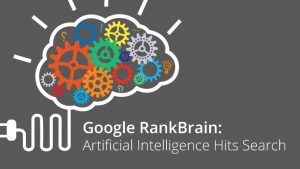You spend hours every week cultivating the perfect content for your blog. Well written posts targeted perfectly to your audience, lovingly edited to say just what you mean to, using just the right words.
Everything you do seems to be just right, and yet your social media numbers are less than stellar. What’s going on? Why aren’t you getting anywhere? How can you get those social users really talking about your brand?
Don’t worry, even the highly popular blogs that have a powerful social presence had to start somewhere. Some even had a difficult time connecting on a social level, and had to take things up a notch before they saw any progress.
Before you run off to spend thousands on a Twitter campaign, let’s get back to basics. These tips are aimed at generating slow growth over time, to allow your blog posts to be shared on social media on a consistent basis. And you know what they say: consistency is key!
Know How Often To Share
Not every social user reacts to re-shared content as well as others. You should know which networks do better for singular shares, and which ones are good for multiple. Some of this will be trial and error, depending on your user base. But a general blueprint:
- Twitter: Share a new article once (maybe twice) the first day, then 2-3 times through the week. Make it an original tweet each time: Here are some ways to re-use a tweet without sacrificing on quality.
- Facebook: Share a new article once the first day, once through the week, once after a month.
 Tip: Try sharing once as a link and once as a photo (Pictures always do better: You’ll see)
Tip: Try sharing once as a link and once as a photo (Pictures always do better: You’ll see) - Google Plus: Share a new article once during the first day, once after a couple of weeks / or a month. Same as with Facebook, share as a visual at least once to see more interactions. If you participate in related groups, share it there during the first week as well.
 Tip: Use Google Plus settings to prevent community shares to appear on your public profile.
Tip: Use Google Plus settings to prevent community shares to appear on your public profile. - Pinterest: Share once.
Start with this posting format, and begin playing around with it. Through practice you should know what works most. Use scheduling apps to ensure you are consistent.
![]() Tip: Social media tagging works good for relationship building and makes a good legit reason for re-sharing: To mention / thank those who were mentioned in the article. It will also prompt those people to share as well!
Tip: Social media tagging works good for relationship building and makes a good legit reason for re-sharing: To mention / thank those who were mentioned in the article. It will also prompt those people to share as well!
Put Social Buttons Smartly
Social buttons should be clearly visible, and easy to get to. I find social media buttons with counts are more convincing. The more simple it is to subscribe to a network or share content, the more likely people are going to be to do it.
In the same vein, you should be pushing people to use those buttons. Put a call to action in ever post asking them to like/share/tweet your content, or to follow your pages. Ask for a comment, as well. You would be surprised at the difference it makes.
I like how Shareaholic for WordPress plugin is making it easy and fun: It also doesn’t seem to affect the load time (which is often a problem of social media count buttons).
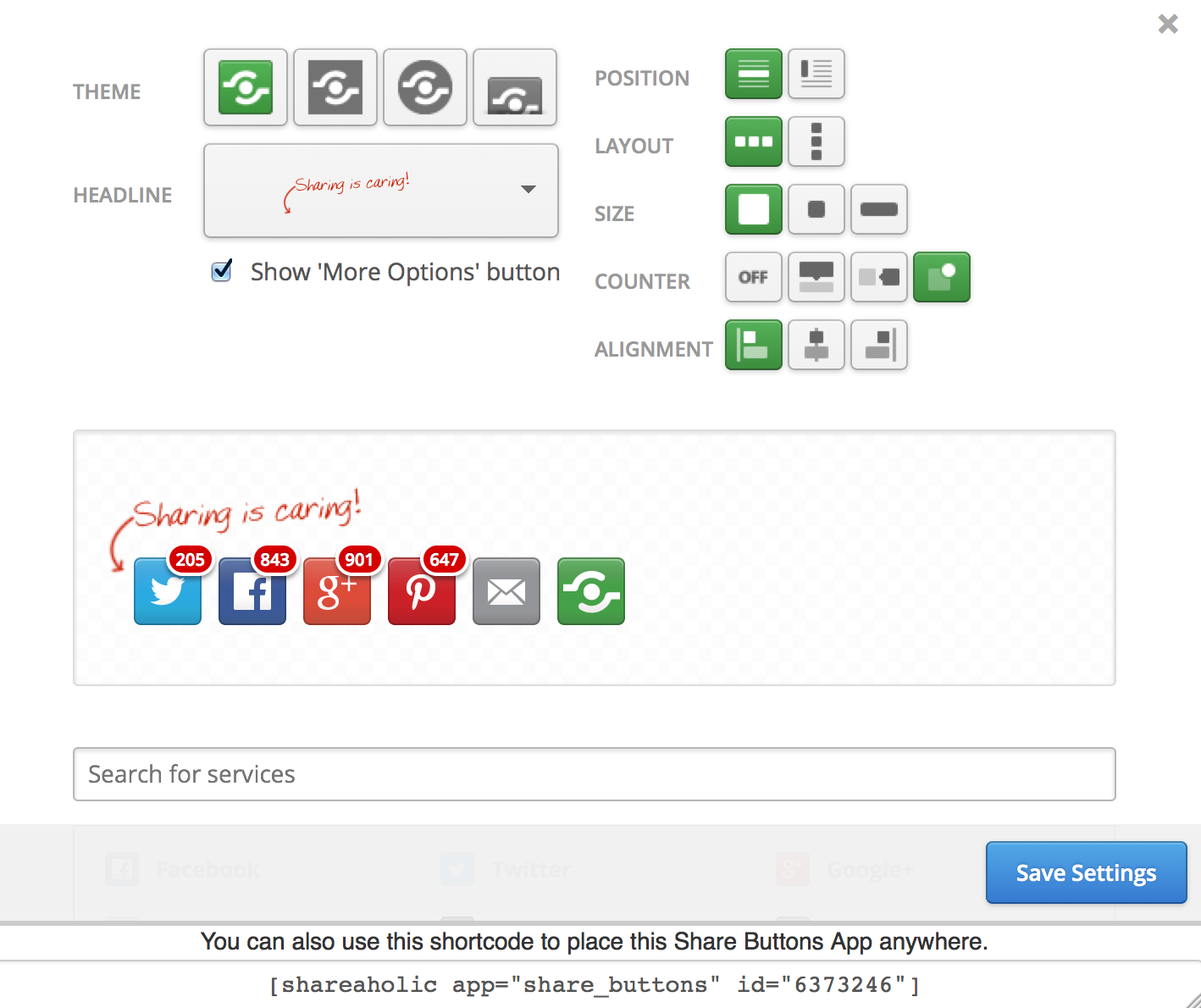
Utilize Visual Content
Visual content can make or break a blog post on social networks, especially sites like Facebook, Google Plus and Pinterest, which are much more visually motivated than sites like Twitter are. So take special care to select the perfect images for the posts you are going to share, and perhaps enhance them so they look good in social form, and get across what you want them to.
![]() Tip: Here’s a nice collection of tips to create awesome visuals for your social media updates (they save time too!)
Tip: Here’s a nice collection of tips to create awesome visuals for your social media updates (they save time too!)
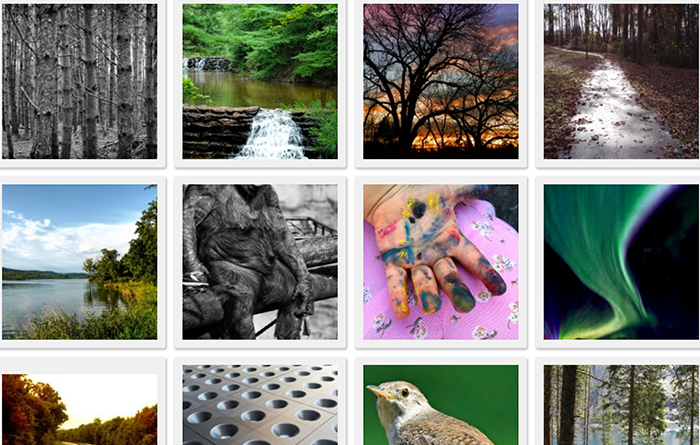
Repackage Posts For Different Networks
Not all posts should be text based, because not all websites are suited for it. To target wider sites, try and repackage posts into something new. Here’s a huge guide on content re-packaging with examples!
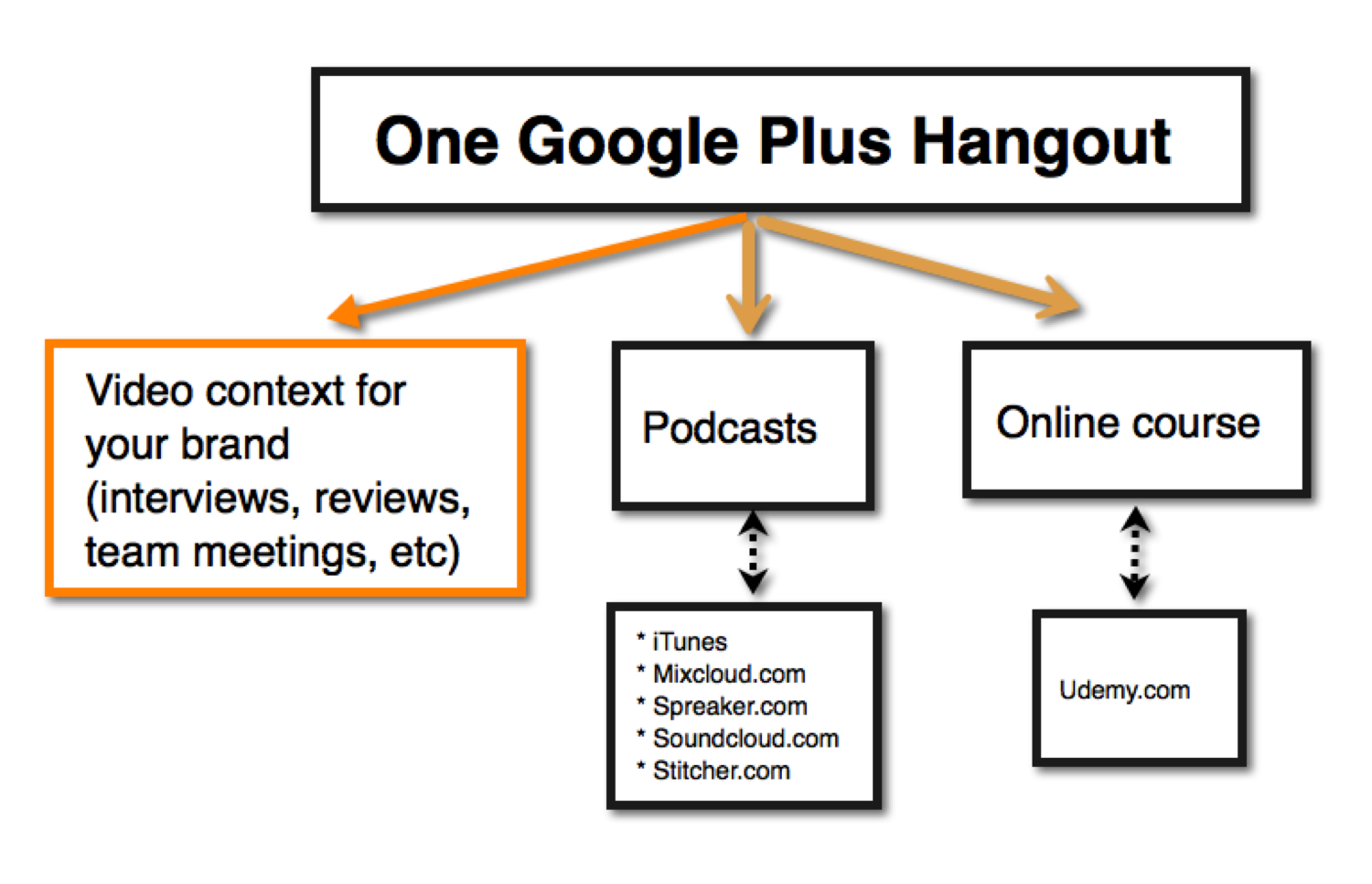
- One option is to create a video tutorial, voice over or slideshow that would go on YouTube from an old post.
- Infographics are another great options. They are also very popular across all networks, either through direct uploads on Twitter, or because they are shared visually on a site like Pinterest.
- Slideshare is a great place for sharing presentations and here are some ideas for SlideShare content as well.
Make Content People Want To Share
Not every post is going to be a winner, but it should be. Aim to write the most shareable content possible, which means aiming it to be:
- High quality
- Fun
- Interesting
- Engaging
- Eye catching
- Relevant to the people who will be reading it
If you can hit all of these marks, you will see a spike in shares. If you produce good content, use Viral Content Buzz to extend your reach!
Embed Social Posts Into Your Blog Content
You can use WordPress plugins or just grab the official code to embed social media posts into your actual content. If you have a tendency to discuss a certain topic, or especially if you hold tweet-chats, this is a great strategy.
This is also possible with other social networks like Facebook, Google Plus and Quora. Having it right there makes it easier for them to share. If it easier for them to share, they are more likely to do it.
Conclusion
It probably doesn’t seem fair that so many blogs seem to effortlessly draw in shares. The truth is, they didn’t just magically become popular. They had to narrow and target their strategy, and really work to make it in the field. You can do the same thing, it just take a little bit of focus, determination, time and planning. If you keep at it, you will begin to see returns that just grow and grow.
Do you have tips about making a blog post more shareable on social media? Let us know in the comments.
Post from: Search Engine People SEO Blog
How to Make the Most of Sharing Your Articles on Social Media
—
Written by Ann Smarty, SEOsmarty.com
The post How to Make the Most of Sharing Your Articles on Social Media appeared first on Search Engine People Blog.
(622)
Report Post