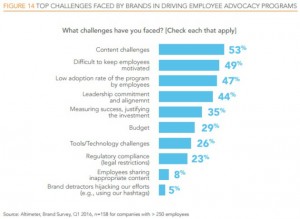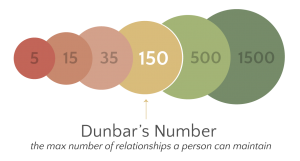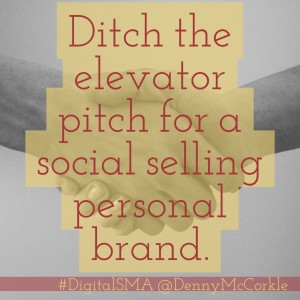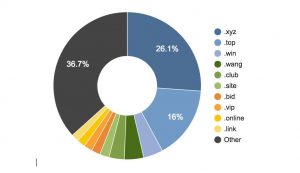Optimizing your website for SEO doesn’t mean just throwing a few relevant keywords in here and there. It means you’re doing everything possible to ensure your site will be displayed high on organic search results.
To do this, you have to take advantage of every aspect of your web page — even the images.
There are two very important factors to keep in mind for image optimization: keyword relevance and load times. Optimizing the first helps improve organic search position. The second ensures viewers and potential customers won’t bail on your site because it takes too long to load.
Before optimizing your images, make sure you actually need the image on your site. An image should have an illustrative and contextual purpose. It should also grab the reader’s attention, triggering them to stay and read the whole post.
And when you can, use an original image! Stock photos are great, but anyone can use them, and they tend to be cliche or ridiculously cheesy.

Here are a few tips to make sure your website’s images are optimized.
Optimizing Search Position
- Write Descriptive Image Alt Text. The image alt text improves SEO value of your website by helping search engines understand what’s in the image. Not only should you use keywords in your titles and headings, but the alt text should be keyword rich and specific.

Source: Image Car Gallery
Take a look at the image above. When you look at the website’s source page, the alt text is “Ford mustang car pictures,” which is how every picture on the page is described.
Instead, the alt text for this picture could be something like, “2013 Silver Ford Mustang Convertible Car Pictures.” If there’s a serial or model number (such as with a car), make sure to include that as well. However, don’t use alt tags on decorative images. Search engines may penalize you for over-optimization.
- Use Keywords in the File Name. Before you upload the picture to your site, be sure to give it a specific file name. Analyzing the file’s name is another way search engines determine the relevance and rank of images in the results.
It also helps to use website analytics to see how your customers are phrasing their searches. This can help you figure out what to incorporate into the file name (and the alt text).
- Have an Image Sitemap. A sitemap is a list of the pages in your website that’s accessible to web crawlers. It’s important to include your images on your sitemaps in order to get noticed by a search engine. After all, web crawlers can’t find the images if you don’t detail them in the webpage source code.
- Place Images Near Relevant Text. Make sure your images are placed near text that relates to what in the picture. Context is key because search engines take into account what page the image is on and the the content around the image. This helps the search engine further dissect the subject matter of the image.
Optimizing Load Time
- Image File Size Matters. It’s pretty basic logic: the larger the image, the longer the page will take to load. Most people are only willing to wait three seconds on a desktop and five seconds on a mobile device for a web page to load. Even Amazon found that if their pages load just one second slower, they lose about $ 1.6 billion a year.
Don’t just shrink the size of your image in your code. Upload it to a photo editor (like PicMonkey, Pixlr, or FotoFlexer) and actually lessen the pixel density of the photo. Many of these editing tools also have a “save for the web” option to take the guesswork out.
Source: Canva
- Choose the Right Image File Format. The common ones are JPEG, GIF, and PNG. In most cases, JPEG images are the best bet. They give you the best quality for the file size. GIFs are best for smaller thumbnails and decorative images because the file size is usually the largest.
PNGs support more colors than GIFs and don’t degrade over time with re-saves, whereas JPEGs do. However, PNG images carry different formats within themselves. For example, a PNG-8 is much, MUCH smaller than a PNG-24.
Source: Shopify
- Remember Your Thumbnails. These can be a killer to your page load times, so be careful. Sometimes, it’s better to sacrifice the quality of a thumbnail for a smaller file size because there are usually several of them.
You should also vary your alt text from that of the larger images, which should have more specific and detailed alt text than the thumbnail version. On a search results page, you don’t want the thumbnail to be listed instead of the larger image.
- Choose Your Decorative Images Wisely. Yes, you want your site to look appealing. But you also don’t want a viewer to leave your site because it takes too long to load. For simple patterns or borders on your web page, use PNG-8 or GIFs. Shrink down wallpaper style backgrounds as much as possible without sacrificing quality.
Also, don’t be afraid to use CSS styling to create a colored background instead. This way, you’re only adding to the code of your site, not the load time.

Final Tip: Always Test!
Test and monitor your page load times! See how long it takes your page to load and also test what angles of your product your customers prefer in images. Providing the views your customers want to see can increase overall loyalty.
Digital & Social Articles on Business 2 Community(64)
Report Post