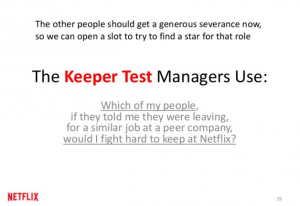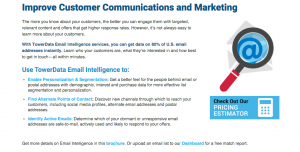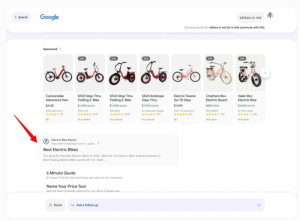Today’s job applicants are more connected than ever before, and they expect your company to be as well. If your organization hasn’t integrated mobile into your talent acquisition strategy, you’re missing out on dozens of high-potential hires.
According to Cisco’s 2015 Visual Networking Index Mobile Data Forecast 2014 – 2019, by 2019, there will be a whopping 11.5 billion mobile-ready devices worldwide and 3.1 mobile-connected devices per capita in North America alone. Additionally, a 2015 report compiled by Jobvite revealed 47% of job seekers use mobile devices in their job search, and that number is expected to continue to rise in the coming years.
With the number of mobile devices per capita on the rise and a new, more connected generation entering the workforce, finding ways to integrate mobile into your talent assessment initiatives isn’t just good advice – it’s an absolute must in order to keep up with your competitors. Here are three things to keep in mind as you set up your mobile assessment strategy.
1. Determine Which Mobile Talent Assessment Works Best for Your Organization
When integrating mobile into your talent assessment process, it’s important to consider all aspects of your strategy, including:
- What role you’re hiring for
- Which skills, abilities, and personality traits are required for success
- How to measure these core competencies
The answers to the above questions will enable you to determine whether or not a mobile version of the assessment will be feasible and reliable. While certain tools like applicant tracking systems, job listings, resume builders, and pre-hire questionnaires translate well to mobile devices, other types of assessments that predict a candidate’s skills, knowledge, and abilities may not transfer as well.
For example, research has shown that job simulations are incredibly effective tools for measuring the core competencies of frontline workers like contact center agents. However, using a mobile device to replicate a desktop-based job that requires computer navigation skills provides a less realistic job preview for candidates, and lowers the face validity of the test.
As a result, you probably won’t get an accurate read on your candidates’ skills, which could mean new hires for a desktop-specific job who use a mobile simulation may not be as capable of performing the essential duties of the role.
2. Define Your Mobile Engagement Strategy
If you’re not engaging candidates in the spaces where they’re looking for work – i.e., online – they won’t make it into your talent pipeline. According to LinkedIn’s 2015 US and Canada Talent Trends report, 61% of candidates are searching for job opportunities via social media, and 54% are heading to company websites to find open positions.
With an increasing number of candidates conducting their job searches virtually, it is critical to engage them on diverse social media channels and through branded, mobile-ready company landing pages.
Before jumping in feet first, though, determine whether your mobile talent acquisition strategy will focus primarily on locating and acquiring talent, or assessing and analyzing talent. Once you determine your focus, think about how your company will answer the following questions:
- Do you have the resources to engage your candidates in social spaces?
- What’s the main platform of your talent search? Your company “Careers” page, or something else?
- Will you encourage your applicants to complete the process online, or will you give applicants access to both the application and talent assessments via mobile device to increase their engagement?
3. Set Up a Mobile Talent Assessment Strategy that Makes It Easy for HR to Provide Feedback
While mobile software gives companies the opportunity to easily search, review, flag, and communicate with candidates anytime, anywhere, the flipside of mobile assessments is potential workflow issues.
Once you give mobile access to your candidates, you need to consider how you will facilitate feedback from your HR staff. The last thing your HR department wants is to have to sit down in the office and log onto their computers to be able to locate and evaluate candidates. Make it easier for them by incorporating a feedback mechanism into your mobile strategy.
The best way to do this?
Develop a “mobile workflow” model before integrating mobile into your talent assessment strategy. This will ensure candidate feedback is not falling through the cracks.
Finally, be sure your platform syncs properly across all computers and mobile devices of participating HR team members. Make sure the platform notifies your applicants when decisions are made and alerts hiring managers and leadership when it’s time to make final decisions. With this type of workflow in place, the odds of high-quality candidates dropping out of your hiring process will decrease significantly!
Business & Finance Articles on Business 2 Community
(83)
Report Post