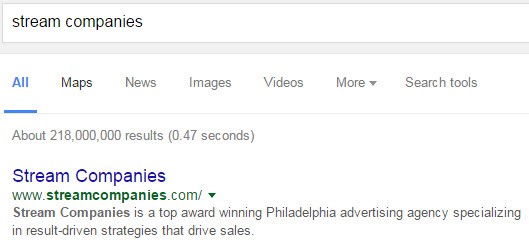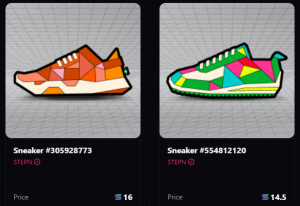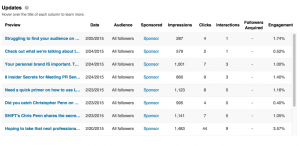As digital marketing continues to grow, knowing how to properly set up your online content is more important than ever. If you write or publish great content but it doesn’t get in front of human eyes, you’re not getting any value from your investment.
As digital marketing continues to grow, knowing how to properly set up your online content is more important than ever. If you write or publish great content but it doesn’t get in front of human eyes, you’re not getting any value from your investment.
In traditional publishing, marketers often use the term discovery. This refers to the various methods that publishers use to help their material get noticed and stand out from the mountains of books, textbooks, and magazines. Publishers know they can’t simply publish a novel and rely on hope and good luck in order to draw eyes to their content.
The same idea exists in digital marketing. As website owners, we need to help our blog posts land in front of people so they can discover them, read them, and engage with them. One way to do this is to optimize every page and post we publish on our websites to help search engines like Google find and display them in search results.
5 Ways to Optimize Your Content for Search Engines
Writing for the Internet is a little different than writing a book or for a magazine. While it’s always important to write for the reader, we have to remember that before someone can read one of our posts, they have to find it.
Here are some important aspects of on-page SEO to help your content show up in the search engine results.
Focus on a Topic
One of the most important aspects of on-page SEO is to target one main concept in each post. One way to make this a little easier to is find a main keyword. For example, a possible keyword for a post about marketing online is “digital marketing.”
But we might run into a lot of other website posts trying to get discovered for such a common and valuable keyword. So we can instead target “long tail keyword.” According to Unbounce.com, long-tail keywords are “highly-specific search queries containing three or more words.”
Following that logic, we could tighten our targeted topic or keyword to “digital marketing strategy,” “digital marketing trends,” or even the question, “what is digital marketing.”
While it was once standard operating procedure to use only the exact keyword in you post—and use it a lot—the way we use keywords has evolved. As Google and other search engines have become more sophisticated, the best practice is to use your long-tail keyword as well as its variations, such as plurals, synonyms, and different word orders.
Also, never stuff or overuse your keywords, and only use them when they fit into your content naturally.
A great way to help with brainstorming long-tail keywords is to use Google’s Keyword Planner.
Optimize you Title
Now that we have a topic and a keyword, we can optimize our blog post’s title. The trick is to make the title appealing to both people and the search engines.
Try to use your main topic, the long-tail keyword, in a natural way. Using our previous example, we could make a title such as “Digital Marketing Trends for 2016.”
As you can see, this title is appealing to people, as it’s direct and descriptive. And we managed to get our long-tail keyword front and center.
Don’t Ignore the URL
Along with the title, the URL of the blog post is another great place to slide in either your long-tail keyword or a variation of it. And also like your title, an optimized URL is more appealing to both people and search engines.
Instead of using a strange-looking URL that looks like it was created for a robot (e.g., http://www.streamcompanies.com/2387q=do), a more natural-looking string is better for both your potential readers and Google: http://www.streamcompanies.com/blog/digital-marketing-trends-2016
Include Images and Add Descriptions to Them
The web is becoming more and more visual, and the sophisticated search algorithms are written to acknowledge this. So you want to include at least one image in your blog post, if not two or three.
But you can do more than simply add an image to your post. You can optimize that image as well.
HTML, the coding language that underlies your website, allows us to add a piece of descriptive text to our images called alt text. By adding appropriate and natural text descriptions of our images, we help the search engines learn even more about the piece of content we’re optimizing.
And better yet, well-optimized images can drive traffic to your post through image searches as well.
Clean Up the Meta Information
Probably the most overlooked on-page optimization tactic is to clean up your blog post’s meta information, which is the title and description that show up in the search results. For example, when you search Google for “Stream Companies,” you’ll see this:

Unoptimized meta information often results in messy titles and a description that simply pulls the first sentence or two of your blog post.
The two major reasons for optimizing this information is that it helps with how your post ranks in the search engines and with how many people click on your listing when it appears in their search engine results.
The way to update this information varies on the type of content management system your website uses, but most make it easy, as it’s a best practice to have clean, optimized meta information.
Wrap-Up
A great way to get your blog posts in front of potential customers is to help them get discovered. Even if your primary digital marketing strategy is to use some form of pay-per-click marketing, the extra organic traffic generated from properly optimized blog posts can mean the difference between running a profitable web property and a digital money pit.
Stream’s Kick-Start Step
Take a moment and have a quick look at your most recently published blog post. Check to see if it’s written around a long-tail keyword and whether the rest of the post, such as the title, URL, and images, are properly optimized.
For more information on Stream Companies’ SEO strategies, get our free The Stream Way ebook.
(117)
Report Post