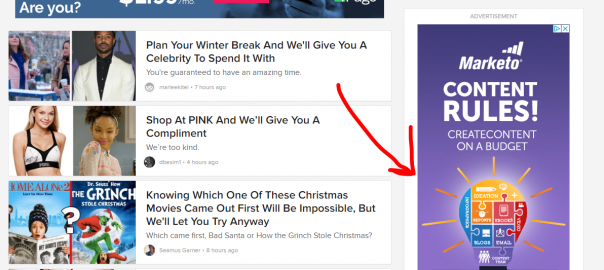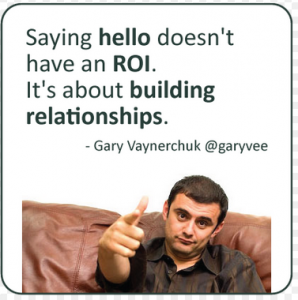— December 9, 2018
Shopping online is now the preferred choice for many consumers. With smartphones and tablets, consumers can shop for products all day and night and from anywhere they want. In fact, according to Invesp, nearly one in four online shoppers shop online at least once a week. With the internet now, as soon as a shopper sees a product they like online, they can buy it immediately with one click. That’s why it’s so important for your business to be marketing your products online. And one of the most effective ways to reach new customers and grow your business is to advertise with Google Ads.
Most online shoppers use Google search to find the products they’re yearning for, making marketing with Google Ads an obvious great place to start. Advertising with Google is also great because you only have to pay for successful results. In other words, you only pay when a user clicks on the ad to visit your website or gives your business a call. It’s the perfect solution for those who are new to advertising online.
So, are you ready to sell more of your products? Here’s how to market your product using Google Ads.
Use Google Shopping Ads.
Creating a text only Google Ad won’t entice consumers to buy your product. Think about it: do you buy a new pair of shoes based on a written description of them or do you see a photo and think “Wow those look great, I want those”? The second scenario is how most of us shop online. So, instead of creating a Google ad with just text, use Google Shopping ads.
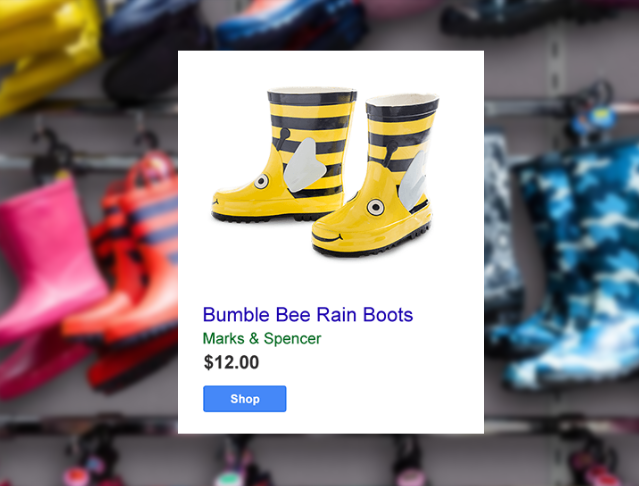
https://www.google.com/retail/solutions/shopping-campaigns/#?modal_active=none
Google Shopping ads can appear in three places on Google including in search results, images and the shopping tab. When a user discovers your Shopping ad on Google they’ll see a photo of your product, the price, merchant name, product title and occasionally promotional messaging. To set up your first Shopping Campaign all you have to do is create your Google Merchant Center and Google Adwords accounts and link them together. Then after creating your Shopping Campaign, Google will automatically create ads and show them to relevant customers on Google and around the web.
Focus on location targeting.
If you’re trying to sell items locally and not just online, you need to focus on location targeting when advertising your products using Google ads. Shoppers will only travel so far to buy an item from your brick and mortar store, that’s why location targeting is so important. You’ll avoid wasting money by marketing to shoppers who are nowhere near your shop.
Just go to the Settings tab on your campaign, then to Locations. In the Locations tab you can set market your products to consumers by region, city and you can even define your own radius around your location. Location targeting will help you focus your advertising to areas where you’ll find the right customers for your products which will help you make more sales.
Exclude negative keywords.
Now with Google Shopping ads, you actually don’t have to worry about choosing the right keywords to get found by online shoppers because keywords don’t play a part in how Shopping ads are shown to people on the web. Which is great because it’s one less thing to worry about. But what you do have to consider is negative keywords. Businesses can use negative keywords to stop product ads from showing to people who are searching for irrelevant or non-converting search terms, which can save you from spending money on marketing to people who won’t buy from you.
For instance, if you’re trying to sell products you don’t want to attract users who are looking for support, repairs, answers to questions or advice, those people aren’t looking to buy anything. So you can exclude words like “how”, “manual”, “maintenance”, “reviews”, etc. You can also exclude discounter keywords like “clearance” and even exclude competitor names so your ad won’t be shown to someone looking for your competitor’s product. To find more negative keywords for your products, try WordStream’s Free Negative Keyword Tool.
Use retargeting.
Retargeting is a Google ad strategy that no merchant should ignore. With retargeting you can display your ads to people who have previously visited your site, users who have abandoned their shopping carts, or to users who have bought from you before and show them ads across the web to entice them to return to your site. Like in the example below, with Google retargeting, your ads can “follow” shoppers around the web even to third-party sites like Buzzfeed.
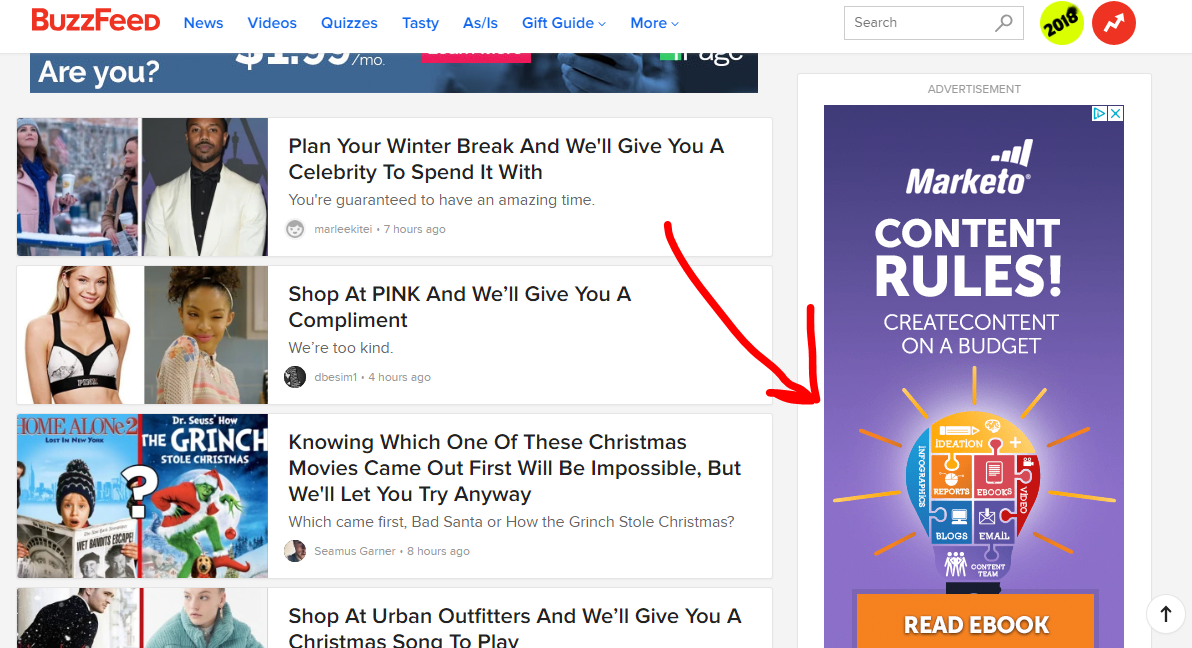
https://www.buzzfeed.com/
Taking advantage of retargeting is something you don’t want to miss out on. Keeping your products and your brand at the top of shoppers mind while they’re surfing the web is important to making sure they choose your products over your competitors.
Cha-Ching! Now that you know how to market your products using Google ads, your business will start to see an influx of new shoppers who are ready to buy and you’ll be hearing “cha-ching” more than ever before. Get out there and create your first Google Ad campaign. Because the sooner you do, the sooner you’ll start to see your sales skyrocket.
Digital & Social Articles on Business 2 Community
(17)
Report Post