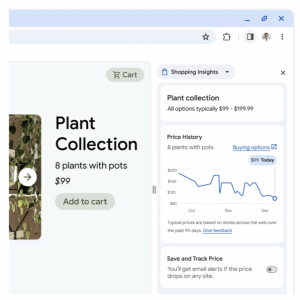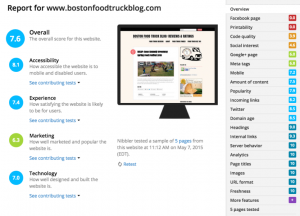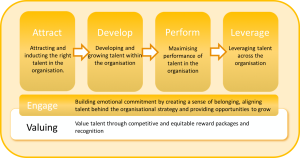When I’m not biking, trying new microbrews, Netflixing or sleeping, my life is content creation. I do it every day, Monday through Friday, and sometimes a bit on the weekend.
So what’s the ROI on that effort?
If each of Wishpond’s content marketers are valued at $ 200 a day, our content needs to have cleared at least $ 150,000 in the past 12 months (250 business days) for our team to be a sound business investment.
So are we?
Let’s do a bit of math and figure it out:
- The average annual value of a Wishpond user is about $ 550.
- The Wishpond blog has driven about 1,500 direct upgrades (impossible to really know how many it’s influenced, though I’m sure it’s thousands more) in the past year.
- $ 550 x 1,500 = $ 825,000 in revenue this year alone.
The ROI of Content at Wishpond is a cool 450%.
(By the way, if we use average life-time value instead of annual that number jumps to over 750%.)
This article will break down exactly how you can monetize your own blog to see the same return from each and every one of your content marketers.
I’ll give you the seven most important elements of an article which reads well, shares well and converts optimally.
Table of Contents
Just click on the section that interests you most, as this article is over 3,000 words long:
- An Attractive Headline
- A Contextual Anecdote
- Headers and Text Emphasis
- A 30-50% Scroll Popup
- Real Graphs and Non-Stock Images
- Content Upgrade (Click Popup)
- CTAs and Bottom Banners
- Infographic on Blog Monetization
- Conclusion and Related Reading
Some of the elements within this article may, ostensibly, look like simple blogging best practices. But a blog that reads well is also a blog that is monetized. Blogs that read well are shared more frequently, encourage visitors to read the content fully (thereby receiving more value as well as seeing more CTAs).
In order to maximize the monetary return from your content, you must first maximize the pleasure in reading it.
Of course I’ll also be showing you some strategies which are totally focused on driving conversions. Gotta make that money.
Bonus PDF: Get an awesome checklist to monetizing your own blog. Includes 3 monetization strategies not included in this article. Click here to download the PDF.
How to Monetize Your Blog Element #1: An Attractive Title
If you clicked on an article with the title “how to monetize your blog” you already know that the title is important, so I don’t need to throw statistics at. Statistics like 8 out of 10 people will read your title and 2 out of 10 will read your article (Source).
So here are a few of my top headline recommendations, boiled down to the most important:
- Try to keep it under 70 characters, as this is the amount Google’s search results screen will display without an ellipsis…
- Think like your searcher: Use “How-to” and “Why” in your educational content because that’s what people type into Google.
- Keep your target keywords at the beginning of your title: Not just SEO best practice, it also means that the first thing your prospective readers see is something they’re interested in.
- Use numbers: This strategy wouldn’t be so incredibly prevalent if it wasn’t proven to work. Numbers tell your reader exactly what to expect, how thorough you are, and how much value they’re going to get if they click.
Jeff Goins (GoinsWrites) came up with a formula which is definitely worth testing:
NUMBER OF TRIGGER WORD + ADJECTIVE + KEYWORD + PROMISE
(i.e. 12 Proven Ways to Optimize Your Content You Can Do Today)
And here are some title templates and word ideas you can take to the bank:
10 Educational Title Templates
- The Complete Guide to ______
- How We Used ______ to Increase ______
- How to Generate More ______ with ______
- How to Create ______ that ______
- How to ______ your ______
- The Anatomy of a ______
- How to Use ______ to Inspire your ______
- How We Made/Increased ______ by ______
- Why We Stopped/Started ______
- Step-by-Step Checklist for Creating a ______
10 List Title Templates
- # Secrets of ______ You Didn’t Know
- # Questions you Should Ask Before ______
- # ______ Resources to Check out Today
- # ______ Strategies We Used to Achieve ______
- # Proven Ways to ______
- # Rules of ______
- # Best Practices of ______
- # Examples of Optimized/Terrible ______
- # Can’t-Miss Trends for [YEAR]
- # ______ We’re Inspired By
13 Top Verb Recommendations
- Start
- Stop
- Eliminate
- Optimize
- Manipulate
- Grow
- Break
- Generate
- Increase
- Plummet
- Maximize
- Create
- Apply
13 Top Adjective Recommendations
- Unbelievable
- Beautiful
- Controversial
- Awe-Inspiring
- Impressive
- Attention-Grabbing
- Irresistible
- Useless
- Viral
- Trendy
- Proven
- Savvy
- Mind-blowing
If you’re looking for more inspiration for your titles, there’s no one better than Pauline Cabrera over at TwelveSkip.
How to Monetize Your Blog Element #2: An Anecdote or Story
It’s no coincidence that I started this article mentioning my hobbies. Nor is it coincidence that I framed the dollar value of content marketing immediately, setting the stage for the importance of this article.
Beginning your blog article with a story, anecdote, or few contextual details develops trust and a relationship between you and your reader.
But it’s more than that…
The Psychology of Storytelling in Content:
Neuroscientists have shown unequivocally that when we hear a story (either verbally or written down) we, essentially, live the story along with the teller.
A test was done at Princeton in 2011 in which both a storyteller (one of the graduate students) and listeners were wired up to an MRI.
“The results showed that not only did all of the listeners show similar brain activity during the story, the speaker and the listeners had very similar brain activity despite the fact that one person was producing language and the others were comprehending it.”
In other words, as we hear a story being told, we quite literally imagine ourselves experiencing its events.

Beginning a blog article with a story or anecdote is incredibly effective at not just hooking your reader’s interest, but putting them in a particular state of mind. If I begin by questioning your business’ return on content investment, for instance, I make you subconsciously hyper-aware of that concern.
My solution to that concern, then, is that much more effective. My offer, then, is that much more appealing.
As we hear a story being told, we quite literally imagine ourselves experiencing its events.
How to Monetize Your Blog Element #3: Headers and Text Emphasis
Depending on who you ask, most experts will tell me that by this point in the article I’ve lost up to 80% of my readers.
Most experts will tell me that I lost up to 80% who didn’t click through on the blog title. I lost another 38% in the first paragraph. They’ll tell me that those that do “read” my article only read about 20% of the words I’ve written.
Here’s a somewhat depressing graph from Slate:

So it’s no surprise that it can be hard to keep your content-creating chin up. How do you do it?
You do your best, and make the reading easier by emphasizing text you want seen.
Like that. That was centered.
Because we’re skimmers, all of us. We read the bits of an article that interest us. Emphasizing text pulls your reader towards that text.
This is why, at any given time, my articles have at least two instances of emphasized text or images. The eye naturally is pulled towards that contrasting text and from there down the page.
A few recommendations for creating an interesting-looking article (putting content to the side for now).
- Make your section titles stylized header tags.
- Set off your section titles with tags.
- Use Blockquotes to emphasize quoted text.
- Focus attention on article links or CTAs with stylized div classes.
- Add italics, bold and color
- Use bullet-point or numbered lists to break up paragraphs
- Left or right align your images and text
- Add columns to lists (see section 1 above)
This not only improves the chance of your readers actually reading your content, it also drives attention to monetization elements (more on that in a second though).
How to Monetize Your Blog Element #4: A 30-50% Scroll Popup
Right about here, or perhaps if you scroll down just a little more, you’ll be seeing a popup on this page. I’ve set it to appear every time someone visits it (normally that’s a massive no-no).
This popup needs to be contextual. The Wishpond blog has over a dozen targeted based on URL, so if an article title has the words “Facebook Ad’ in it, then a popup appears which pitches our tool in terms of optimizing your ad budget. If an article has the words “Landing Pages” then a popup appears which pitches our landing page builder.
These popups tend to have a conversion rate of about 2%, meaning that for every reader who visits an article, 2% of them (who scroll down to the trigger-mark) will click through on the popup’s CTA.
That said, one of our popups (not coincidentally promoting our popup builder) is converting about 8.77% of visitors, and has already driven 135 people to the Wishpond signup page since January 15th, 2016.

Scroll Popup Best Practices:
- Create popups for each subject covered by your blog. Contextual popups convert substantially better than generic ones.
- Ensure your blog popup appears between 30 and 50% of the way down your article. As I explained in the last section, you lose a lot of readers before the 50% mark, so you want to maximize the chance of them seeing your popup. That said, having it appear before 30% means they haven’t seen any value from your content as yet, thereby decreasing the chance of engagement and annoying your reader.
- Test the hell out of them. Popups (because of their simplicity) are one of the easiest marketing tools to test. And scroll popups on your blog (unlike a landing page or a click popup) will have as many impressions as your top articles, meaning your tests will become statistically significant quickly.
A quick snapshot of just some of Wishpond’s popups currently on blog articles:

How to Monetize Your Blog Element #5: Stats, Graphs and Images from your Company
Every time I use a statistic, a screenshot of our analytic platform or a diagram from a Princeton study, I increase my reader’s trust in what they’re reading.
And every time I increase my reader’s trust by providing real-world value and evidence, I increase the chance of them believing me when I say…
“It takes about 10 minutes to sign up for a free Wishpond account and add scroll and click popups to your blog content, increasing lead generation and the value of each article.”
And that’s why creating valuable, evidence-based content is so important in monetization of your blog.
Some of this is about transparency as well, a movement which we’ve seen erupt in the blogging for business world in the past couple years.
Companies like Buffer, Groove and BackLinko have paved the way for all businesses to share their data openly.
Here’s a graph depicting Groove’s growth after their implementation of their famous “Journey to 100k” blog:

If you show your readers the data which backs up your selling-points… If you show how you’re brand is implementing the strategies you’re championing and selling then you develop a relationship built on trust.
And trust results in sales.
How to Monetize Your Blog Element #6: A Content Upgrade (Click Popup)
I’ve talked at length in a few other articles about the value of adding an email-gated content upgrade to your blog content, so I won’t spend too much time adding to it.
Suffice it to say that in the past few months we’ve added content upgrades to about 25 Wishpond articles. In that time we’ve generated more than 900 new subscribers just through the upgrades.
Content upgrades are embedded directly within individual articles as downloadable, extra content related specifically to those articles.
Here are a few examples from around the web:

Why content upgrades are awesome:
- They are a direct strategy you can implement on your next article to confidently generate leads or subscribers from it.
- They allow you to segment leads very specifically based on the subject of your content (allowing you to better nurture those leads into sales).
- They are a powerful way for you to make your blog more professional. Implementation of click popups and content upgrades shows you know what you’re doing.
How to Monetize Your Blog Element #7: CTAs and Bottom-Banners
While bottom-banner CTA images are a bit of an outdated monetization strategy (replaced by content upgrades above), they still work, and there’s no reason not to have one.
I’m talking about that banner you see below the conclusion of many blog articles, pitching a related ebook, a free signup, or VIP demo.
The issue with bottom banners lies in their name: “bottom.” We’ve already explored the fact that many readers don’t get to the halfway point of your article, let alone the bottom of it, so the number of people who will actually see your bottom banner CTA is relatively low.
This why I’m such a champion for content upgrades being placed at the top of your articles and scroll popups being triggered between 30 and 50% of the way down the page. Like any online advertisement, you have to have someone seeing it before you can expect any kind of return.
And yet, there’s no reason not to include a bottom banner on your blog which promotes a related ebook or pitches your free trial.
I’ve already explored their weaknesses, so let’s tackle their strengths:
- They contrast more clearly with the text of your article and comment section, attracting the eye
- They’re placed specifically after the entire value of your article has been seen by your reader. This means that those who finish your article are at their most impressed when they see your bottom banner.
- They, like content upgrades, are contextual monetization (their copy/message should be specifically related to the subject at hand). This allows you to segment the leads or subscribers you generate well.
Infographic on Blog Monetization
To download this infographic, just right click and select “save image as.” No email-gating, just sharing the love:

Wrapping it Up
Hopefully you’ve learned a bit more about blog monetization. This article, by the way, features each and every strategy I’ve championed within it, from a personal, anecdotal intro to headers, stats and graphs, content upgrades, click popups and more.
Bonus PDF: Get an awesome checklist to monetizing your own blog. Includes 3 monetization strategies not included in this article. Click here to download the PDF.
If you have any questions about how to monetize your blog, don’t’ hesitate to reach out in the comment section below.
Digital & Social Articles on Business 2 Community
(133)
Report Post