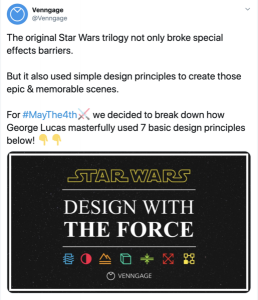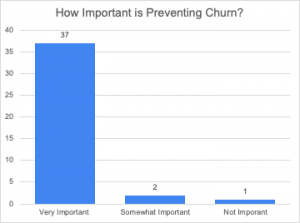Well done, you have created a great video – it is creative, smart, speaking in the same language as your target audience and is of course very entertaining.
But how are you going to distribute this work of art? You will have a plan to share the video on social media and even got some paid campaigns ready to go. And of course, you will hold the video on YouTube – after all, we want some of those 4 billion video views per day, right?
However, unless you have optimised your YouTube channel and video, people are going to struggle to find your video in the first place. So what steps can you take to optimise for YouTube?
Channel Optimisation
- Description – Don’t be afraid to write a pretty long description here. You should include your 5 keywords which you would like to optimise for, and if you get to the 250-300 word mark, don’t worry – you can break the copy up with paragraphs and bullet points
- Add links to your other online assets – You can add links to your website and other social networks, so make sure that you do (and check how much traffic YouTube refers, of course!)
- Impactful images – YouTube gives you the chance to add a large and impactful cover photo as well as a profile photo. The profile image should be kept simple (just a logo to simple head and shoulders photo), so let your creativity flow with the larger image
Video Optimisation
- Description (again!) – As with the channel optimisation, your video description should not be too short. It needs to include a strong opening couple of lines as the viewer will have to click to see the rest of the description. It should also include a call to action, i.e. what do you want the viewer to do next
- Tagging – You have the chance to add some tags to your video, so you should add 5 or so tags which are not only relevant to the video but also to your wider optimisation strategy (e.g. keywords for your channel)
- Thumbnail – If your video makes it to the viewer’s search results, it is likely that the thumbnail will be the factor which entices the user to click on your video. Make it eye-catching and relevant….but not misleading, there is nothing more irritating!
- Title – The title is really important for your video. YouTube uses it from an optimisation perspective (so make sure that it contains the keywords you are focusing on) and the user will look at it to see if the video matches what they are looking for
There are other more advanced optimisation tips, but just implementing the above will put you ahead of 99% of videos on YouTube. If you have any optimisation tips for YouTube, please leave a comment and share your knowledge!
Image via marketingweek.com
Digital & Social Articles on Business 2 Community(98)
Report Post