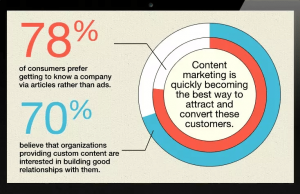Anyone in the digital marketing industry for any amount of time is likely familiar with the notion of search engine optimization (SEO). For the sake of this article, we’re not going to delve into why SEO is important or discuss any extremely technical aspects of SEO. Instead, this article is about optimizing your infographic for SEO according to search engine best practices.
Infographics are a great tool to gain traction for your SEO efforts. Just make sure those infographics (and the pages they live) on are optimized correctly to ensure you’re gaining the full SEO benefits. According to Hubspot, 39% of B2B buyers said they frequently share infographics on social media. That’s one of the main advantages infographics brings to the table: They get shared! So, why not optimize all those infographic posts and take advantage of the shared exposure your content receives?
Find Your Optimization Keyword
The first step in optimizing an infographic is to ensure the content supports a single keyword (or keyword phrase). For example, Column Five is a content marketing agency. We provide content services that achieve specified business objectives. With this article, we’re trying to optimize for the keyword phrase, “infographic for SEO.” To do so, that keyword phrase is applied to multiple on-page aspects of this post.
On-Page Tactics to Optimize Your Infographic for SEO
- URL String
- If you’ll notice, the phrase “infographic for SEO” is in this post’s URL. Make sure the keyword phrase is clearly placed within your post’s URL, as it’s an important aspect that search engines use for ranking.
- Meta Description
- Our keyword phrase is also placed in the meta-description.
- H1 Headings
- We included the keyword phrase in the H1 heading, which is the large heading of this section.
- Image Alt Text
- The keyword phrase also applies in the “alt text” for the images within this article. This is how you’re going to include your infographic, since it’s nothing more than an image file. Because search engines can’t crawl the content of images (they simply see an image), we must tell the search engines what the images are. That’s where alternative text comes in.
- Alt text is an HTML attribute that explains to search engines the content that is comprised in an image. So, if you create an infographic about the best restaurants in New York, you’d probably want to post it using the following alt text: “Best New York Restaurants Infographic.” With the keyword phrase in the alt text, Google and other search engines will have an understanding of what the infographic is about.
- The keyword phrase also applies in the “alt text” for the images within this article. This is how you’re going to include your infographic, since it’s nothing more than an image file. Because search engines can’t crawl the content of images (they simply see an image), we must tell the search engines what the images are. That’s where alternative text comes in.
- Page Length
- Search engines take into account other page features when crawling a blog post. Page length is one of those features. Search engines like longer posts, especially if they are optimized correctly. Try to get you posts between 1,300 and 2,500 words.
- Page Load Times
- Make sure your page is loading quickly and correctly. If the page takes forever to load, Google will be less likely to offer it as a suggestion to viewers. Here’s a free tool that will let you know how Google is judging your page load time.
- Bounce Rate
- Similar to page load times, Google’s main priority is to serve up content that is valuable to searchers. If you have an incredibly high bounce rate, Google assumes people aren’t interested in the content of the post and won’t show it in the search engine results page.
- Social Sharing Buttons
- Social sharing is becoming a huge deal for SEO. Including social buttons on your blog post and counting the social shares are important to gaining higher rankings. On this page, you can see our social sharing buttons and counter in the right rail.
Don’t fret about posting your infographics. It’s incredibly easy to make your posts count, when you know what to do. When it comes down to it, the infographic itself is just an image, and these listed on-page optimization features are the most important SEO tactics you can take to get your image seen. It’ll ensure appropriate optimization once your infographic gets shared and traffic starts coming back to your post.
If this all seems a bit much or too overwhelming, there are SEO plugins you can use. For example, our entire website is run via WordPress, and we use an SEO plugin called Yoast that ensures our pages hit our SEO checklist before hitting publish. There are definitely online tools available to help you, too.
If you have any questions about content marketing or how to optimize your infographic for SEO, never hesitate to reach out.
Digital & Social Articles on Business 2 Community(43)
Report Post