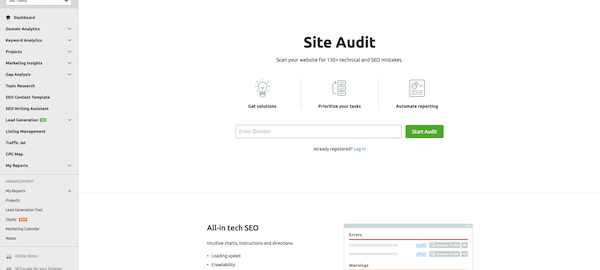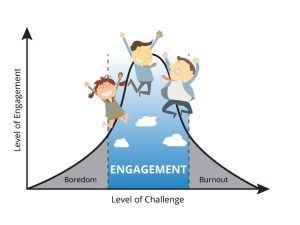Google’s extraordinary power – along with its increasingly strict requirements for the websites it ranks – means there are more ways than ever for a website to run right over a cliff. Following all the rules is getting tougher, but the rewards are growing, too.
If you want to be sure you’re maximizing the business benefits of your website, a website audit is the way to go.
What Is a Website Audit?
A website audit is a full analysis of your website that helps you to determine all of the factors that hinder or help your site’s search visibility in search engines. Site audits require various tests to generate detailed reports for you to analyze so you can gain insight on your existing website issues.
A good website audit takes into account all the factors that can influence your website’s success: From your perspective, your customer’s, and Google’s.
Conducting a comprehensive website audit involves examining page performance before you undergo massive changes, like a full website redesign or launching a new search engine optimization (SEO) campaign.
Basically, a website audit helps you identify if your site is optimized in a way that helps you achieve goals associated with traffic and what areas you can improve upon to boost performance to hit those goals.
The challenge here is simple: A website audit consists of many moving parts.
In fact, there are lots of technologies you could use and varying approaches to each individual step. With that in mind, every “step by step guide to a website audit” is going to look different. But that doesn’t mean there’s no such thing as a right way to do your site audit.
A comprehensive website audit actually has five parts. A large team can sometimes work on all five simultaneously, but we find that following them in the order given will help you build on the insights each step provides and cut down on duplicate work.
The 5 Best Website Audit Tools
- HubSpot Website Grader
- Hotjar
- Google Search Console
- Ahrefs
- SEMrush
Before diving into the five parts of a website audit, you need to get a few things in order. You need to get a comprehensive understand of what your website looks like currently.
And the best way to understand the state of your site is by using audit tools. Let’s look at a few of the best website audit tools.
1. HubSpot Website Grader
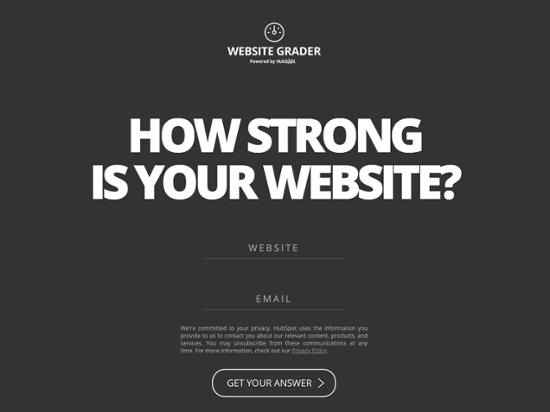
The HubSpot Website Grader is a free tool that’s available to anyone with a website and an email. This tool runs an automated assessment of your website based on numerous criteria, including:
- Website traffic/performance
- SEO metrics
- Mobile readiness
- Security (such as SSL provisioning)
The best part about this tool is its simplicity. All you have to do is feed the Website Grader your company website and your email address, give it some time to analyze your website, and it will give you a score between 0 and 100 telling you how your website performs.
It also provides a breakdown of why your website has a particular score. This is great for finding out what your strong suits are on your website and what needs improving.
Ideally, you want a website that ranks high (above 70). Of course, not every website actually achieves such high ratings out of the gate. If your website score is lower than 50, you know you need to fix a few things.
2. Hotjar
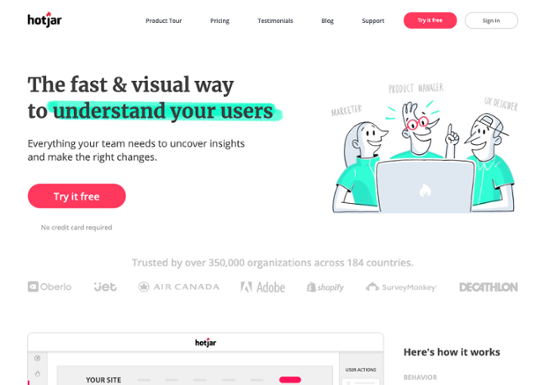
Hotjar allows users to put a tracking code on their website so they can see how people are actually interacting with their website. Some information that you could collect includes:
- Where people click on your website.
- How far they scroll down each page.
- Which pages get the most visits.
- Where visitors exit the site.
You could also collect a full recording of a specific user’s interaction with your website saved as a video.
Companies use this software to find out if they have confusing user interface (UI) elements on their website that might be frustrating visitors, to optimize website conversion paths, and to get some focus testing of website designs.
With Hotjar specifically, users apply for the service and embed a special tracking code in their website, which allows HotJar to start collecting user data.
After a sufficient number of users have gone through the site, you can log into Hotjar and see the data they present.
The most commonly used feature is the heatmap, which uses a colored filter similar to an infrared camera image to show you where people are clicking. Spots with only a few clicks are a dull blue, where spots with a lot of clicks get colored red.
Heatmapping software is becoming more and more popular as a tool for improving website design and is frequently used in the growth-driven design (GDD) method of website building.
3. Google Search Console
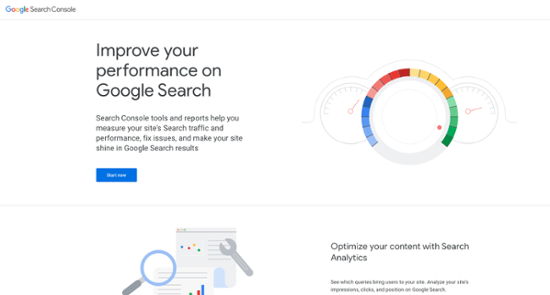
Google’s tools seem to make these lists a lot. However, they’re also tools from the leading search engine provider, so leaving them out of these lists would be a bit odd.
At its heart, Google Search Console helps users accomplish three key tasks:
- Analyze clicks from Google Search.
- Find critical website errors and bugs.
- Check if Google’s search engine can understand your content.
These are all critical issues for someone looking to improve their website’s performance and ROI.
For example, with the website report, you can analyze how your website ranks in Google’s search engine results pages (SERPs).
Knowing if you have severe crawl errors can let you find and fix them so they’ll stop hurting your website’s ranking in SERPs. Finally, knowing if Google can even read your pages in the first place is kind of important.
Getting started is pretty simple: Just log into your Google account, go to the search console homepage, and add your website property in the text box next to the word “Website.”
Once you’ve done that, you can start accessing important reports regarding your website, such as which search queries are giving you the most website traffic. The best part is that this is a free service, so it costs you nothing but your time to use it.
Don’t get this service confused with Google Analytics, which provides a different focus for analyzing traffic that is more concerned with external data rather than data about the site itself.
4. Ahrefs
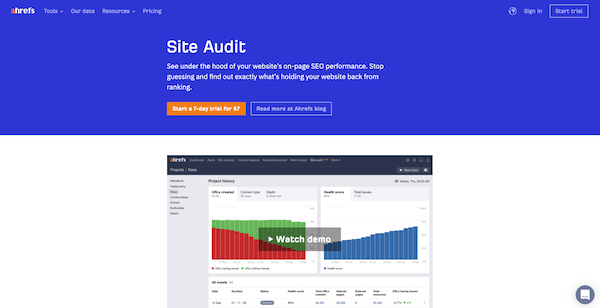
Ahrefs’ Site Audit tool was released in 2018. It has a host of cool features that have been added each year since then.
They have a site structure report that can show you the subdomains and subfolders of your site along with estimated organic traffic, the distribution of HTTP status codes, and other aspects of your sit structure.
Ahrefs also provides you with the ability to configure segments so you can isolate issues to a certain section of a site. This is useful if you don’t want to conduct a full site audit.
Another useful feature of this audit tool is the ability to “show changes.” This allows you to see what has changed between your current crawl and your previous ones. For instance, if you want to see if a team member updated meta descriptions, you can simply run a new crawl.
They also have a great issue detail with instructions on how to fix that aspect of your website. This way, you save time and effort spent if you were to try to figure it out on your own.
5. SEMrush
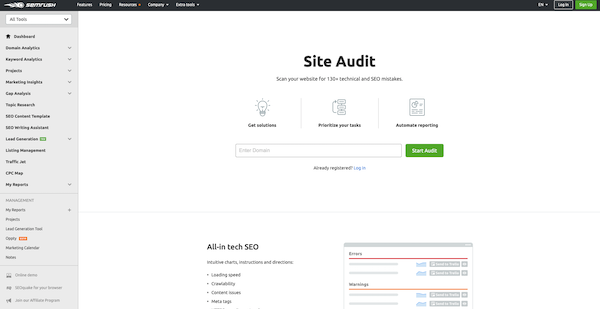
SEMrush Site Audit has a great library of automated reports that allow you to prioritize your tasks, rate your performance, track progress, and compare crawls.
It also allows you to see your broken internal linking issues and provides you with security certificates so you can ensure that your security protocols are up to date.
A great thing about SEMrush is they give you a Site Health Score that includes the density of problems found on your site so you can learn in-depth information about your site’s health. The higher the site score, the better your site’s health.
Another notable feature of SEMrush includes the on-page issues feature that detects bothersome duplicates, suboptimal titles, and headers in your content that may be potentially harmful to your SEO.
The SEMrush site audit offers full functionality for your site and free crawls for 100 pages!
There are plenty of other awesome website audit tools worth checking out. Once you find tools that best fit your needs and your budget, you’re ready to dive into conducting a comprehensive audit.
How to Do a Website Audit in 5 Steps
It can feel overwhelming to review your entire site, from the backend stuff, like your coding, to the content you’re publishing for your audience.
The important thing to remember is to be patient and take your time on each of these five aspects of your audit.
1. Evaluate the Technical Aspects of Your Site Performance.
A technical audit is step one for any website audit because it provides you with information on how the underlying technology is performing – or not performing. This affects every other aspect of the site and how people use it, so it comes first.
Technical Audit Checklist
- Is your site using an SSL certificate? Is it properly and consistently implemented?
- Is your site using a content management system to make updates easy and consistent?
- Have you changed or obscured all default CMS settings, including login page location?
- Does your site use security best practices, like denying access after several failed logins?
- Does your site render right on all major browsers? Have you done cross-browser testing?
- Does your site render on mobile platforms? Have you used Google mobile-friendly test?
- Is your site using Google Analytics or another suite and reporting data from all pages?
- Have you recently updated (patched) all software plugins and modules on your site?
- Are site logins, contact forms, and social media integration working as expected?
- Does your site perform regular backups? Can it be restored in less than 24 hours?
2. Review On-Page SEO Efforts.
Many people consider on-page SEO the fun part of a website audit because it’s the part you truly have the most control over. When it comes to the technology it uses and endorses, an enterprise can take months to make big changes – but on-page SEO can be radically improved in as little as one day.
On-page SEO consists of all those factors on your own site that influence your search placement. Experts have estimated about 200 Google ranking factors, some of which are unproven… so we’ll hone in on those known to make the biggest impact in a website audit.
On-Page SEO Audit Checklist
- Does every page on your site have a keyword-optimized title tag and a meta description?
- Is text on each page substantial, helpful, informative, and rich in relevant SEO keywords?
- Does the site have relevancy indicators including its business address and phone number?
- Does the site have trust indicators including a clear privacy policy and terms of service?
- Are content pages set up for easy sharing on Facebook, Twitter, and LinkedIn?
- Does your site use an XML sitemap to improve your pages’ indexing and crawlability?
- Are you using readable, keyword-enriched URL structures and avoiding dynamic URLs?
- Are your content pages making appropriate use of header tags and linking deep content?
- Are your major content pages and categories easily reached through the main nav menu?
- Are on-page images optimized for keywords and usability using alt text and filenames?
3. Assess Your Current Off-Page SEO Tactics.
Off-page SEO is often the most challenging part of achieving great online visibility – for technicians, marketers, and business owners alike. There are many factors where you have only limited, indirect control, so it can be harder to move the needle on off-page SEO.
In the past, it was tougher to integrate off-page SEO into your website audit than it is today. Over time, Google has grudgingly provided resources for this, and SEO experts have developed insights that take away some of the mystery… if you do things in the right order.
Counting all the backlinks that point to a site remains one of the biggest problems in digital marketing. No matter what tools you use or how diligent you are, it’s impossible to get the same view of your link portfolio that Google has.
Luckily, there are tools that can be effective, such as:
- Google Webmaster Tools – for the “official” option
- Majestic SEO – a high-quality tool that banks on a huge link index database
- Ahrefs – A versatile suite that works well for monitoring multiple websites
Off-Page SEO Audit Checklist
- How many total referring domains link to your entire website?
- How many backlinks do your content and landing pages have?
- Are you monitoring the growth of your entire link portfolio weekly?
- Is your backlink portfolio growing or shrinking over time?
- Have you used Google Disavow Tool to cut bad backlinks?
- How many shares is your site receiving on Facebook, Twitter, and LinkedIn?
- Is your site getting traffic and mentions from your social platforms and YouTube?
- Are you reaching out to, and sharing content with, social influencers regularly?
- Are your backlinks relevant in terms of their location, language, and focus topic?
4. Look at the Entire User Experience.
User experience is critical if you want your website to be helpful and persuasive.
In a nutshell, it refers to the ability of each user to find what they need on your site, make use of it in the way they expect to, and develop positive associations with your brand along the way.
User experience is the place where design, technology, and intent intersect to facilitate activity on your site.
User Experience Audit Checklist
- Are your site pages loading in less than three seconds on the average internet connection?
- Does your site have simple, easy-to-use navigation menus and on-page “breadcrumbs”?
- Does your site use minimal (or no) advertising that might interfere with content viewing?
- Does your site use minimal (or no) obnoxious lead capture methods like “eye-blasters?”
- Does your site use videos in a low-touch way – e.g., embedded without auto-play?
- Does your site use minimal (or no) JavaScript or at least load it asynchronously?
- Does your site use responsive design so it can be viewed easily on mobile devices?
- If your site is currently using Flash, do you have a clear plan to phase it out by the end of 2020?
- Are you using lossless compression to ensure that large graphics load more readily?
5. Audit Your Current Content Assets.
No website audit would be complete without a nod to content strategy.
Good content has developed into one of the most powerful forces for enhancing online visibility and building relationships of trust with prospects. As the heart of the inbound marketing philosophy, content is how you demonstrate your willingness and ability to add value to your prospects’ lives.
Content Audit Checklist
- Is your content built with a clear understanding of buyer personas and product use cases?
- Are content pages helpful, useful, informative, relevant, and attuned to the user’s jargon?
- Do you have fully optimized landing pages with one page per product, service, or offer?
- Are content pages of 300-500 words outnumbered by pages of 1,000 words or more?
- Does each piece of content move a specific type of user one step in the buyer’s journey?
- Do all major content pages include relevant, engaging visual elements?
- Do all major content pages include attractive social sharing buttons?
- Do landers and opt-in pages make use of progressive profiling?
- Do content pages use personalization whenever appropriate?
What You Learn From Your Audit
Your website audit leaves you with a lot of excellent information. You can learn:
- If your site is simple enough for your visitors to use.
- If your site meets expectations of the latest technologies (e.g., mobile experience).
- If you’re doing enough to achieve search visibility.
- If you’re consistent in your messaging and using the right messaging to speak to your ideal audience.
- If your social media is getting enough traction and driving referral traffic.
- If you have gaps in content, based off of website traffic data.
- If your content marketing tools (like your CMS) sets your team up for success.
Your takeaways are endless. With audits, you’re constantly checking the health of your site and efforts associated with them. That’s a powerful reason for conducting audits regularly.
The Last Word on a Comprehensive Website Audit
If you’ve never done a website audit before, this might seem a little like scaling Mt. Everest.
Although your first website audit is anything but easy, things do get simpler with time. Why? If you follow the steps above, you’ll align your site with digital marketing best practices that will be much easier to sustain in the future.
How often should you do a website audit?
Depending on the size of your site and the tech tools you bring to bear, your initial audit might take several weeks to complete. After that, however, things should be a lot faster – especially if you can work with your content team and web developers to stay on track.
After your first audit, it’s a good idea to follow up in three months.
Once you’ve addressed any problems the initial audit discovers, you end up with much more leeway: A follow-up audit every six months might be enough to keep your website healthy.
Even one end-to-end website audit will put you way ahead of your less-informed competitors, so get started today.
Digital & Social Articles on Business 2 Community
(68)
Report Post