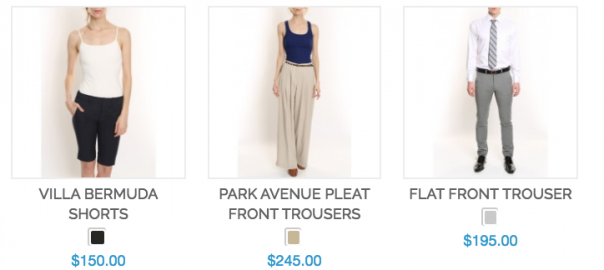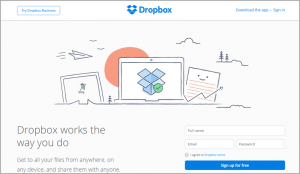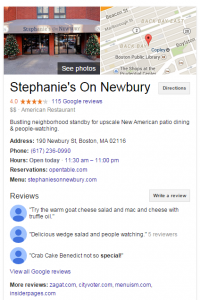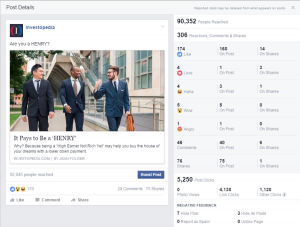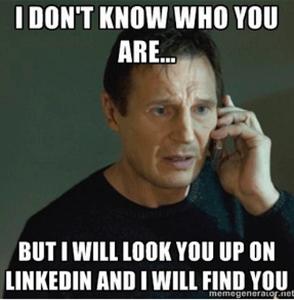With market fragmentation on the rise and shopper loyalty on the decline, retailers are always looking for new and creative ways to empower shoppers with great user experiences — particularly the ability to find information quickly. One area that is often neglected in the consumer journey is on-site search. And this is a huge oversight. Econsultancy found that up to 30% of site visitors use e-commerce site search during their shopping journeys, and that conversion rates for those that use site search can be up to 50% higher than average.
One way to improve your e-commerce site search for shoppers is to personalize the experience for each visitor, making it as relevant as possible. But what does it mean to personalize search? Follow these tips to make your e-commerce site search capabilities more robust to eliminate friction and influence shopping decisions online.
1. Decrease the Number of Clicks to Find Products
You should aim to get shoppers to see the products that will be most interesting to them with as little effort (and as few clicks) as possible.
You can accomplish this by providing a visual experience directly alongside the search bar itself, as the visitor starts typing, without sending a shopper to a search results page. But since you have minimal space, you need to make sure that the most relevant search results appear first for each visitor.
Results shown alongside the search bar should be based on:
- The visitor’s true intent (based on the engagement the visitor has shown in his current session)
- The visitor’s browsing behavior and purchases in the past
- The behavior and preferences of people similar to that visitor (based on attributes, behaviors, location, etc.)
Let’s explore an example of a visitor to an e-commerce site who has visited many times, always browsing men’s clothing, but has never purchasing anything.
When he begins typing something into the search bar, even if he hasn’t completed the words (for example, he’s just typed in “a” in the image below), he should be offered products that he is likely to be interested in based on what the site knows about him so far. In this case, we know that he prefers men’s clothes and has primarily engaged with pants, tees and sweaters.

By instantly displaying relevant product visuals, you’re putting the shopper one click away from products he likely wants — easing the discovery process.
2. Create a Custom Search Results Page
The next area to personalize is the search results page. These pages are typically sorted by popularity or relevance to a search term — not what’s relevant to a specific visitor. But by sorting products according to real-time intent, past behavior, purchases, and preferences of similar visitors, you can create a one-to-one personalized assortment of products.
For example, if the same visitor in the previous example searches for pants, he could potentially be shown both men and women’s pants in the results page.

But since he has already shown that he is interested in men’s clothes, men’s pants should be shown to him first. These are the items that he is most likely to be interested in.

By sorting the results to be move relevant to the individual (rather than the search term), you’re again making it easier for the visitor to find what he or she is looking for.
3. Provide Easy Access to Past Results
Finally, what happens if a visitor sees two items on a search results page she’s interested in, and wants to return to an earlier results page? Your site should make it easy for a visitor to find items from a previous search results page even after she has navigated away from it. Since she’s shown clear interest in something specific, she should be able to find it again quickly and easily if she didn’t click on it immediately.
In the example below, a shopper has navigated to these teal peep toe shoes from a search results page. If she is interested in viewing any of the other recommended shoes from that previous search page, she can easily find them in the search bar without needing to conduct a new search.

Once again, with this tactic you are helping your visitors find products they have already expressed interest in so that there are fewer barriers to conversion.
Final Thoughts
On-site search is an important component of your e-commerce site, so when personalizing your site to drive higher engagement and conversions, don’t forget about the search bar and results page.
By incorporating one-to-one recommendations directly in the search bar, prioritizing relevant products in the search results page, and providing easy access to past searches, you can help your visitors more easily find what they’re searching for. Then, don’t forget to use the data you’ve collected from all these searches effectively so you can fully optimize your site search for each shopper.
Digital & Social Articles on Business 2 Community
(83)
Report Post