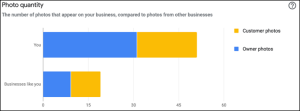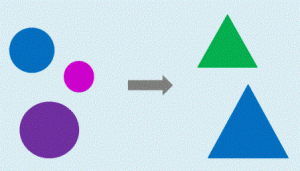How to Promote Your Blog Like a Pro
If you’ve just started blogging, or even if you’ve been blogging for a while, you might not realize how many ways there are to promote your own post. These ideas are divided into beginning and advanced ideas. If you’re more advanced in the ways of social media promotion, you can skip to the more “Pro” ideas.
Pinning your blog post (you did create a board for your own blog posts, right?) is something everyone can do, and is a fairly simple way to get more traffic to a post. You could have your own blog board, where you pin all your posts. If you need a beginner’s guide, you might read my Top Ten Tasks for Pinterest.

Invite Others to Your Group Blog Board on Pinterest
Pro
- Repin that post, especially if the first time you pinned it, it didn’t get any repins. Delete the old post and pin it again.
- Create a group board for your blog posts, like the example below, and invite lots of people to pin. You can invite anyone who follows your board. You could invite other bloggers who aren’t on Pinterest, too, and they might be motivated to be on Pinterest more often.
- Repin the blog post using a different picture and onto a different board. For instance, my post about Introverts and Social Media could be repinned on a Social Media board, my blog board, my Pinterest board, etc. But I’d space them out, time wise.
Post your wonderful writing on Facebook, with a good call to action and a big picture or two.

Schedule Your Facebook Post When Your Fans Are Online
To find your Facebook analytics, go to your business page==>Insights (at the top of the page). Examine when your fans are online and use the native Facebook scheduler. For instance, my analytics show that most of my fans are online at 8:30 am pst. Another good time would be around 2:00 pm.
Note: my top three posts above were all boosted.
Pro
- Promote your post for as little as $ 5 per post. You can choose who sees it and get more eyes on your post that way. Most people can afford $ 20/month for promotion.
- Tag people who might be interested in seeing your words of wisdom (but do this carefully–nobody likes to be tagged too many times).
- To see what your post will look like, schedule it 10 minutes or more in the future, so you can edit it if you need to.
- Check your business page’s analytics to see when the best time is to post.

Can You Schedule Like a Pro?
Of course you’ll want to tweet about your newest creation. And you can schedule it one or more times. Guy Kawasaki retweets his posts about four times a day, but you may want to wait days between posts! Of course, use a scheduler like HootSuite to get the word out.
Pro
- Pin your tweet to the top of your Twitter feed. Upload a picture (tweets with images are much more likely to be retweeted), as in the image below.
- Repeat your tweet, but use a different picture and headline.
- Ask for a retweet (again, don’t ask very often unless you’ve been giving to others as well). Tag others who might be interested.
- If you mention others in your blog post, call them out in your tweet.

Pin Your Tweet to the Top of Your Twitter Feed
Post your wonderful writing after you’ve created it on your blog. You can upload a picture, too.
Pro
- Don’t just post your writing, but republish it. LinkedIn’s new publisher is called Pulse, and anyone can now be a publisher on LinkedIn.
- Focus on entertaining, motivating, or educating people. As Jeff Haden suggests, write your piece as though you’re writing to one person.

Get Syndicated
Get Syndicated!
If you’re a regular blogger, you might consider getting syndicated. My blog posts are syndicated at Business 2 Community. There are lots of reasons to be syndicated; here are a few.
Are You a Blogger?
Try a few of these ideas and let me know how they work for you!
(383)
Report Post