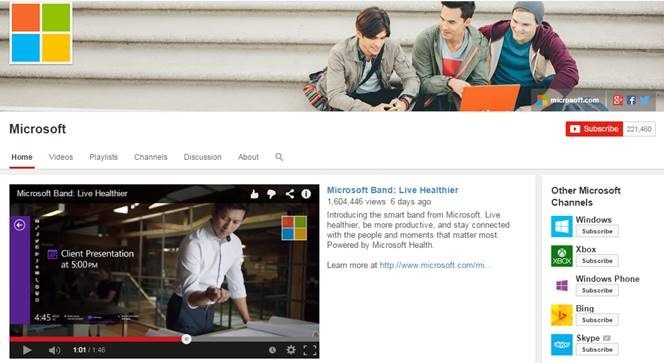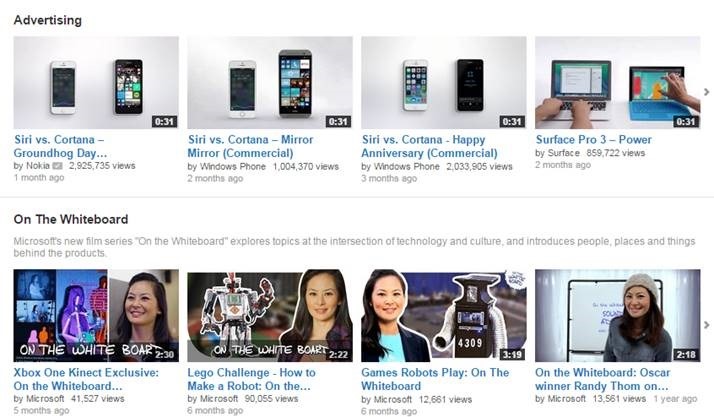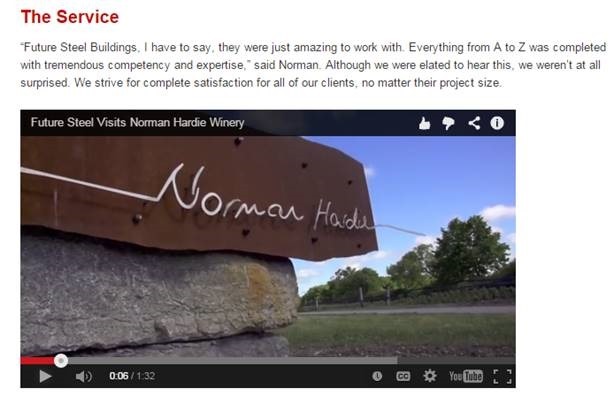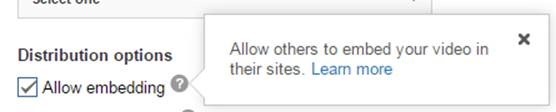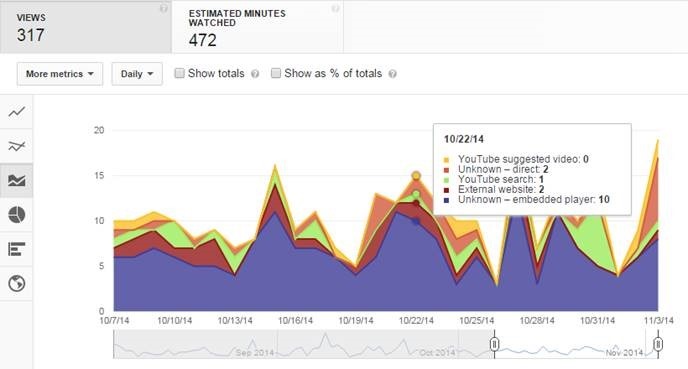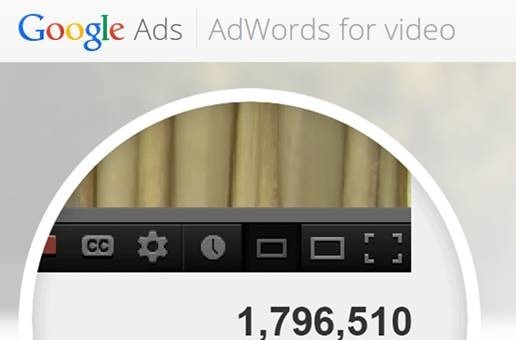Matt’s a Content Coordinator at Search Engine People and a graduate from Wilfrid Laurier University in Communications & Business Management. He’s interested in all things marketing, advertising, politics, new media and loves technology in general.
This is a guide on how to promote video content on YouTube, with significant focus on channel optimization, harnessing YouTube settings and features, website modifications and the opportunities involved in paid video promotion.
Follow these 6 tips on how to promote YouTube videos, and you’re guaranteed to see an improvement in viewership, reach and overall engagement.
1) Thoroughly Build Your YouTube Channel
Before you begin the actual promotion of your videos, do some quick “house-cleaning” to liven up a dormant or unused YouTube channel.
Like any good social media profile you want to make sure it’s completely setup and showcases all the necessary resources and information people are looking for.
Build a YouTube channel that’s branded with company imagery, and organized in such a way that makes it easy for users to navigate.
Include:
- custom designed channel artwork,
- a suitable featured video for both subscribed and unsubscribed viewers,
- and various video playlists for all the different types of content you produce.
Keep your videos organized in different playlists according to video type, and arrange everything in a logical manner.
Many corporate channels are setup to showcase various playlists on their YouTube page. You could organize videos according to a series name, advertisements, how-to guides, informational segments and more.
You want visitors to easily navigate through the video content on your YouTube channel, just like you’d want visitors to easily navigate your corporate website.
2) Implement Social Buttons On Your Website & On Your YouTube Channel
The second step to promoting your YouTube video and channel is to implement social buttons on your company website.
Not to be confused with social share buttons which share specific web content on a user’s personal social accounts, social buttons are those that exist on a company’s website that direct visitors to the business’s various social media accounts. Their purpose is simple, yet very effective. When a visitor reaches your site, they can easily navigate to your YouTube channel and view your video content.
These buttons should be added to your site and link directly to all active social profiles you contribute to outside of your website. See the example of SEP’s social buttons below:
You should also take advantage of the social linking options that YouTube offers on each channels banner.
YouTube allows you to add up to 5 social links that appear on the top right hand corner of your YouTube channel artwork. These links can include your company website, your Facebook page, Twitter, LinkedIn, Google+, Pinterest and more.
Remember, you can only overlay 5 links on your banner, so be strategic when choosing which social profiles you wish to feature.
By implementing these social buttons on both your website and your YouTube channel you’re providing your viewers with a simple way to reach both your external and internal content. It helps visitors navigate back and forth between both pages, while also adding a sense of authority in the eyes of the user.
This simple, yet effective tactic can truly help your video content be found and engaged with online.
3) Promote Your Video Content On Your Other Social Platforms
When it comes to promoting video content, Facebook and Twitter offer the most potential for sharing brief video posts. While LinkedIn is another great network to promote your videos, it should be used in a slightly more strategic and crafted way.
Share your YouTube videos on Facebook on weekdays between 1pm and 4pm . This period of time is known to provide the highest click through rates compared to all other time periods throughout the day.
When posting, add a brief sentence or two that describes the video content. Phrase it in in such a way that it peaks the viewer’s interest and makes them want to click through and watch your video.
Aside from including the link to your video in the post, include relevant hashtags to extend your reach beyond your fan base.
Simply copy and paste the video URL, and Twitter will automatically include a playable, embedded version of your video into the tweet.
Here, too, you want to write compelling social copy that entices your followers to click the URL to visit the video on YouTube or watch your video on Twitter itself.
Since Twitter limits the amount of characters you can post, be very strategic in your social copy. The best tweets with video, are short but to the point!
Notice in the above tweet how the copy features a unique fact which is explained in the shared video. The wording is so compelling that it makes you want to click through and watch the video. It’s not a spammy title, it doesn’t claim something that isn’t true – it simply states a particularly important part of the video that will entice those scrolling through their Twitter feed to watch the clip.
As well, Mashable uses the hashtag #5facts to help give the post a greater reach, and organize all the company’s 5 Facts videos in a single view on Twitter.
The number one rule of thumb with LinkedIn is to be extra selective on what you share. This is your most professional network, and extra considerations need to be taken when posting on this platform.
LinkedIn isn’t your best choice for promoting your video all on its own . Instead, LinkedIn is best suited for sharing articles and blog posts that are topical, most important and relevant to your industry.
If you do want to promote your video here, develop an article about the topic and support your argument within the post by embedding the video that speaks to that particular topic.
Sharing the video all by itself will not be as compelling as a full written article that has a supporting video attached.
4) Embed Your Videos In Blogs, Web Pages & Articles
As mentioned in the LinkedIn promotion category, a really great way to help get your videos seen is by embedding them into appropriate blog posts on your site. If you don’t have a blog post that fits, make one! You will gain excellent SEO value, and you’ll be providing both textual and video content together that makes for a great user experience.
The following is a great example of a video that was embedded into a corresponding blog post.
Futurebuildings.com developed a brief informational video that featured an existing customer who has a creative use for one of the company’s custom steel building products, using it as the main building of his winery. The video was uploaded to YouTube and was then embedded into a blog post which was created specifically for this topic. This hybrid blog post of both text and video elements is among one of the top performing posts throughout the site, and is a perfect example of how businesses should be incorporating video into their blog strategy and how video promotion can be leveraged through the company blog.
This also helps on-page SEO and creates an excellent user experience for visitors engaging with their blog content.
Let others embed your content on their own site too! If you produce great video content, others will be interested in sharing it in other ways than simply broadcasting it to their followers on social media. In particular, many may wish to embed your video into their blog if they feel it proves valuable to their audience too.
You can confirm your YouTube account allows this feature by navigating to your channel settings, and ensuring public embedding is enabled. Ultimately, this will give your content more exposure, while also adding SEO value (Make sure your YouTube account is associated to your website)
5) Analyze And Plan Your Strategies According To YouTube Analytics Data
YouTube tracks endless information on your channels video activity, much like Google Analytics tracks the performance of your website.
Evaluate the results and data the analytics section of your channel provides you. There is plenty of data that can be easily analyzed, which can help inform you on a number of actionable dimensions and metrics for each video you post.
YouTube analytics data includes the following:
- Views over time
- Geographic and demographic reach
- Playback location
- Traffic sources
- Device usage (mobile, tablet, desktop)
- Audience retention
- Engagement reporting:
- Change in subscribers in relation to video
- Likes/Dislikes
- Favorites
- Comments
- Shares
- Annotation Engagement
- Change in subscribers in relation to video
By analyzing this data and identifying trends, opportunities and pain points, marketers can greatly improve both video production and promotion strategy. The information can provide insights on what types of video content is working best, and what traffic sources are truly providing the most value to the business.
The data enables you to answer some of the most frequently asked questions regarding video content engagement and success. How are prospects viewing my videos? Through the company blog? Are they referred from Facebook? Twitter? External websites? – Insights into all these common questions can be found through YouTube analytics.
6) Consider Paid Promotion Through Google Adwords
Another great opportunity that helps to promote YouTube video content is the implementation of a Google AdWords campaign for video.
AdWords allows your video to show up at the top of YouTube search results, before videos and at the top of the suggested videos panel for certain keywords that you bid on. This type of paid search strategy follows a cost per click model, meaning you only pay when people choose to watch your video.
The platform helps you reach your ideal customer, and even allows businesses to segment their videos to reach custom demographics in various geographical locations.
Also, behavioural and interest based targeting is enhanced when following a paid strategy.
Promoting video through Google AdWords provides the opportunity for a business to run video advertisements that run ahead of particular YouTube videos across the site. There is a lot of opportunity when it comes to AdWords video campaigns, and is a task that is best left for PPC professionals.
Conclusion
- Design and organize your YouTube channel
- Add social profile buttons to your YouTube channel and your website
- Cross promote your YouTube video on other social networks
- Embed your video in blog posts and articles
- Use YouTube’s analytics data to evaluate and plan
- Consider using Google Adwords for video
How To Promote Your YouTube Video Content
The post How To Promote Your YouTube Video Content appeared first on Search Engine People Blog.
(382)
Report Post