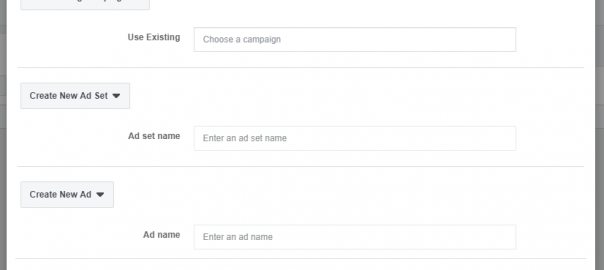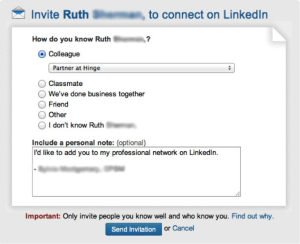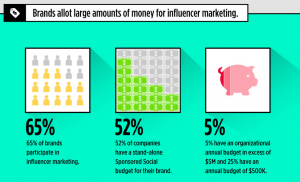— July 30, 2018
However, to make more sales, it is not enough to be throwing money at your Facebook ads without putting in the work.
What work?
Managing and optimizing your Facebook campaigns to get the most online sales for your budget.
We know, we know, time is money and most eCommerce entrepreneurs are trying to run a lean business, meaning you’re probably doing most of the heavy lifting. However, if you’re not optimizing your PPC campaigns, you’re leaving revenue on the table.
In this post, we will show you how to quickly optimize Facebook ads for more online sales with the 7 most important and efficient Facebook ad optimization hacks.
So without further ado or wasting valuable time, here they are.
1. Start With the Right Marketing Objective
It is not enough to just say, “My primary objective is more online sales,” because as every marketer will tell you, a good sales strategy includes a sales funnel. At an elementary level, this funnel looks something like this:
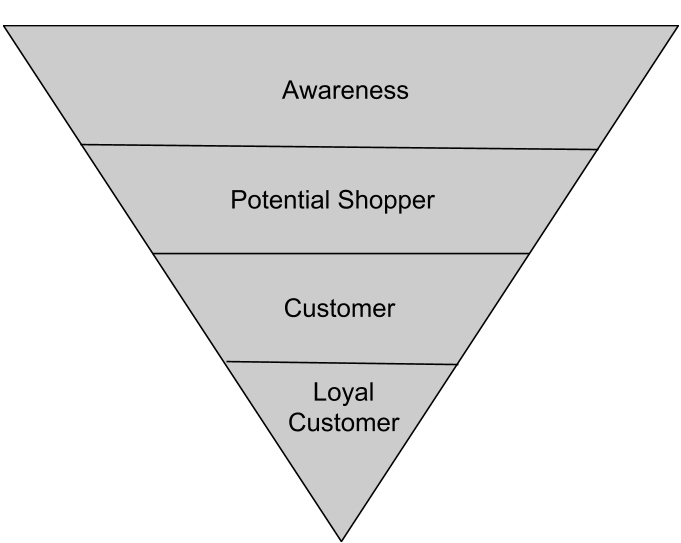
Therefore, to truly get more online sales for your eCommerce business, not only does each element of your campaigns have to be optimized for more sales, but your campaigns should be optimized – as a whole – to the stage of the sales funnel you are marketing to.
At the very least, you should be running a campaign to drive potential shoppers to your store, a campaign to retarget that traffic and turn potential shoppers to customers and lastly, run remarketing campaigns aimed at turning one-time customers into repeat customers.
Therefore, the first and most important step is to ensure that your Facebook campaign objective matches your goal for your ads. This ensures that Facebook’s algorithm knows how to auto-optimize for your specific campaign for optimum ad delivery for the type of customer you are targeting.
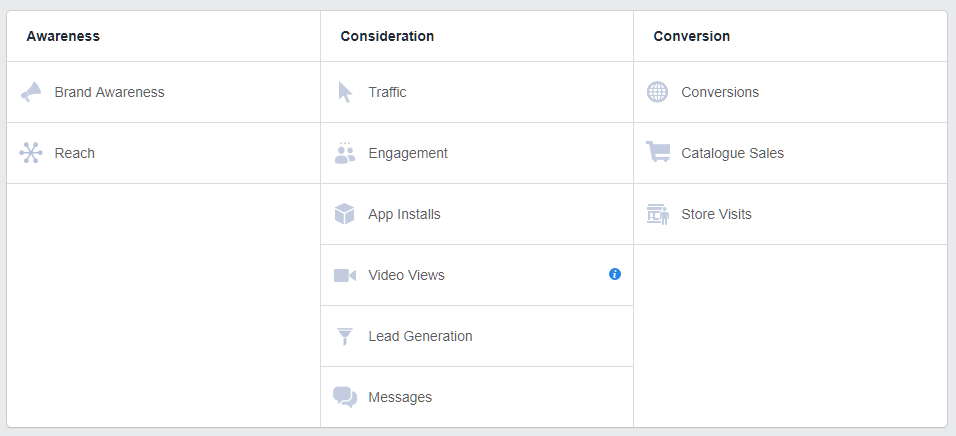
Facebook ad newbie? Here’s a breakdown of the top Facebook campaign objective types recommended for eCommerce:
- Brand Awareness: Use brand awareness objectives if you are looking to introduce your eCommerce brand to brand-new audiences.
- Traffic: Use the traffic objective when you want to drive potential shoppers to your online store, your promotion or product pages.
- Video Views: Video views is a good way to optimize your brand awareness or product launch videos for more views.
- Messages: Interact with potential shoppers one-on-one with Facebook Messenger ads.
- Catalog Sales: Catalog sales campaigns enable you to target specific products within your catalog to automatically show; also known as Dynamic Product Ads.
- Conversions: Convert potential shoppers into customers through Facebook conversion campaigns.
2. Accelerate Your Facebook Campaign Results for Better, Quicker Optimization
Once you have created a new Facebook campaign, it can take a few days before you have enough data from that campaign to start optimizing. To assess whether a new campaign is working for you, you need at least 10,000 impressions; but if you don’t have any budget to spare, waiting this out to see whether the ad performs well can be costly.
There is a way to work around this if you want to accelerate that process to get your ROIs and spend optimized faster. It is what is commonly referred to as the FTO (fast take off) method.
The idea is to force Facebook to use more resources at the start of the campaign to get more impressions more quickly. To do this, you want to start with a lifetime or daily budget that is higher than your planned spend, to gauge quality and spend.
Important Note: This does not mean you should select Facebook’s Accelerated Delivery, as this will focus on speed rather than on accelerating the results of your campaign to optimize. Additionally, even using the FTO method requires a 24-48 time frame to assess before making campaign changes.
Once you reach 10k impressions, you can then optimize your campaign to ensure the ROI is on point and then lower your budget to match your planned campaign spend.
3. Rotate Ads to Fight Fatigue
We don’t need studies to tell us that seeing an ad repeatedly in our news feeds can get annoying and boring. However, when you do look at the numbers, like from this AdEspresso analysis, it really drives it home. Boring = lower CRS and higher CPCs.
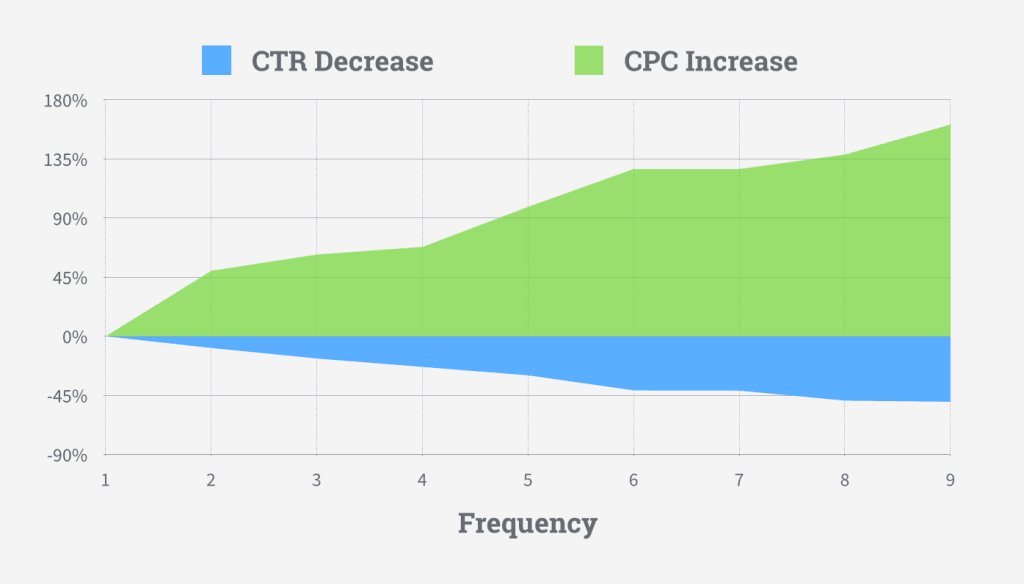
This doesn’t mean you should be pausing those high-performing campaigns. Instead, by creating a few variations of your ads within that campaign, you can fight fatigue while maintaining those good results – which can be as simple as changing up your product photos.


To do this, create multiple sets within your campaigns with different ad variations and then schedule these sets to run at different times or on different weekdays. This can be particularly powerful when running Facebook remarketing campaigns when past shoppers could be seeing your ads more than once a day.
4. Capitalize on Likes, Shares & Views by Using the Same Post for Multiple Campaigns
No matter what your Facebook campaign objective is, there is no denying that the amount of engagement on that ad or post can boost credibility, further engagement, and trust – all working to help you convert more sales. This also helps you get some free organic engagement, which is the cherry on the top.
Ever wondered how some of your competitors have thousands of likes, shares, comments or views from their campaigns? Then this optimization hack is for you.
One way to do this is to select the ‘Use existing campaign’ option when creating a new campaign. Here you can choose an existing campaign, ad set or ad, allowing you to show an ad that includes all of its previous engagement in your new campaign.
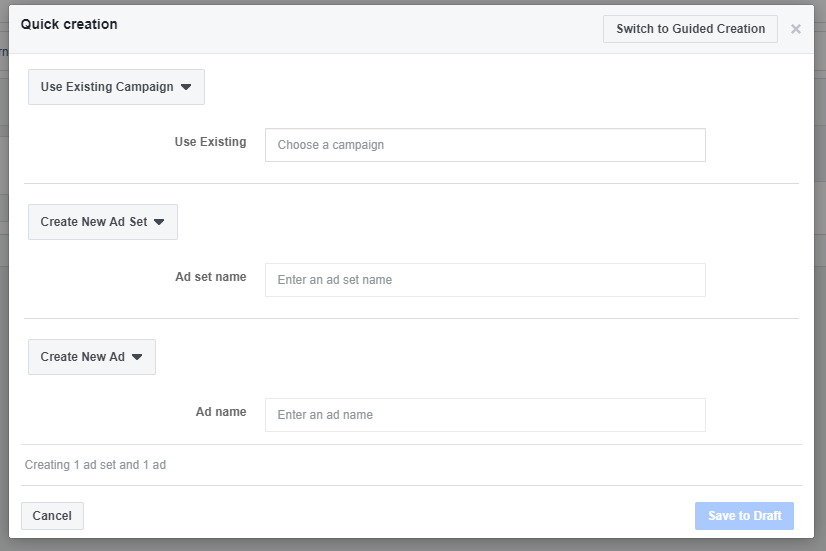
For example, let’s say you want to use a video for a variety of campaigns. Instead of creating all new campaigns for one video, you can use the initial one to create other campaigns, which means you are showing all the accumulated campaign engagement in every campaign you create from it. Alternatively, you could post your video on your Facebook account, and then create multiple campaigns from that single post to rack up good video numbers like this one from our friends at GearBunch, who have 69k views in just two weeks from their new video Facebook ad.
5. Base Ad Scheduling on Your Data
Sometimes it is the smallest Facebook optimization hacks that separate the newbies from the pros. One such hack involves your ad scheduling. Many beginner Facebook advertisers have their ads running 24/7 and if they’re performing well, don’t look any further. However, if you take a close look at your ad data, you will notice that there are different times in a day or days in a week that perform better than others in terms of conversions.
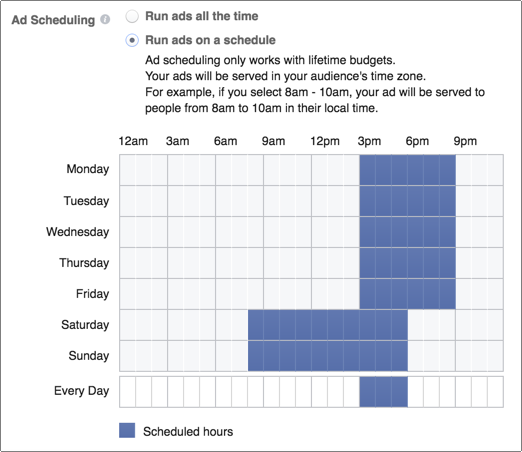
By ensuring your ads only run during the times your target audience is more likely to buy (based on your own data), you will improve your ROIs. Additionally, this will have the added benefit of limiting ad frequency which we mentioned earlier.
Pro Tip: Don’t just use your Facebook advertising data; look into your site analytics data as well. Look at when your shoppers are more active online and the popular days for sales on your site.
6. Facebook Ad Placement Optimization
When creating your campaigns, Facebook offers a host of placement options that include Facebook’s feeds, right-hand column and instant articles, Instagram posts, instream videos and suggested videos, audience network, and Messenger.
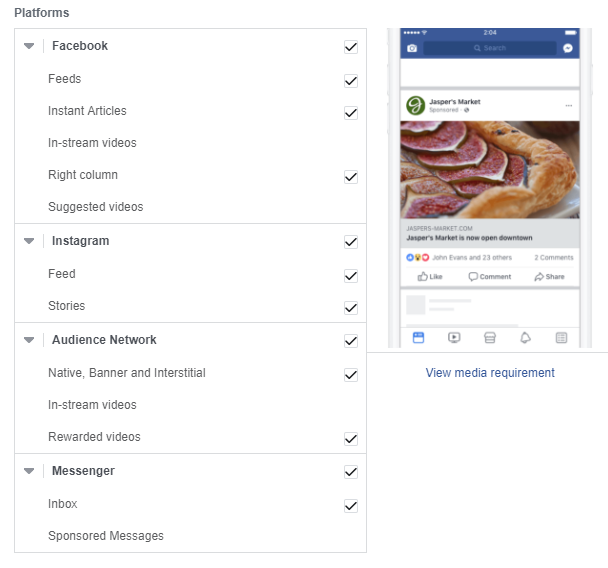
To start, editing or deleting placements that are sucking your budgets will ensure you’re not wasting budget on placements that are pulling your whole ROI average down. Some placements may seem expensive, but are they bringing in the sales?
The first thing to do is try to match the placement with your target audience and your objective when you first create a campaign. Once a campaign is up and running, look for those placements that are pulling your whole average down and remove them from your ad set.
The second thing to consider is to create new ad sets that are designed for a particular top-performing placement. In other words, don’t have a one-ad-fits-all approach with Facebook. Instead, create ads that are not just tailored to your target audience, but for the platform that ad will be delivered to. Just because you’ve got an ad killing it on Facebook doesn’t mean that same ad will kill it on Instagram or Messenger. Instead, try to segment your campaigns based on your own data so that you’re delivering to one placement option per campaign.
7. Use Auto-Optimization Rules to Optimize on Autopilot
The key to optimizing Facebook ads for more online sales lies in your ability to constantly monitor your ad performance and quickly make the adjustments needed. This can feel like a full-time job, which is why Facebook auto-optimization rules are so handy. These rules enable you to automatically turn on and off your campaigns, ad sets or ads, adjust your budgets and bids and set up notifications when certain important conditions are met.
If you’re new to automatic rules, here’s Facebook’s step-by-step guide to creating one:
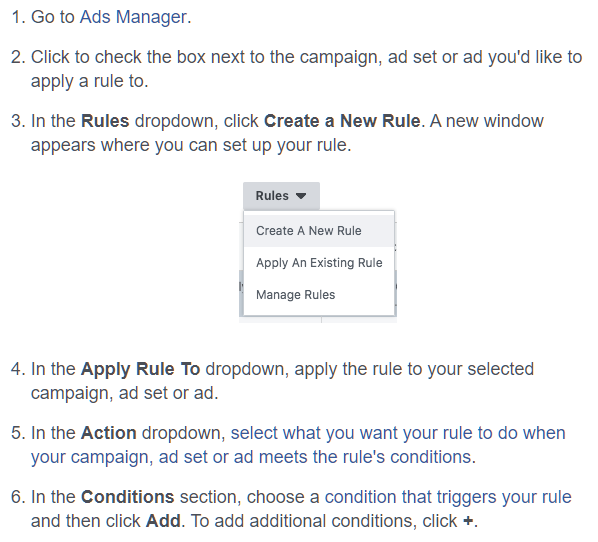
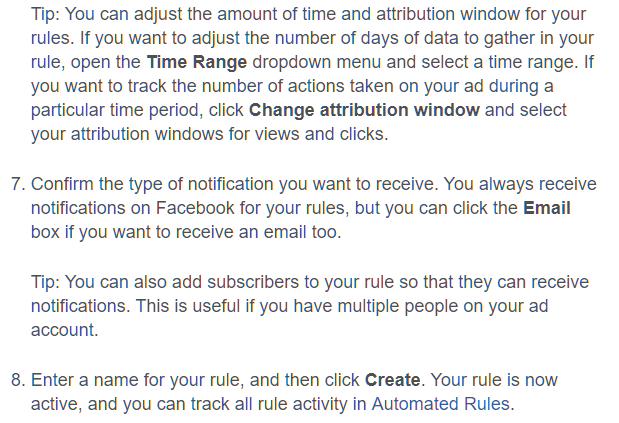
The Bottom Line: Test, Test & Test Again
At the risk of sounding like a broken record, you cannot create the perfect campaign for YOUR brand without first testing said campaign to YOUR target market.
We can give our expert hacks and tips, but to truly optimize your Facebook ads for more online sales, you need to optimize them specifically for your market to find what works for your brand specifically. Before throwing your whole budget into the ring, you should be testing your ad design, copy, CTAs and placements, your campaign objectives and bidding methods.
Pro Tip: The most important thing to consider when testing is to ensure that you are standardizing your tests. This means setting a fixed cost or traffic threshold, then changing one small variable at a time, to be able to make a quantifiable comparison.
Once you have created and optimized your campaigns into winners, head over to our How to Scale A Facebook Ad Campaign video tutorial.
Digital & Social Articles on Business 2 Community
(44)
Report Post