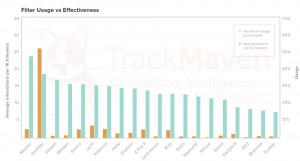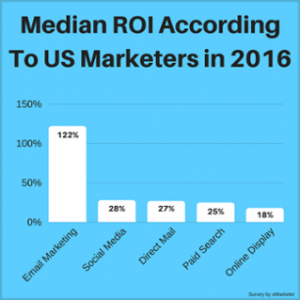— July 16, 2019
Ranking on Google isn’t as easy as it was 10 years ago.
There is no magic spell that you can use to skip the process and get your article on page 1.
You need to be smart and think like the search engine bots.
Like what do you see on a web page to rank them higher? Is that the content length or the keywords or something else?
It’s nothing in particular. You need to take all the steps that can help you to get your web page rank higher on the SERP.
(I will try to keep this guide tiny because I am actually annoyed with all those huge blog posts out there.)
Here I am sharing a list of 11 steps that helped me to get many of my write-ups rank on page 1 of Google.
Choosing the Topic
So first things first, before you start writing your article, you need to decide upon your topic.
Try to think about a topic that is relevant to your blog’s niche.
I understand most of you must be writing topics similar to your niche but there are still a few who just write about random stuff on their blog and still think of ranking higher.
Stop it!
Don’t confuse the bots but rather focus on a particular niche and write on topics related to it.
Keywords Analysis
When I was new to SEO, I used to think it’s all about the keywords.
However, I was wrong. Yes, keywords are really very important part of SEO but SEO is a lot more than just the keywords.
Still, you need to create a proper keywords strategy.
Do a little research for the right keywords according to your niche.
Go like this-
- Use BuzzSumo to check out the most popular blog posts of your competitors.
- Choose the topics that you want to write about using that list.
- Digg the related keywords using tools like SEMrush and UberSuggest.
- Use UberSuggest to find some more relevant keywords and then choose the ones first that seems easy to rank.
Headline Analyzer
A year back, I wasn’t aware of this. I thought just adding the keywords in title and heading is enough for SEO.
But a few months back, I found this awesome tool called Coschedule Headline Analyzer.
This tool allows you to construct a headline that can lure the eyeballs of your searchers.
And the more people click on your page after reading the title the higher Google places it.
Use the tool to analyze titles for your blog posts. Try to choose the one that gets a score of more than 70.
Also, don’t forget to use the keywords in your title.
Create an In-depth Article
You must have heard about the famous Skyscraper Technique by Brian Dean.
Here is what it suggests-
Step 1: Find link-worthy content
Step 2: Make something even better
Step 3: Reach out to the right people
Now this includes three steps but what I want you to pick from this is the content length.
Google always respects articles that are valuable and useful to its searchers.
Now bots being the bots, first see what is the content length as a symbol of being in-depth.
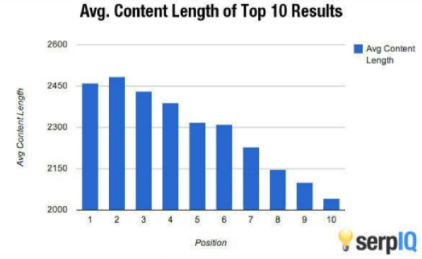
- Avg. Content Length
Source- SERPIQ
Keyword Density
Have you ever used Yoast?
If you’re a Yoast user then you might not need this because Yoast keeps a track of the keywords.
However, if you aren’t let me tell you that you need to strategically use the keywords in your content.
Stuffing keywords into your content can severely affect your positioning in a negative manner.
Keep it around 2-3%.
Make it Visually Appealing
None likes to read an in-depth article that doesn’t have any visuals in it.
According to Social Media Examiner, When people hear information, they’re likely to remember only 10% of that information three days later. However, if a relevant image is paired with that same information, people retained 65% of the information three days later.
Now coming to how it can rank you higher, here’s the case-
- Visuals allow your audience to stick to your page for a longer period of time. Hence, lowers down the bounce rate.
- Properly optimized images attract visitors from Google image search.
- Images are easier to share and the more people share it the more you get new visitors.
Optimize URLs
URLs are one of the most important factors that the bots rely upon in terms of understanding what the page is about.
Want to know how to optimize your URL for the search engines as well as the humans?
Here’s a Guide- Top 10 Most Important SEO Tips for URL Optimisation
Internal Linking
Do you know what the biggest strategy that Wikipedia uses for SEO?
It’s internal linking.
If done properly, this single factor can help your blog post get on the first page of SERP.
However, strategic internal linking isn’t as easy as it sounds to be.
You need to think about various aspects of the anchor texts, link relevancy, number of links, etc.
Here’s a guide by Neil Patel that can help you to master the art of internal linking.
Building Backlinks
Enough of the on-page factors, here’s the biggest content marketing strategy.
Link Building!
You might be already aware of how important are the backlinks in terms of ranking.
But are you aware of how to do that?
Building backlinks through commenting is a long-gone trick. Now you need to be more cautious while creating backlinks because it can even backfire you.
According to me the best way to build backlinks is through guest posting of high DA websites but if you don’t like it, you can use Brian Dean’s strategies to build Backlinks.
Fusion Marketing Strategy
If you follow me then you might be aware of this strategy.
And if you aren’t, then let me tell you that this strategy is an amalgamation of Neil Patel’s Advanced Marketing Strategies and Gary Vee’s Reverse Pyramid Strategy. Want to read? Here’s the link- The Fusion Marketing Strategy.
Social Media Marketing
Last but not least, Social Media Marketing.
To be honest, I can’t thank LinkedIn enough for helping me reach where I am today.
You might be thinking that social media is not a direct factor that helps Google to rank your web page.
But it is!
It is among the 200 factors that Google uses to rank web pages.
So, try to leverage Social Media as much as possible if you want to rank higher on the SERP.
Your Turn!
Being a freelance content marketer and writer, my first priority is to write for my audience and then make it rank by the search engines.
So this was how I create a blog post and promote it in order to get it ranked higher by Google.
However, if your website is new and has little to no content in it, your first priority should be creating valuable content for it and then promoting it as much as possible.
Now, what are you waiting for go and start creating content for your website?
Here’s a little tip for you- Videos are booming right now. If possible try to create a short video related to your content and use it for social media marketing. This single tip can become your secret sauce. 😉
Digital & Social Articles on Business 2 Community
(36)