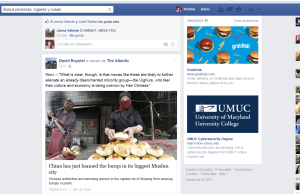When it comes to LinkedIn, the name of the game is being able to quickly locate, engage and develop relationships with your target audience.
It used to be a tedious, time-consuming task, but in recent months a new Internet browser plugin has emerged that automates the entire process.
God bless the Internet!
Because LinkedIn allows developers to create apps and add-ons that play nice with the platform, you and I benefit as a result.
The plugin I want to tell you about today is called LinMailPro, and it is one of the fastest methods I’ve seen to date for identifying, organizing and engaging with your target market on LinkedIn.
Watch this video to see how it works.
The video above is a tutorial I created that shows you how to find your target audience/buyers using LinkedIn Search, and then how you can tag, organize and instantly send personalized, 1-on-1 invites to everyone you find.
Best of all, it runs automatically, saving you the tedious and time-consuming task of individually clicking, copying and pasting invite after invite to these top prospects.
LinkedIn Invitations in a Few Simple Steps
As you can see in the video I made, it’s a simple process:
- Find Your Target Audience Using LinkedIn Search.
- Add Those New Prospects to the LinMailPro Queue.
- Choose which LinkedIn Tags to apply inside LinMailPro.
- Run LinMailPro & Send Personalized Invitations to Each Prospect Individually.
Important: Use Your LinkedIn Invitations Wisely!
Remember, the key to success on LinkedIn is personalized, 1-on-1 marketing.
It is not about volume.
It is about quality.
For example, if you try to send hundreds of LinkedIn invites a day using a tool like LinMailPro, LinkedIn is likely going to pop up a warning page that says, in essence, “Are you a robot?” and ask you to enter a CAPTCHA phrase.
And, if you ignore that and keep trying to force-feed invitations all day long, LinkedIn will (worst case) kick you out of the system and not allow you to log into the desktop version for 24 hours.
(Note: You can still log in via the LinkedIn mobile apps during this time period and use the platform that way.)
My long-winded warning is meant to say this: Use common sense!
A Winning Formula for LinkedIn Invitations
As long as you keep your daily invites to 50 or less each day, you shouldn’t run into any issues with a tool like LinMailPro.
More important, make sure you are personalizing your invites and targeting prospects on LinkedIn who would want to hear from you.
With that said, if you truly offer a product or service that would appeal to a specific, targeted audience gathered here on LinkedIn, then the process should be simple:
- Find that Audience.
- Invite them to Connect.
- Build a Relationship. Find out what they need help with, etc.
- Demonstrate Your Expertise or Value BEFORE asking for anything.
- Ask for the Sale.
If you follow that simple strategy, you’ll find that these professionals (A) Want to connect with you, (B) Want to hear from you – assuming the first thing you send isn’t a sales pitch – and (C) Will purchase from you after you’ve built up enough trust to earn the sale.
This is why I love LinkedIn, and why I spend every day teaching Small Business Owners, Sales Executives, Business Coaches, Trainers, Speakers, Consultants and many others how to generate business for themselves using this platform.
With 400 million professionals in 200+ countries, trust me when I say your audience is here on LinkedIn.
Take The First Step: Invite Others to Connect!
The first step, of course, is finding your target audience and asking those professionals to connect!
So get out there and do it!
Digital & Social Articles on Business 2 Community(35)
Report Post