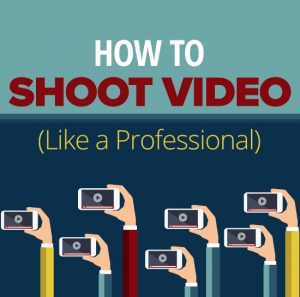Many modern SEO tools will let you know when your site has duplicate content.
For the record, duplicate content is when two different URLs (yourdomain.com/a and yourdomain.com/b) have exactly the same content on them. For example, if we published this blog post, completely unchanged, to another URL, this page and that one would have duplicate content.
This is an issue in SEO for a couple of reasons.
- Pages with identical content confuse Google. Its algorithms are likely to rank those two pages the same but it doesn’t want to return two pages with identical copy so it has to choose one at random. It may not always choose the version you prefer, leading to problems down the road.
- Google’s algorithm now punishes sites that have too much duplicate content. While a few pages here and there won’t hurt you, a larger, systemic issue could.
Many SEOs find that WordPress, the internet’s most popular CMS, creates more than its fair share of duplicate content. This is often due to “tags” and “categories” – these are ways of tagging posts with a common theme that enables them to be organized by a site visitor to more easily find related content.
For example, we could tag this post “SEO” or put it in a category of the same name. You could then click on the SEO tag (typically shown in the sidebar; we don’t use them so you won’t see them on our blog), WordPress would automatically generate a page with all the posts with the SEO tag.
You may be able to see the issue already.
Let’s say you have ten blog posts on your site, all with a variety of tags. Let’s say three of them are tagged both “SEO” and “SEM” and none of the other blog posts are tagged with either. The page that shows the SEO-tagged blog posts will look exactly like the one that shows the SEM-tagged blog posts.
That’s a duplicate content issue, and it’s one that you’ll probably see in your SEO tool.
My preferred solution is to simply remove the tag and category pages from Google’s index. While this does mean you won’t have any chance of showing up in the SERPs with those URLs, you’re not likely to get any meaningful traffic to them anyway, and removing them from the index protects the entire site from being targeted by a Google penalty.
To do this with the popular Yoast SEO plugin, you check the tag and category boxes in the Taxonomies section of the XML sitemaps section, then set them to “noindex, follow” in the Taxonomies section of the Titles & Metas section.
If your site only has a few duplicate pages resulting from this issue, you can also just wait. As you continue blogging, you may create new posts with individual tags or categories that would change those pages so they’re no longer identical. You could even let that inform your content strategy and purposely write posts to eliminate the duplicity.
Digital & Social Articles on Business 2 Community(35)
Report Post