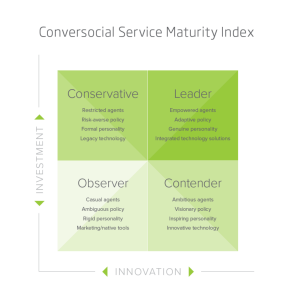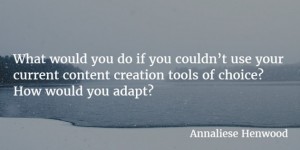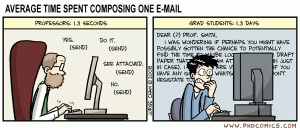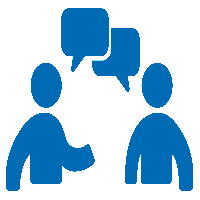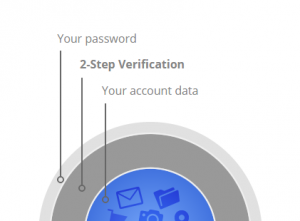It’s no secret that a content-driven SEO strategy can be incredibly time consuming, which is why repurposing content is truly the gift that keeps on giving. By reusing your highest-performing content, you can dramatically increase your productivity because you’re investing in an idea that’s a guaranteed hit – and requires very little effort to boot.
If you’re new to repurposing content, a great place to start is SlideShare. Not only is it one of the top 100 most-visited sites in the world, but it’s incredibly easy to use and offers a ton of benefits like more traffic and an increase in brand awareness.
In this post, I’ll outline a six-step process to convert an old blog post into a SlideShare deck.
1. Determine If Your Content Needs Any Updates
You’ll want to start by taking a closer look at your content to see if it can use more than a visual facelift. For example, if your blog post cites data from a study more than two years old, do a quick Google search to see if there is any new information out there. The new data can easily swapped in place of anything outdated.
Pro tip: When using Google to update data, simply type your query into the search bar and click “Tools” to get two dropdown menus. Click “Any time” and limit your results to the past year to get the most accurate information.
2. Use Google Slides Or Powerpoint To Create Your Deck
Once you know your content is up to date, create a new file in Google Slides or PowerPoint (Note: For the sake of consistency, I’m going to be sharing screenshots from Google Slides, but know that either program will work).
Pro tip: To speed up production even more, create a master template that you can easily pull from for all future SlideShares. A slide that includes more information about your company – including any relevant contact information – should be tagged onto the end of your SlideShare template like the one below:

3. Write Your Copy (And Keep It Short And Sweet)
What’s great about repurposing a blog post into a deck is that it helps the post become more digestible. A few things that make great standalone slides include the following:
- Interesting stats: A great example is this SlideShare on ‘16 Takeaways From a Year of Marketing Research.’ Every other slide offers a new stat that readers can quickly take with them.

- Quotes from authoritative individuals: Audiences love hearing from experts, so if you have a quote from someone with insider information, include the quote on it’s own slide. A great example is this SlideShare on optimizing your outreach efforts, ‘Publishers Share 50 Quotes on Pitching Pet Peeves.’

- Actionable how-tos: A lot of blog posts will fall under the umbrella of ‘how-tos’ to begin with, which makes them incredibly easy to repurpose. Each piece of advice can have its own slide along with an example of what it looks like in action. For instance, take a look at ‘20 Proven PR Tips For Getting Major Publishers to Feature Your Content.’ Each slide offers a tip on either subject lines or the body of an email along with a real-world example.

Think of your slide deck as a visual snack. Each slide should be a small bite, and the final product should offer an easy-to-read recap of your original content.
Pro tip: If you decide to include a short paragraph on a slide, keep it around 100 words max.
4. Add Eye-popping Visuals
Another key ingredient you’ve probably noticed by now is the need for a deck to be visually appealing. Once you have your copy laid out for each slide, emphasize major points through unique graphics. Using the SlideShare on email outreach again as an example, take a look at how the body of an email is dissected visually:

Pro tip: A good rule of thumb is to keep your color palette between four or five colors.
5. Include CTA’ss And External Links
Another great thing about SlideShare is that it allows you to include external links. One of the most effective ways incorporate links is through CTAs. This allows you to one of two things:
● Direct the reader to a more detailed version of the SlideShare (i.e. the original blog post)
● Seize a moment for conversion by allowing the reader to contact you directly
Any object or text in a SlideShare can have a hyperlink – the key is to make sure it’s obvious to the reader that the link is clickable.
Pro tip: Keep any links the standard hyperlink blue like the one below:

6. Export The Presentation As A PDF And Load It Into SlideShare
Once you’ve finished your presentation, export the slides as a PDF. You’ll then want to go directly to SlideShare and click the ‘Upload’ button in the upper right corner. You’ll be prompted to upload a file from your computer.
Once you’ve added your presentation, fill out the title and description. Your description should sound enticing and contain plenty of relevant keywords; this makes it more search-friendly.
Similarly, you’ll also want to add between 10 and 20 relevant keywords as tags. This – along with making the deck public under the privacy settings – will increase your Discoverability Score, which is what helps get your SlideShare in front of the right audience.

Finally, click ‘Publish’ and you’re done!
It’s Truly That Simple
Social Triggers founder Derek Halpern said it best in his post on why bloggers fail:
“You don’t have to create content day in and day out. You just have to work on getting the content you already have in the hands of more people.’
And that’s the beauty of reusing your highest-performing content: You know it works, so all you have to do is figure out new ways to get it in front of the right audience. Repurposing a blog post as a SlideShare deck is a great way to breathe new life into something old, and once you’ve done it once or twice, you’ll realize just how easy the entire process is – and eventually reap the benefits through more traffic, leads, and brand awareness.
* Adapted lead image: Public Domain, pixabay.com via getstencil.com
The post How To Repurpose A Blog Post Into A Slideshare appeared first on Search Engine People Blog.
Search Engine People Blog(78)
Report Post