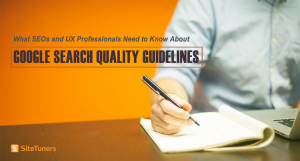— June 7, 2018
One of the most powerful ways to bring credibility to your background and experience is through the recommendations of others. This has always been true for networking, letters of recommendations and referrals. The same is true of our LinkedIn profiles. If you haven’t yet been recommended on LinkedIn, you may want to create a strategy to build out your LinkedIn recommendations.
In part 1 of this series, we’ll go over how to request a Recommendation on LinkedIn. Stay tuned next week for part 2, where we’ll show you how to recommend someone else on LinkedIn.
How to Request a Recommendation on LinkedIn
You must first visit the Profile of the person you’d like a Recommendation from. On their Profile, you will click on “More”:
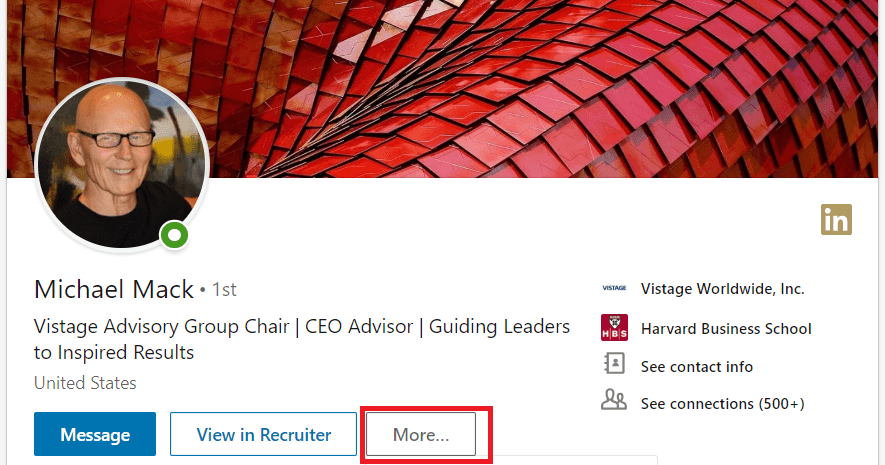
In the drop down menu, you’ll see a selection to “Request a Recommendation.”
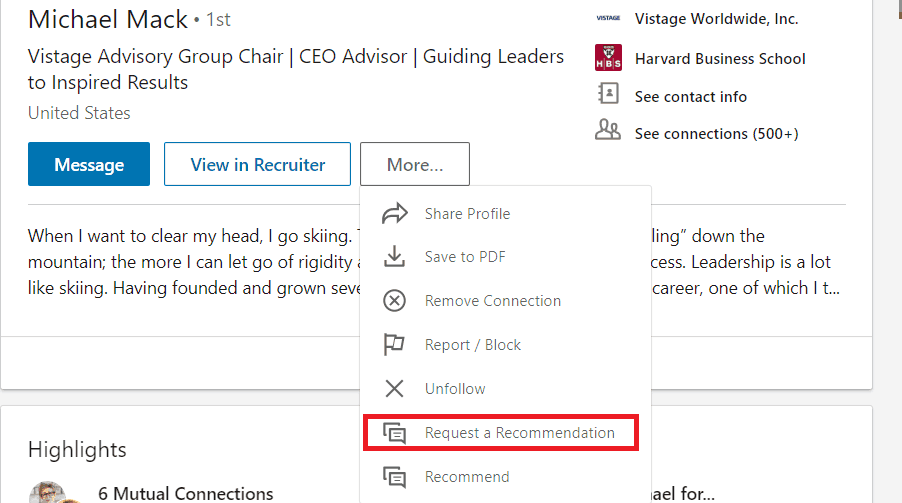
From here, LinkedIn will walk you through the process. You’ll fill out a personalized request including your relationship to the person and what position you were in at the time that you began work with him or her:
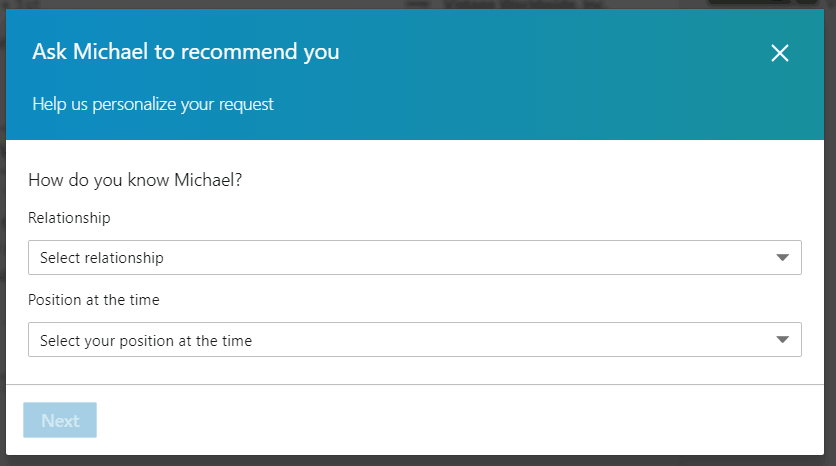
It’s important to note that you can only request Recommendations from 1st level Connections.
Next, you will create a personalized note to complete your request. Here is an example that may be helpful:
Hi, [name],
It has been a pleasure to work with you. Thank you for being a valued [customer, client, contact, other]. I would truly appreciate your time if you would be willing to recommend me on LinkedIn. If it is easier for me to supply you with wording, please let me know and I’ll send something over.
This type of message establishes a connection and also gives them an additional option if they don’t have time to write a Recommendation, but are still interested in recommending you.
Digital & Social Articles on Business 2 Community
(69)
Report Post