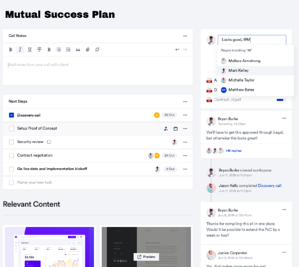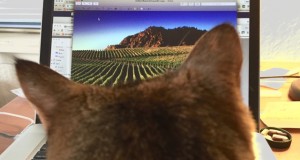Want to know how to run a social media contest the right way? You’ve come to the right place!
A major part of running your online store is making sure that you always have an audience of ready-to-buy customers. Running a social media giveaway for your eCommerce store is one of the easiest ways to achieve this.
If you want your giveaway to have a real impact, you need to make sure you use the right approach.
Contests can be a great way to boost customer acquisition and reach a much bigger audience.
Why?
You can use contests to achieve many different goals and drive up the value of your marketing efforts.
How?
We’ll show you! Our complete guide to running a social media giveaway for your eCommerce store will explain how to run contests that do more for your brand.
- Why run social media giveaways for eCommerce?
- How to run a successful social media contest
- How to get your contests to go viral
Why Run Social Media Contests or Giveaways for eCommerce?
There are many different ways to market your eCommerce store, and running a social media contest can be one of the best.
If your contest is properly organized and promoted, it can help you:
- Increase brand awareness
- Drive traffic to your online store
- Promote a specific product
- Generate new leads
- Increase social engagement and followers
- Increase user-generated content
- Boost sales with after-contest promotions
This can all be achieved with relatively low marketing spend.
You’ll need to give away a prize and run some promotions, but you can get hundreds of new interested customers in return. This offers your eCommerce business excellent ROI.
The first thing you need to decide is whether you’re going to run a contest or a giveaway.
Basically, giveaways are when you accept entries through very basic criteria (like name and email address), and select a random winner. Contests require entrants to take certain steps (like uploading a selfie). You choose a winner based on the contest’s rules.
Whichever format you choose, this is one of the easiest ways for any eCommerce store to make a big marketing impact, fast. You’ve already got products, so finding a prize is easy.
When you give away your products as prizes, you will attract contest entrants who are interested in your brand. This means there’s a higher chance they’ll become customers through your marketing efforts once the contest has finished.
A brand that understands this well is Mamas and Papas. The example below shows how they use their prizes (a baby chair and blender for baby food) to attract their target market (new parents).
These are big, attractive prizes for any new parent, and contest entrants might be tempted to buy the highchair if they don’t win.

How to Run a Successful Social Media Contest [Step-by-Step]
Ready to put together a contest or giveaway for your online store? Before you pick a prize and tell your followers you’re running a giveaway, there are a few things you should do to make sure the contest is successful.
Here is your step-by-step guide to creating powerful eCommerce social media giveaways.
Step #1: Set a Goal for Your Contest
First, decide on a clear, actionable goal you want your contest to achieve. This is necessary for properly planning your promotion and tracking its success afterward.
Your goal could include increasing sales of a new product, boosting your website’s traffic, or gaining a certain number of brand mentions across social media.
Use your analytics platform to understand your consumers’ behavior in relation to social media. This should help you to find opportunities for engagement that you can fill with a social contest. Then, when your contest is over, go back to your analytics and see how the results of the contest helped you achieve this goal.
Let’s say you measure all the website traffic that comes from Instagram and review what these customers purchase. If there is one particularly popular product, you could set a goal to increase that product’s sales by X%. Alternatively, you could decide to use your contest to lift a different product’s sales to match your Instagram traffic’s best-seller.
Step #2: Understand Your Audience
You need to know your audience, what they’re interested in, and where they can be found online. Tools like Google Analytics can help, as can having clear target audience personas. The better you know your audience, the more successfully you will be able to reach them and build a contest around their interests.
This includes things like knowing which platforms to promote your contest on, understanding which entry methods work best, and choosing the right kind of prize.
For example, you can use Google Analytics to measure which social channels bring the most traffic to your online store. If most of your traffic comes from Facebook, consider running your contest on Facebook for best results.
Try to gather as much information about this audience segment as you can with clear demographics. The better you understand your particular audience on a particular social channel, the better chance you’ll have to create a contest that matches their interests.
Sabra recently ran a successful contest on TikTok asking fans to create a video for the #SabraHummusChallenge. They chose to run this contest because their target audience for this promotion is active on TikTok, and a viral video challenge on the platform is an excellent way to engage this audience and gather a lot of attention.
@alex.stemp Its #InternationalHummusDay & Sabra is awarding 1 fan a year of hummus. Create a vid with#SabraHummusChallenge #Contest showing your fave flavor! #ad
Step #3: Decide on a Contest Type
You’ve got loads of different options to choose from for your social media contest or giveaway. Each one requires its own unique entry method, and each one has its own unique benefits.
Some great types of contests for eCommerce stores include:
- Sweepstake
- Hashtag contest
- Photo contest
- Bonus entry contest
- Referral contest
- Vote contest
- Pinterest contest
- Leaderboard contest
- Photo caption contest
- Video contest
…and more!
You should choose your contest type based on your goal. A bonus entry contest is a great way to go viral, while a photo contest can help you gain valuable user-generated content. Work out which contest type will offer the best results for what you want to achieve, and use different types for different giveaway campaigns.
Here’s an example of Dunkin’ Donuts and the Chicago Bears running a fun vote caption contest. This is an excellent type of contest to boost your engagement. You can send your participants to a landing page like this one to place their vote.

Step #4: Set Your Contest Rules
Having a clear set of rules and conditions for your contest is essential. They need to be clear to your audience to ensure that your contest runs smoothly.
When putting together your contest rules, consider things like who can enter your contest, which entries are allowed and which aren’t, how you will pick a winner, how long your contest will run, and so on.
If your eCommerce store only fulfills orders within a specific area, make it part of your rules that only people who live within this area can enter. Your contest might require an age limit based on what your prize is, and you need to be clear on what kind of entries you will reject.
You also need to understand the specific rules and guidelines for the social media platform you’re running the contest on.
For example, Facebook has strict rules for what you can and can’t do with promotions. This includes things like only being able to run contests from business pages, and not being able to tag users in product photos.
You need to make sure that your rules are clear for entrants and that your contest is completely legal. Some important rules to get you started include:
- Who is eligible to enter your contest
- A note that your contest isn’t affiliated with the social platform you’re promoting on
- How to enter the contest
- Any entries you won’t accept
- How a winner will be chosen
- The date the winner will be chosen
Step #5: Choose the Right Prize
The success of your contest generally depends on the prize you choose. The bigger the prize, the more incentive you’re giving people to enter. Of course, this will also mean a bigger expense for your business.
Make sure that the prize is big enough to generate buzz and excitement around your contest. Something boring like a 25% off voucher won’t exactly make you go viral.
Of course, your prize also needs to appeal to your specific target audience. You don’t just want to attract a lot of people to enter your contest; you want to attract the right people. Ideally, your entrants will eventually become customers.
If you give away a massive cash prize, you might attract loads of entrants. However, only a tiny portion of these will be interested in your brand. Instead, give away something like a product bundle from your store. This way, you’ll only attract people who are specifically interested in your products.
Sephora ran a massive contest with an all-expenses-paid surf trip to Costa Rica, as well as a year’s supply of their surf product. This contest clearly attracts surfers who use beauty products – in other words, the exact people who would buy these products if they don’t win.

Step #6: Create a Landing Page for Your Contest
You might focus your eCommerce contest around a specific social media channel, having a landing page for your promotion is a great strategy. You can send entrants to your landing page, where they will be able to submit certain information to enter the contest. This can include things like their email address, which you can add to your newsletter list for marketing purposes.
Make sure you use the right social promotions tool to can create the right pages and gather the right information for your contest. This will make all the difference in achieving your end goal.
For a high-converting landing page that attracts a lot of entries, you should:
- Remember that the fewer entry requirements, the easier it will be for people to enter, so only ask for the essentials. If there are too many fields in your entry form, visitors won’t be interested.
- Include an image of the prize you’re giving away.
- Add a very clear CTA (such as “enter now” or “sign up now”).
- Include the details of your prize and giveaway on the landing page.
- Make the landing page easy to read and digest. Only include essential information so visitors can glance at the page and understand exactly what it’s about.
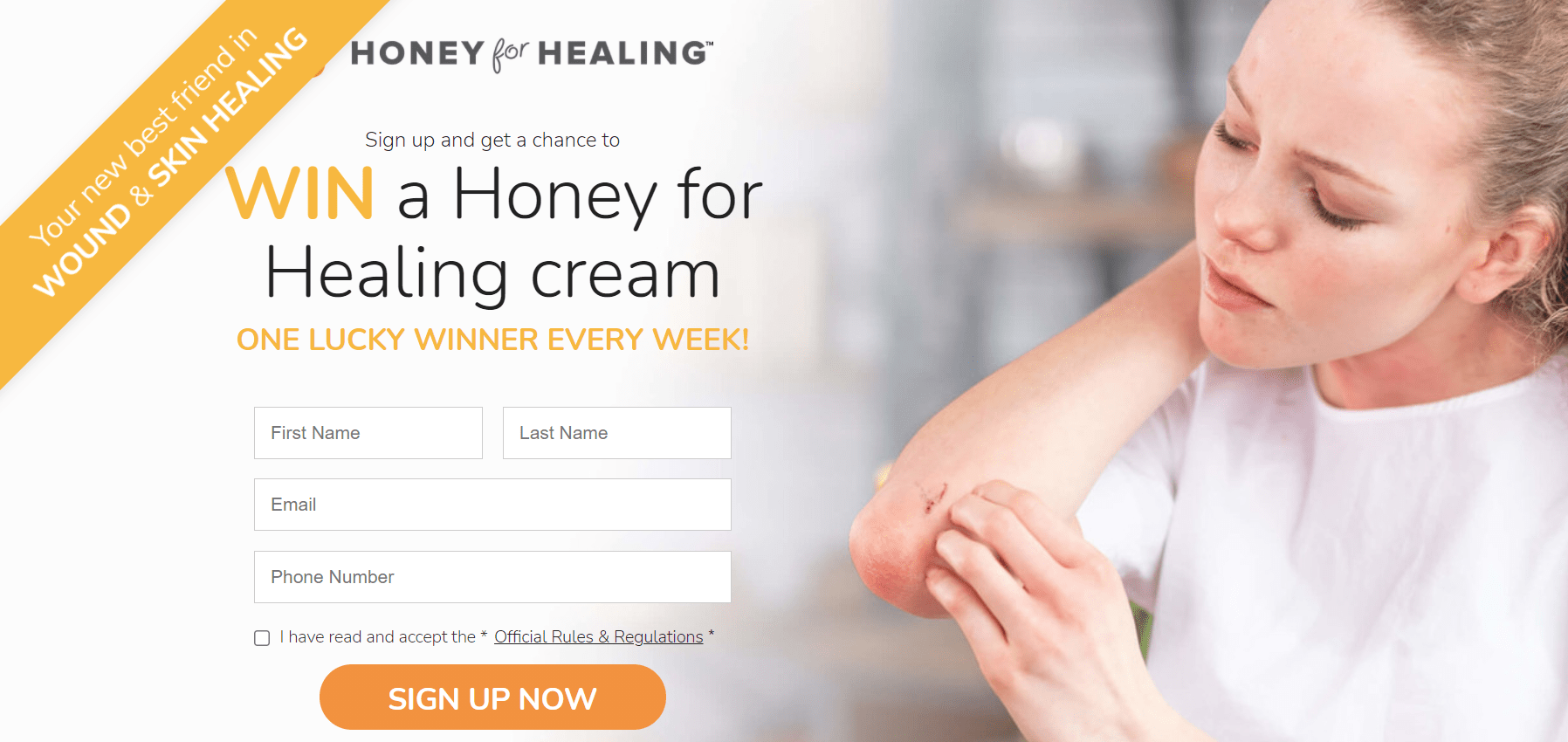
Step #7: Launch Your Contest
Now that everything’s set up, it’s time to launch your contest on your chosen social media channel.
If you’re using Facebook, be sure to pin your contest post while it’s running. It’s generally best to do a single post about it so you don’t confuse people on entry methods.
Try to launch your contest at a time when your audience is most active on that platform for better engagement levels. You could also boost the post to help you reach a wider audience and attract more relevant entries. One of the great things about social media is that the platforms collect a lot of user data, so you can refine your target audience very clearly.
Step #8: Promote Your Contest
It doesn’t matter how good your prize is. If you don’t promote your contest properly, no-one will enter it.
Start by promoting your contest through your existing marketing channels, such as social media, email, and your blog. To bring more awareness and reach a wider audience, you can also use paid advertising to promote your contest.
To get you started, here are some things you should consider adding to your giveaway promotional plan:
- Email blasts
- Onsite headers
- Popup notifications
- Ads
- Blog content
- Influencer content
Step #9: Pick and Announce a Winner
Once your promotion has reached its term, it’s time to choose a winner. This needs to be done according to the rules you set at the beginning of the contest.
Reach out to the winner via email to let them know they’ve won. Then, create a post on social media telling your audience that the contest is over and a winner has been selected.
Step #10: Follow Up with All Entrants
An effective strategy for eCommerce stores is to send out an email to all participants with a discount code for your store. Do this as soon as the contest is over because this is when your business is at the front of their minds.
Remember, these participants have already shown interest in your products, so sending them a discount code when they’re thinking about your business is a great way to boost sales. Your conversion rate for this email should be high.
Step #11: Review the Results of Your Contest
Finally, evaluate the results of your contest and see if it helped you achieve your initial objective. The right contest tool, like Wishpond, will easily keep track of all contest entries and offer the insights you need around your contest results. This can help you understand what worked, what didn’t work, and what you can change to optimize your next contest.
To know what metrics to look for, go back to your original goal. If your goal was to increase traffic to your online store from a certain social channel, measure this through Google Analytics. If it was to increase sales for a specific product, compare your product’s sales for a week before and after the contest.
Bonus Tip: How to Get Your Contests to Go Viral
There are two main ways you can boost contests and help them go viral.
1. Opt for Bonus Entry Contests
If you want to take your eCommerce contest to the next level, consider running a bonus entry contest. This is when you reward contest entrants additional entries for performing certain actions, such as getting a friend to enter too.
Running a bonus entry contest boosts your promotional efforts because everyone who enters will send out an entry link to their inner circle, who will send out an entry link to their circle. Your reach will continue growing.
By using a contest tool that allows you to generate contest referral links, you can run a high-impact bonus entry contest. These entry links can be easily shared via email.
This allows you to reach a much wider audience and increase brand awareness at a greater scale. You can also use bonus entries to achieve multiple goals for your contest, like increasing social engagement by offering bonus entries for tagging friends.
2. Use UGC to Boost Contest Reach
As an eCommerce store owner, social proof is one of the most powerful tools in your marketing strategy. Running a contest is one of the best ways to boost your user-generated content and social proof, which will help you to increase sales.
A great way to do this is through a photo or hashtag contest. This gets people to upload photos of your products or talk about your brand online. When users see their friends post about a brand, there’s a good chance they’ll also become interested. This helps to build trust and increase your reach.
Here’s a good example of Ohuhu Art doing just that:
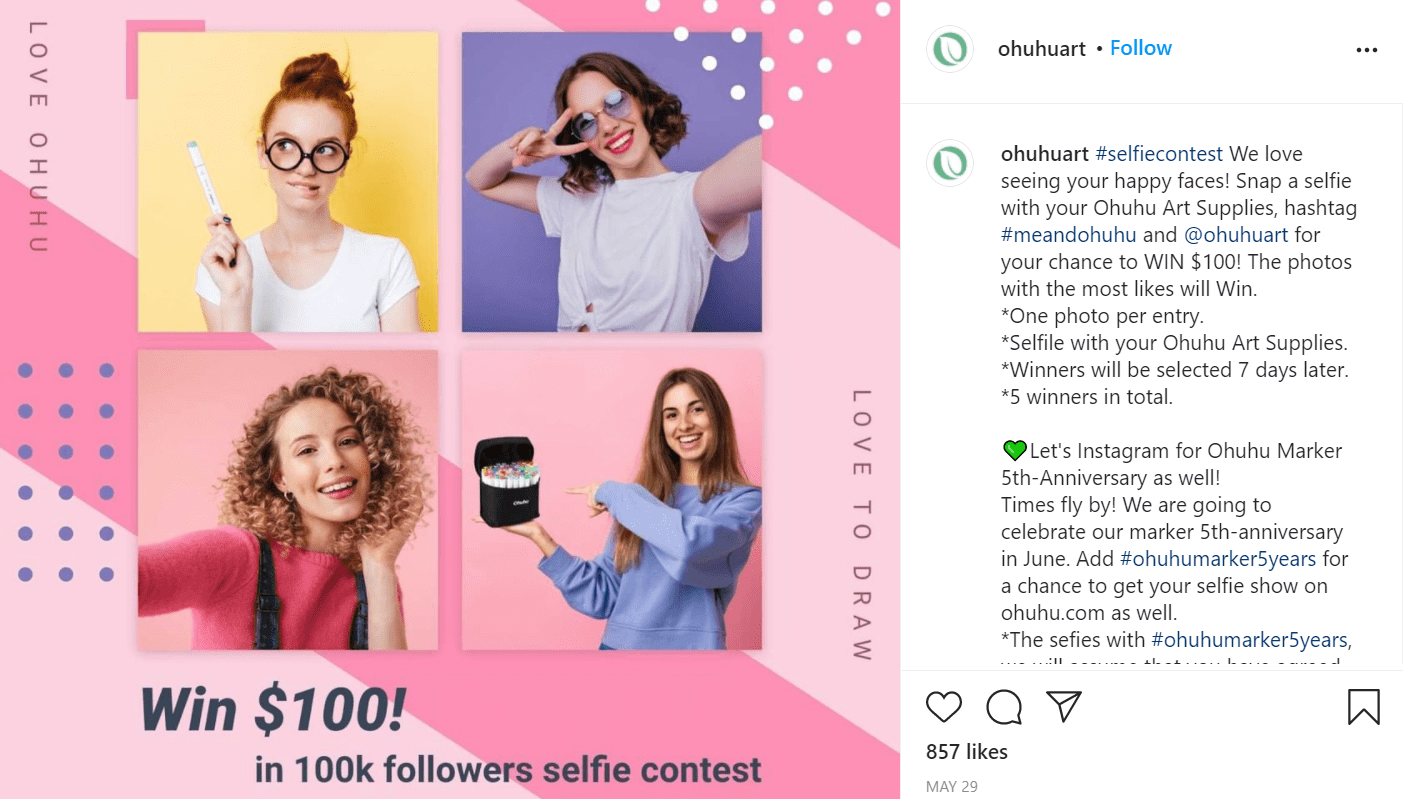
Final Thoughts
There you have it, everything you need to know on how to run a social media contest successfully.
You’ve probably thought about running a contest or giveaway for your eCommerce store before, but have you taken the right approach? Your contests need to be strategically planned if you want to use them to get more customers.
Use the right social contest tool and follow the steps above, and you will be able to run powerful social media giveaways that help to boost your sales. This is one of the easiest ways to make a big marketing impact for eCommerce.
Digital & Social Articles on Business 2 Community
(30)
Report Post