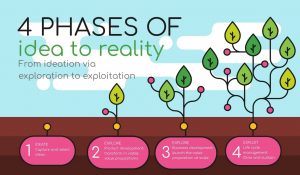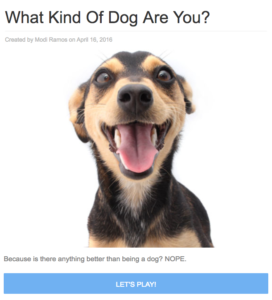Let’s face it, the last year or so has been about the weirdest one any of us can remember, not to mention the most uncertain.
We’ve all been stuck at home carrying out jobs that we would normally do in the office, and with the pandemic forcing businesses to completely overhaul the way they operate, it’s not surprising that more and more companies are falling victim to cyberattacks.
In these unsettling times, it’s important to make sure that your business is as internet-secure as possible, and this article will tell you about one of the most common forms of scam: Phishing.
What is Phishing?
Phishing is the practice of creating a “lure” that invites employees to perform an action, such as clicking a link. This usually happens via email, but recently there has been a rise in SMS phishing as well, suspected to be due to the pandemic.
Phishing scams take the form of communications appearing to be from trusted sources, such as health providers, the police, or popular shopping sites. They often state that the recipient owes them money, has failed to pay a bill on time, or even that there is a warrant out for their arrest.
The message will then include a link or attachment that calls the recipient to complete a corresponding action, such as ‘Pay Here’ or ‘Visit Our Website’.
However, should the recipient complete this action, what follows is usually either the leaking of the recipient’s bank details to the ‘phisherman’, as the perpetrators are sometimes known, or the injection of malware into their device. Both are extremely difficult to resolve.
As you can imagine, this process is particularly frightening for the elderly or those with a lower level of computer literacy, but it affects all areas of the internet, including businesses.
There are several different types of this phenomenon, but at its core, ‘phishing’ is a synonym for fraud. People who do this prey on people’s anxieties around using the internet, or around something happening to their money or even their loved ones.
It’s a heinous practice, and it’s incredibly important to recognize the effects it can have on your business as well as your employees.

What are the Effects on Your Business?
The types of phishing scams that are targeted at businesses differ from the ones aimed at individuals.
Rather than pretending to be from one of the aforementioned entities, business-targeted scams will instead masquerade as things like auditors, accountants, or even managers. Instead of clicking a link, the action part will often take the form of an attachment of an image or Powerpoint.
Here’s where it gets especially tricky.
We all know how important enterprise SEO management is to a business. Well, phishermen have worked that out, too. Rather than stealing your money, they can attach malware that will automatically leave spam or negative reviews of your business in their wake, lowering your SEO and ruining your reputation.
This is particularly dangerous for companies running an SEO SaaS strategy, because they already run almost solely online, and cyberattacks like these can be especially damaging as a result.
This might all sound a bit like a death sentence for your business, but don’t panic. We’ve got some tips to make sure you minimize the risk of phishing scams and keep your company as safe online as possible.

Running a Successful Phishing Test
In terms of safeguarding against phishing scams, phishing tests are one of the most effective methods. They provide real life experience for your employees, so they’ll know exactly what to do should they come face-to-face (virtually) with a real fraudster.
What do they involve?
Phishing tests are simulations for your business. In short, a fake phishing campaign created by a small team will be sent around, usually via email, to test how well your staff can spot suspicious content.
After a certain period of time, everybody will be debriefed. Those who fell for it are given extra training to spot malicious communications, and those who didn’t are given a basic recap of what to look for.
That’s it in a nutshell, but here are some tips to optimize your phishing test:
Communication is Key
Your communication plan has to be rock-solid when preparing these kinds of simulations, otherwise you run the risk of sending your team into mass panic.
Agree with them beforehand how many emails you’re planning to send out, when they’ll be sent and to whom. It’s important to stagger their release, otherwise your employees might start to get suspicious.
Double and Triple Check!
The QA process is crucial for these campaigns. Having a solid quality assurance procedure will optimize the success of your phishing simulation.
As a matter of fact, these training exercises actually improve your company’s overall quality assurance.
Think about it: The less your business falls prey to these types of scams, the less your SEO will be affected and the better your overall ratings will be.
Consider utilising features such as an automated QA service, to take the strain off and to allow you to focus on other areas of your campaign, such as the content and the analytical work that will follow. Speaking of which…
Analysis
Once you’ve sent out your campaign, you’ll need to keep track of who’s taking the bait. How long do they leave the email before completing the action? Do they take any steps after this?
It might be worth looking into hiring an RPA developer or similar, especially if your business has a larger number of employees. They would be able to set up a program that sorts your workers into ‘Fell For It’ and ‘Didn’t Fall For It’ categories. Well, maybe something a little more technical than that.
Anyway, the point is: It’s always worth making things automated as often as you can, particularly if your platform operates online the majority of the time. It’s quicker, it reduces human error, and the cost is almost always a worthwhile investment.

Debrief
We’ve talked about the importance of coming clean to your workforce after the campaign has finished, but what exactly is the best way to do this?
You need a way to communicate with everybody face to face. People are more likely to remember their training if it’s delivered in person, so sending an email is not the best course of action here. Phone calls are a nice compromise, though, because your employees can hear a voice and ask questions in real time.
The VoIP vs landline debate has been going on forever. We’re not going to make a statement one way or the other: As long as you’ve got an effective way of communicating with your workers, that’s all that matters.
If you have a particularly large number of employees, perhaps consider using the stand up meeting method. That means helding a series of informal meetings with small groups of people, and can make all the difference in terms of how well your staff retain the training you’re giving them.
They’re easier to manage, you can make sure everyone knows all the important points, and it creates a friendly environment. After all, you’re not trying to reprimand them! You’re simply giving them the tools they need to stay as safe as possible.
What Now?
Once you’ve completed your successful phishing campaign test, there’s nothing for it but to do it again. And again. And maybe even a time after that.
Like we said, times are always changing. Scammers are constantly coming up with new and improved ways to mislead people, and you’ll have to stay on your toes if you want to stay safe. We’d recommend doing a campaign every year or so, for the best chance at optimizing your business’s internet safety.
- Common sense
- Education
- Reading the signs
- Reporting anything suspicious
These are all things that are pivotal to keeping your employees and your company safe from fraud. Encourage common sense (i.e., is the email realistic or is it clearly fake?), educate your staff about signs of malware or bad intentions, and make sure your people know to report anything malicious-looking.
If you follow those steps and use the tips above, you’ll have the best shot at beating the phishermen.
Remember: Businesses are made of humans, and humans can make mistakes. Unless robots are running your company (in which case, what’s it like living in the future??), there will always be a margin of human error. Minimizing this as much as possible makes for a stronger, more cohesive platform.
Good luck!
Digital & Social Articles on Business 2 Community
(69)
Report Post