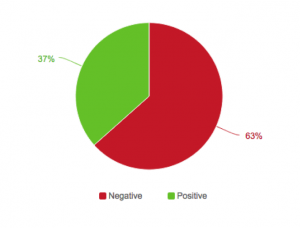— June 30, 2017
Wouldn’t it be great if you had a few more hours in the day to do the things you wanted to do? In this article, I will cover a few time-saving strategies to win back some time for yourself.
Whether you desire a bit of exercise, catch up on your reading, get around to that language learning or spend time with family or friends. It always seems to be a struggle to find enough time to do these things.Given that each day has a fixed number of hours and your obligations show no sign of abating it would seem that clawing back some time is but a pipe dream. But, that is exactly the topic of today’s article, how to save time in daily life.The internet is full of information on how to save time and time-saving tips. I have seen work from other thinkers in this field such as Brian Tracy who have also tackled this subject in his book, Time Power. You can check out my review of Time Power for further details. He advocates a few ideas such as getting up early, skipping lunch and working late.
I don’t know about you but that seems rather draconian!
I don’t know about you but that seems rather draconian. I don’t know about you but none of those options really sound appealing to me. In this article, I would like to take a different approach. How can I win back some time every day without being completely exhausted or compromising other aspects of my life? Now you may be thinking that one cannot have everything and something has to give. And, you would be right to be skeptical. But, give me a few minutes of your time and I think you will find something of practical value that will help you every day. In this article, I want to propose a few common sense steps that you can take to claw back some precious time every day.
Still with me? Good, then let’s get started.
Time Saving Tip #1, Go to Bed Early!
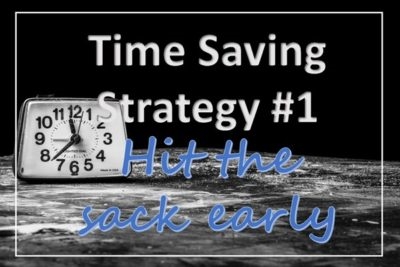 The normal productivity advice is to get up early in order to get a head start on your important goals. There are good reasons why this approach is advocated. Those include better mental health, improved productivity and even a healthier diet.
The normal productivity advice is to get up early in order to get a head start on your important goals. There are good reasons why this approach is advocated. Those include better mental health, improved productivity and even a healthier diet.
Those include better mental health, improved productivity and even a healthier diet
. If you seek a bit more information on the wealth of benefits, feel free to suss out the following articles, from Leo Babauta, JR Thorpe and Kosio Angelov. Now, back to this article for tips on how to save time. I am going to come at this from the opposite side of the coin which is to go to bed early. The reason I am doing this is because I don’t believe that getting up early, and still going to bed at the same time is going to help you. It certainly does not help me be more productive if I am completely exhausted the following day and running out of steam by midday. This would likely end up with less being done. So, getting up early and getting less sleep is simply a no-go when it comes to saving time or productivity. What I am proposing is the following. Simply accomplish the prerequisite of going to bed early. Following that, I see two possible outcomes, both of which are caked in serendipity.
The first possible outcome is that you go to bed earlier and you wake up earlier. Now I am going to make an assumption here and that is you likely are working during the day and that occupies the best part of your day. We all need to do some work to put bread on the table but the likely outcome is that you are knackered come the evening. At that point, a bite to eat, a glass of wine and collapsing on the sofa all seem like a successful conclusion to the day. If that sounds familiar then read on, if not then skip on to the next tip!
So anyway, there you are conked out on the couch doing a bit of web surfing such as reading fine articles like this one! You spend a couple of hours there before hitting the sack and chances are you have nothing to show for that time. Nothing achieved, and are you really that much more relaxed? So, what about exchanging this time for the time in the early morning when all about you is still in bed and you can get quiet, focussed time to do whatever you wish? That could be a quick jog, a spot of reading or whatever your heart desires. The point is, you have that time, when you are at your freshest, after a quick jolt of coffee, to tackle your biggest goals and make some headway on them before breakfast. While on this topic I have to say what a fan I am of Nespresso coffee. There was a time that I viewed such coffee makers with antipathy as
it felt akin to industrializing a Japanese tea ceremony
it felt akin to industrializing a Japanese tea ceremony. In hindsight, that was a bit stupid as I see now that I can enjoy a consistent and excellent cup of coffee at the touch of a button. Evidently, George Clooney was right about something.
Anyway, enough of my coffee musings and let’s return to the article on time-saving tips. So, exchange your lazy evening time for early morning productive time. You don’t lose any sleep and you get some great morning time.
The second possibility that can happen, indeed it does to me sometimes is that you still get up at the same normal later time. Is that a bad outcome? No, my dear friend that is also completely acceptable. And for why? Well, my argument would be that given that much-needed rest you are more likely to be able to stay focused well into the next day and maybe even do something useful in the evening, like going to the pub!
Either scenario is a good outcome, so going to bed early is a win-win situation and likely more productive than the status quo.
Time Saving Tip #2, Utilize your Commute
The next strategy to win some time back is to utilize the time you spend commuting.I have a couple of strategies that can help to make your commute more productive and which you use depends on whether you will use your commute to create or consume information. Let’s start with the scenario that you are an information glutton and you are looking to catch up with some reading.
Listening to Articles or Books using your phone
If you want to catch up on some online articles and great blog posts then Pocket is the one stop solution. Pocket integrates with all browsers and when you see an article you like, simply press the pocket button to save that article for later consumption during your commute. The screenshot below shows what the pocket icon looks like in Firefox and for iOS Safari.
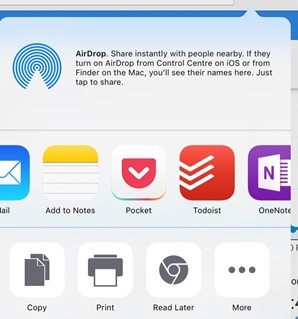
How to Save an Article to Pocket using Safari
So, not only will this tip provide a modicum of useful or entertaining information it will also preserve your sanity!
The next step is to download the Pocket App to your mobile device. Here are the links to Pocket for iOS and Pocket for Android. Next open Pocket on your mobile device and sign in. A list of your saved articles then should then be shown. Select one of the articles and select the “Listen”, option from the menu on the top right of the screen. Pocket will then read the article aloud to you. I like the ubiquitous nature of Pocket. No matter which browser or platform you are operating on, the Pocket plugin is available. And, last, but certainly not least, it is Free. What’s not to like here! While I am on the topic of Pocket, feel free to try it with this article. Go on, push the little button at the top right of your browser to save this article to Pocket. After you push it, a little message indicating the article has been saved should appear. Trust me, you may be happy you did this as you still have another couple of thousand words to get through on this article. If you are a bookworm and prefer to listen to some audiobooks, then this is also possible. However, instead of loading audio files on my phone I prefer to use traditional documents and use an App to read them to me. I much prefer this option because I can then listen to any E-Books or documents I have instead of the much more curtailed choice of audio books. To fulfill this function of reading E-Books, I use @Voice, my reader of choice for the Android platform. With @Voice you simply open a PDF document and select the PDF document you wish to listen to. The app will then read the PDF document to you. So with those two apps you are now in a position to kick back on the commute and listen to your choice of articles or books instead of the rambling DJ or endless string of advertisements on the radio. So, not only will this tip provide a modicum of useful or entertaining information it will also preserve your sanity!
Creating content during your commute
Now for the situation where you want to create some material during your commute. This means you can use the commute to think in advance about whatever project you are working on and make some headway on that. In my case, I dictate blog articles while commuting but of course your project will likely be different. In any case, the basic idea is the same. I have tried a couple of options for content creation while on the go and I would like to relay those experiences, hopefully for your benefit. I have tried voice to text on my Android phone but with limited success I would say. This is because of two reasons. First, I utilize the little microphone on the Android keyboard which then enables dictation in any app. The problem I have with this is after a few short seconds it shuts off. So with any pause in your dictation the dictation will turn off and you then have to fiddle with your phone to turn it on again. I don’t want to be doing that while driving. There may be other voice activated triggers to turn on the dictation ability, such as OK Google, but I have not investigated those in detail and in any case I also don’t want a huge string of notes for one dictation session. The other problem I have had is that the voice to text accuracy is not yet good enough to handle the overwhelming challenges of both vehicle noise and my charming accent.
That double whammy results in an opaque string of gibberish that could nearly be interpreted as business speak
That double whammy results in an opaque string of gibberish that could nearly be interpreted as business speak. So editing is inevitable. The other option I have tried is to use the voice recorder on my phone and then to transcribe the notes later. To date, I have had the most success with this. It will not stop recording if you stop talking so you don’t have to fiddle with your phone while on the go. When transcribing it later, you can simply fast forward through those long, awkward pauses. So you may be thinking that you are doing work twice here, recording it first time round and later transcribing it. That’s a valid point. However, in my experience simply transcribing the material is much faster than having to simultaneously create and write it so I would definitely classify this as a great time-saving tip. Who would have thought thinking could be so time-consuming eh!
Time Saving Tip #3, Batch and context!
 Both batching and context are well known time-saving ideas in the productivity community. Batching refers to collecting similar tasks together and then execute them all at once. A common example would be a shopping list. You don’t go to the supermarket to buy one thing do you? No, of course not. You compile a list of the stuff you need and buy them all at once. The same principle can be applied to many things. That is the batching concept, gather up the stuff that has to be done and do it all at once. Now for contexts. The idea behind concepts comes from David Allen, the bloke who wrote Getting Things Done, otherwise known as GTD. Contexts refers to the conditions necessary to complete a given task. The usual example for it relates to a geographic location. So, to complete your email you need to be in front of the computer. To buy all that stuff on your shopping list you need to be at the supermarket. So, “Computer”, and “Supermarket”, are examples of contexts. Without being in that context, you simply cannot complete the task. So, those are the definitions for both batch and context. For this tip to save time though, I have coupled them such that both are consciously applied together. This means you will have to group similar tasks and complete them together. Collecting your tasks in this way needs a little bit of organization but fear not for there are some techy solutions out there to come to your assistance. If you follow a GTD type method for managing your tasks then the obvious candidate would be Omnifocus. This is a great GTD App for the Apple ecosystem that follows the Getting Things Done approach closely. The concept of “Contexts”, is already baked in. This means that when you enter a task you can define its context, let’s say “Computer”. When you are at your computer, simply open that context list and you will have a list of all the activities that can be done there. You can read more about Omnifocus in my Omnifocus 2 Review. If you are not wedded to the Apple ecosystem then you can have a look at Todoist. Todoist supports a multitude of platforms, including all the usual suspects, iOS, Android, Windows, Mac and various Browsers. In Todoist, the concept of Contexts can be implemented using labels. Adding a label to a task essentially tags it. The labels can be configured to your Contexts – Computer, Home, Work and so on. When at any of those locations, you can quickly and easily filter by that tag to find the tasks that can be executed there.
Both batching and context are well known time-saving ideas in the productivity community. Batching refers to collecting similar tasks together and then execute them all at once. A common example would be a shopping list. You don’t go to the supermarket to buy one thing do you? No, of course not. You compile a list of the stuff you need and buy them all at once. The same principle can be applied to many things. That is the batching concept, gather up the stuff that has to be done and do it all at once. Now for contexts. The idea behind concepts comes from David Allen, the bloke who wrote Getting Things Done, otherwise known as GTD. Contexts refers to the conditions necessary to complete a given task. The usual example for it relates to a geographic location. So, to complete your email you need to be in front of the computer. To buy all that stuff on your shopping list you need to be at the supermarket. So, “Computer”, and “Supermarket”, are examples of contexts. Without being in that context, you simply cannot complete the task. So, those are the definitions for both batch and context. For this tip to save time though, I have coupled them such that both are consciously applied together. This means you will have to group similar tasks and complete them together. Collecting your tasks in this way needs a little bit of organization but fear not for there are some techy solutions out there to come to your assistance. If you follow a GTD type method for managing your tasks then the obvious candidate would be Omnifocus. This is a great GTD App for the Apple ecosystem that follows the Getting Things Done approach closely. The concept of “Contexts”, is already baked in. This means that when you enter a task you can define its context, let’s say “Computer”. When you are at your computer, simply open that context list and you will have a list of all the activities that can be done there. You can read more about Omnifocus in my Omnifocus 2 Review. If you are not wedded to the Apple ecosystem then you can have a look at Todoist. Todoist supports a multitude of platforms, including all the usual suspects, iOS, Android, Windows, Mac and various Browsers. In Todoist, the concept of Contexts can be implemented using labels. Adding a label to a task essentially tags it. The labels can be configured to your Contexts – Computer, Home, Work and so on. When at any of those locations, you can quickly and easily filter by that tag to find the tasks that can be executed there.
Time Saving Tip #4, Reviews
While I am on the topic of borrowing stuff from David Allen, let me sneak another time-saving tip. This is Reviews. Reviews involve stepping back from all of the things you are doing, to reflect on them and to decide the next things to be done. How much you step back varies depending on the timeframe you are considering. David considers different views for current actions, current projects, activities for this year and even for life. In his case, he is not stepping back but instead looks at his activities from above. Some review timeframes/altitudes from GTD are shown below.
– 50,000+feet: Life
– 40,000 feet: Three- to five-year visions
– 30,000 feet: One- to two-year goals
– 20,000 feet: Areas of responsibility
– 10,000 feet: Current projects
– Runway: Current actions
here are some general steps to go through in a review
Whatever direction you are going, stepping back or mystically levitating off the ground, the principle is the same. It has taken me a long time to come around to the idea of reviews, at least for my personal stuff but I have to say I notice a difference when I do and don’t do a weekly review in terms of how well I spend my time. In my personal experience, what I find is that the weekly review enables me to define the things I want to get done and just as important to have the materials I need to do those things. To quote a couple of examples using the tips above. If I want to listen to some articles during my commute I need to first save and organize those articles. That is something I can quickly address in my review so that I am well prepared for the next days. Likewise, if I want to dictate some material I need to first define the articles and even sections. Again, something that can be defined in advance during the review instead of randomly scrambling for something during the week. Those are examples of things that help me utilize my time well but yours may be different. In any case here are some general steps to go through in a review,
– Processing open notes
– Past calendar entries for any actions
– Future appointments
– Review of projects for next actions
– Review any items that are pending from other people
– Review your someday list, those items that don’t have an immediate action but you want to keep in view.
Time Saving Tip #5, Domesticity Mastery

for an accumulated savings of 91 hours per year, it is worth it
There are a lot of time-saving tips for stuff around the home and to ensure your family operates as a single, well-oiled machine. There are a lot of great sites out there dealing with such time-saving tips like organizingpro.com, thestressedmom.com and abowlfulloflemons.net. In my case, one great step that I took was to buy a dishwasher. If you already have one, then great you can skip onto my summary. If not, here was my experience. Every day I had to scrubs those dishes that accumulated over the course of the day. Weekends were particularly horrendous with the aftermath of three meals confronting me.
With two kids, the mountain of Tupperware alone was enough to bring a grown man to tears. This resulted in me having to spend twenty minutes getting through this mountain of dishes. With a dishwasher, I can usually have it stocked in five minutes. So, I have just saved fifteen minutes per day. Yes, there is some cost, but for an accumulated savings of 91 hours per year, it is worth it. So, that’s dishwashing, what about all the other stuff? For a lot more tips on improving these mundane tasks, check our this routine hacking article from the simple dollar.
Time Saving Tips Summary
I hope you have come away from this article on how to save time with at least a couple ideas how you can win back a few minutes every day. Failing that, I would be happy if you at least got a modicum of pleasure in reading this article and if so, make sure and share it on your choice of social network using the little icons on the left side of the screen! I certainly got some enjoyment writing this time saving article, well at least until this happened….

This little pleasure seeking and ultimately suicidal insect landed in my beer. Alas, it has passed away and surely for an insect this is doubtless one of the better ways to go. With this sad note, I bid you adieu.
Business & Finance Articles on Business 2 Community
(100)
Report Post