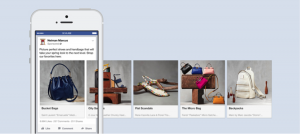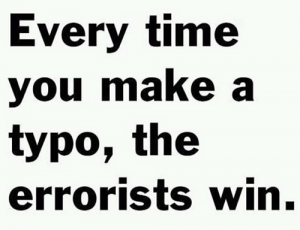One of the biggest bottlenecks eCommerce stores face in their sales funnels is how they can scale ads, without compromising on ROIs. Leading Facebook advertising expert, Ben Malol, popped into our offices to talk to all of you about how online stores can use scaling advertising strategies on Facebook to convert more sales.
In this thirty-minute Facebook strategy workshop, he takes us through his secrets to successful scaling campaigns to maintain good return on investments, when and how to adjust bids and mastering CPAs (Cost per action).
So grab that cup of coffee, put your advertising hat on and hit play.
For those of you new to Facebook advertising management, here’s what you need to know about Facebook scaling.
What is Facebook Ad Scaling
Ad scaling refers to increasing advertising spending on high-performing online ads with the intention of increasing performance, or in the case of eCommerce, selling more products. It’s a popular belief that to increase conversions in conversion campaigns, it is just a matter of increasing a budget on a high-performing ad, but as most experts will tell you, this is not the case. Spending more money without a proper scaling strategy will just mean higher click and conversion costs, which ultimately means lower returns.
Why is Facebook Scaling Important?
Scaling opportunities in eCommerce are almost limitless, especially for drop shippers. Why? Because the more you scale, the bigger demand you create, the more money comes in, the more supply you can give.
Say you are spending $ 5 per day on an ad that brings in one conversion; you may be tempted to hike that amount to $ 30 a day and expect six times as many conversions. But as you increase your budget, chances are that your impressions will rise and your click costs increase, but not your conversions.
In other words, your once-great ad set with good ROIs is now costing you more money than it’s worth. Correct Facebook scaling will help you successfully increase budgets while limiting loss on ROIs.
Questions to Ask Yourself Before Scaling
Do You Have Enough Data to run Conversion Campaigns?
Firstly, ask yourself if you have enough data to be running Facebook conversion campaigns. To successfully optimize on certain actions, you need to ensure you have that data. What do I mean?
If you’re a new store, for example, and you do not have a lot of purchasing data in your Facebook Pixel or are not selling at least 15 products a day, being able to optimize traffic conversion, add to cart or purchaser campaigns is not going to be possible. If that is the case, and you’re still building data, instead use ad sets within Facebook such as PPE, traffic or video reviews.
What is Your Goal Number of New Customers?
Before you start scaling, think about what your goal number of new customers is, and what lifetime value your customers have. Are they likely to shop again? Can you upsell products in the future? Customers with a higher lifetime value are worth more, and you may be willing to spend more per acquisition.
How Much Are You Willing to Spend?
Next, think about what you’re willing to spend on each new customer, or better yet, how much are you able to spend to close a sale. Having this budget in mind will help you find your scaling sweetspot – the point where you’re spending as much as you want to, while getting the max amount of conversions.
Which Ads Should I Scale?
Lastly, ask yourself if you are making more money than you’re spending. As long as you have a positive ROI then you can scale. It’s that simple.
Test, Test, Test!
Before scaling, Ben recommends testing various campaigns with various products. You can do this by setting up test campaigns of $ 5 – $ 30. Run a series of ads using lower budgets until you find ‘the one’ with the lowest CPA and highest conversions.
Now, it’s time to scale to generate that demand. But what strategy to use?
Scaling Strategies
There are two main Facebook ad scaling strategies that Ben talks about in the video. They are to scale slowly – ideally aimed at newer, smaller stores and beginner advertisers, and to scale quickly – ideally aimed for intermediates with audiences of over half a million.
Slow Scaling for Newer or Smaller eCommerce Stores
For beginners, the simplest scaling strategy is this: take your high-performing ad and increase ad budget by at least 20%. For example, if you’re spending $ 20 per day on a high performer, you would increase it to $ 24. Wait a couple of days and then increase it again by another 20%, while tracking results. You will get to a point where the ad stops working well, you will then dial it back to its peak, and you’ve scaled it the point where you’re spending as little as you can for the best results you can get for that ad. This way does take time, but it’s good for beginners as it’s more stable and consistent.
Fast Scaling for Bigger, More Established eCommerce Stores
This is where it gets a little tricky. Break down your performing ad-sets to see where your ad (add to cart or conversion ad) is getting better reach: mobile or desktop. You will want to see where you’re getting the cheapest CPA – where it’s costing you less. Now, take the ad that’s working, and duplicate, not changing anything, except to only device targeting. Now, increase your budget to at least $ 300 dollars, choosing manual bid. You will want to watch the ad for the next two hours to see how quickly you go through your budget. You will want to start decreasing bid amount, depending on results in the first two hours, until you reach a point where you are comfortable with the spend vs. CPA.
Pro Tip: When you’re using manual bidding you’re controlling the bid. Facebook will not spend money if it can’t find conversions under that amount, therefore manual bid increases make Facebook spend more money on competing bids and thus increases your CPA.
—
I hope you enjoyed and learned from Ben’s workshop as much as I did! If you have any questions for Ben, post them in the comments sections below!
Digital & Social Articles on Business 2 Community(77)