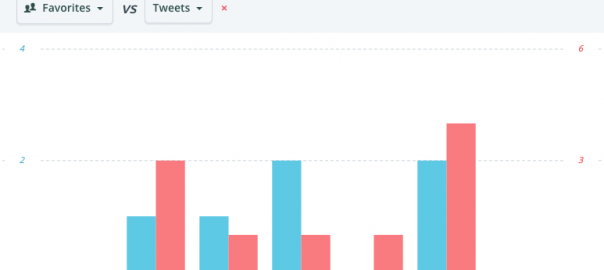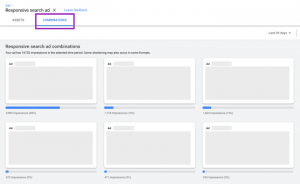Social Media is quickly evolving and with more and more platforms appearing every day, we all strive for making the most out of the time we spend on social and staying on top of our game. I think what most of us are looking for, is great results at minimal effort, right? Especially when you manage multiple accounts across different platforms.
With that in mind, let’s take a look at some techniques that are bound to help you maximize your impact on social media, while minimizing the time you spend managing your social media presence.
Choose the right platforms
Simply put, the fact that there’s a bunch of social media platforms out there doesn’t mean that you need to be present on each of them. It makes much more sense to focus most of our efforts on the social platforms that make sense to you and are likely to generate the most impact.
A recent study by Hubspot revealed that most consumers expect you to be active on all social media platforms, and especially Facebook and Twitter. In fact, millennials expect brands to be active on at least four platforms. But despite these expectations, the same audience is most likely to follow you only on half of these platforms.

The platforms that are more likely to have the biggest impact for your business are the ones that your audience is using and that are relevant to your product or service. If for example you’re a local retailer, a platform like Google+ is less likely to prove impactful for your brand so there’s no need to invest any time and effort on building your presence there, as your ROI will be relatively low.
A good way to decide where your time will have the most impact is running a super quick social media audit. Here’s how it works:
Step 1: List all the platforms you are active on with links to your social media profiles.
Step 2: Update any imagery and profile description that needs to be updated.
Step 3: Check some key metrics such as audience growth, reach, engagement and traffic generated from this platform.
Step 4: Evaluate your presence on each social media platform by checking your KPIs. This process will help you gain some perspective and assess where you should focus your efforts from now on.

Another way to make better use of your time is making a division between high frequency and low frequency platforms. For example, as a rule of thumb, Twitter is a higher frequency platform which means that it requires a higher number of posts. Facebook, Instagram, LinkedIn on the other hand, could be considered lower frequency platforms with the volume varying from one to two posts a day to one to two posts per week.
Of course this division comes down to your own social media strategy, how you’ve chosen to manage social media and the goals you have set for each platform depending on your audience. Making such a plan however, can provide you with a better perspective on allocating your time and placing your efforts where you need to.
Having an idea of how much time you need to invest on each platform will help you to organize your tactics and divide your time more efficiently.

Plan ahead
This is when your initial time investment will actually pay off in the long run. Planning your social media strategy ahead can save you a ton of time and stress in the future.
A social media marketing plan is a summary of everything you plan to do and aim to achieve for your business using social media. The more specific your plan is, the more effective you’ll be implementing it.
When putting together your plan, keep in mind that you’ll basically use this as a guide for all your future social media marketing actions. So it needs to be clear and concise, with well-defined goals and KPIs.

Another deciding factor for nailing your social media presence is the quality of its content as well as the way this content is being delivered. Content is what helps you grow an audience, build meaningful relationships with your community, deliver value and forge your brand’s identity on social.
If you are active on more than one social platforms you often could struggle with content creation as it takes up most of your time. So how can you organize the way you deliver content? That’s right, with a social media calendar! Having a social media calendar not only can save you a ton of time but it also allows you to better plan your outreach around significant dates.

Choose the right tools
From content curation to posting and analyzing your performance, it is important to keep your social media management simple and effective while minimizing the time you spent on performing your day-to-day tasks.
Luckily, there’s a bunch of tools out there to help you simplify your social media management save lots of time every day. Take a look at some of my most favorite tools of daily quick and effective social media management.
Content curation
Feedly
Feedly is basically a news aggregator that can pull any RSS feed. You can completely personalize your experience and add all your favorite news sources and blogs into a stream so that every day you can immediately find great articles in your niche to share. Feedly also shows the number of shares for each piece which is a great way to quickly grasp the social media buzz around a topic.
Canva
By now social media science has proven that this is what people love to retweet. And luckily, you don’t always need have professional design skills to put together engaging images for social media.
My absolute favorite tool is Canva because it’s insanely easy to use and you can have an amazing result in less than 5 minutes. Canva is offers pre-built templates for social media posts so no need to worry about resizing. Once you pick the template, the rest is basically just dragging and dropping. You can choose to upload your own visuals and build something from scratch or choose something from Canva’s amazing graphics and use customize it to fit your style. 
Posting and scheduling
Buffer
Buffer is a great app for scheduling your content, especially if you’re managing many different social media channels. What’s even more time saving about Buffer is that you can quickly schedule content from anywhere on the web using their browser plugin.
Friends+me
Although it started as a Google+ tool, Friends+me is a good alternative to Buffer that allows you to schedule content across platforms, from anywhere on the internet.
Analysis and Monitoring
Tweetdeck
TweetDeck is sort of a wildcard tool as you can also schedule tweets but its real power lies in Twitter monitoring. Tweetdeck is basically a dashboard where you can keep track of your account’s interactions, monitor hashtags and keywords, making it faster and easier to reply to comments and engage in Twitter conversations.
Twitter Counter
When you’re on a tight schedule you need to get as many insights as possible without having to spend your whole day crunching numbers. From a quick overview of your account’s follower growth, engagement rate and most successful content to an insightful report of all the important metrics, it can all be done in just a click. Take a look for yourself.
Know what works
This requires a lot of experimenting to see what sticks best with your audience. For example, research shows that in general, visuals work on social but does this apply to your followers as well? What type of phrasing content or visuals lead to the best results? Experimentation, A/B testing and a good tracking system will provide you with all the answers you need. Some of the KPIs to look at:
Applause rate per post
This one is easily calculated across social media by dividing the number of favorites, likes or +1s by the number of social media posts within a specific period of time. For example, for Twitter, say I wanted to calculate the applause rate of my tweets during the past week, I would divide the total number of favorites (in my case 8) by the total number of tweets I sent during the week (that would be 10 for me). So my applause rate for the past week would be 0.8.

Conversation rate per post
Your conversation rate is defined by the total number of mentions or comments divided by the number of social media posts over a specific period of time.
Amplification rate
Your amplification rate is perhaps the most important engagement metric as it suggests brand visibility and awareness is the total number of retweets or shares by the number of social media posts.
Clicks and visits
This is another important engagement metric to measure in order to identify the traffic your social media activity generates. Keep a close eye to your Google Analytics dashboard and monitor visits for each of the messages you post across all social media platforms.
Depending on your marketing goals and specific marketing and social media campaigns that you might be running from time to time, the engagement metrics you focus on obviously differ. If for example you are running a promotion through Twitter, tracking conversions on top of everything else is very important.
Qualitative metrics
This part doesn’t necessarily have to do with numbers but it’s more of a qualitative approach on your social media engagement analysis.
Often times, people reach out to you on social media with comments, feedback, ideas or issues they might be experiencing. It is important to keep track of these messages in order to identify any emerging patterns but also use this information to report this first-hand input back to others in your company.
Total engagement
While breaking down your total engagement rate by type and level of engagement gives you much more perspective on how engaged your audience is, calculating the total engagement for a specific period of time is important.
Your total engagement rate on every platform is calculated by the total number of interactions (likes, shares and comments on Facebook, retweets, mentions and favorites on Twitter and so on), divided by the total number of posts shared on each platform.
For Twitter, you can even use this information to decide when it is the best time for you to tweet. For example, checking my Twitter interactions for last week, I see that I scored high engagement last Wednesday which probably means that Wednesdays at 5 pm is a good time for me to post content on Twitter and boost my engagement rate.

Now over to you! Tell us, how do you minimize the time you spend on social media while maximizing your impact? Let us know in the comments right below.
Digital & Social Articles on Business 2 Community(37)
Report Post